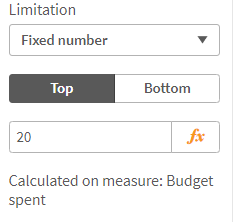Unlock a world of possibilities! Login now and discover the exclusive benefits awaiting you.
- Qlik Community
- :
- Forums
- :
- Analytics
- :
- New to Qlik Analytics
- :
- stacked barchart and limitation
- Subscribe to RSS Feed
- Mark Topic as New
- Mark Topic as Read
- Float this Topic for Current User
- Bookmark
- Subscribe
- Mute
- Printer Friendly Page
- Mark as New
- Bookmark
- Subscribe
- Mute
- Subscribe to RSS Feed
- Permalink
- Report Inappropriate Content
stacked barchart and limitation
I've created a stacked bar chart with the following measures:
mbudget_spent, [mBudget exceeded], mbudget_remaining, mCost_amount.
I sort the bars by expression to have the chart sorted on the total height of the bars:
=RangeSum(mbudget_spent,[mBudget exceeded],mbudget_remaining,mCost_amount)
I only want to show the top 20 heighest bars, determined by the sorting above. Therefore I limit the dimension by a fixed number, 20. However, the limitation is calculated on only 1 measure, not the total height of the bar. The result is that the chart doe not show the 20 heighest bars. See picture below:
How can i fix this?
- Mark as New
- Bookmark
- Subscribe
- Mute
- Subscribe to RSS Feed
- Permalink
- Report Inappropriate Content
you may have to limit the top 20 by set analysis - meaning calculate your measures only for the the top 20. this will not leverage the limitation feature.
- Mark as New
- Bookmark
- Subscribe
- Mute
- Subscribe to RSS Feed
- Permalink
- Report Inappropriate Content
explore this pattern:
Sum({<Dim1={"=rank(yourMeasuresHere)<=20"}>}Measure)
- Mark as New
- Bookmark
- Subscribe
- Mute
- Subscribe to RSS Feed
- Permalink
- Report Inappropriate Content
Thanks for your reply!
The issue with this solution is that the 'other' bar is not present, and we do not have te option to select the other bar to analyze the smaller bars.