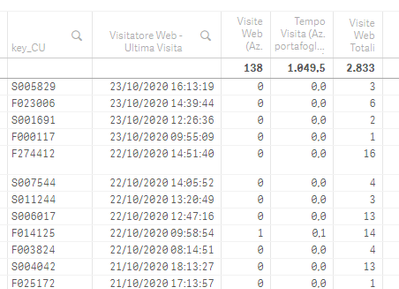Unlock a world of possibilities! Login now and discover the exclusive benefits awaiting you.
- Qlik Community
- :
- Forums
- :
- Analytics
- :
- New to Qlik Analytics
- :
- Re: table chart and filtering data
- Subscribe to RSS Feed
- Mark Topic as New
- Mark Topic as Read
- Float this Topic for Current User
- Bookmark
- Subscribe
- Mute
- Printer Friendly Page
- Mark as New
- Bookmark
- Subscribe
- Mute
- Subscribe to RSS Feed
- Permalink
- Report Inappropriate Content
table chart and filtering data
Hello, forgive me if this is a stupid question, but I cannot find examples about this.
I have a table chart used to display the customers that visited my site. I have a measure "VisitCount" and if I filter my calendar I see only those customers that visited my site in that particular date range. This is perfect.
I have also a visit YTD measure, that counts all the visit of the year, not considering the selected period.
My goal is to show "customer", "visit count" (for example this week) and "YTD visit count".
The undesired effect is that the inclusion of the YTD measure causes the table to show all the customers that have a visit this year. I want to show only customer of the period, but for each customer I want to show also the YTD count.
I can't find any way to achieve this but I think it should be a very common use case, so I'm sure there is a simple solution.
I don't want to see customers that have 0 in the first measure.
Can you help me?
Thank you
- Mark as New
- Bookmark
- Subscribe
- Mute
- Subscribe to RSS Feed
- Permalink
- Report Inappropriate Content
what is your measure?
can you paste here.
- Mark as New
- Bookmark
- Subscribe
- Mute
- Subscribe to RSS Feed
- Permalink
- Report Inappropriate Content
A simple count over a fact type. This is the one that the user could filter
Count({<TipoFatto={'WEBV'}>} key_LC_Visit)
This is the one the ignores every selection ( lifetime value, but I could use YTD and so on)
Count({1<TipoFatto={'WEBV'}>} key_LC_Visit)
- Mark as New
- Bookmark
- Subscribe
- Mute
- Subscribe to RSS Feed
- Permalink
- Report Inappropriate Content
can you try this?
Count({<TipoFatto*={'WEBV'}>} key_LC_Visit)
or
Count({$<TipoFatto={'WEBV'}>} key_LC_Visit)
- Mark as New
- Bookmark
- Subscribe
- Mute
- Subscribe to RSS Feed
- Permalink
- Report Inappropriate Content
Uhm.. why?
The measure is fine. I want the total lifetime value of the visit count, and this work.
But this measure forces the table to show every customer that have a non zero value for this lifetime value.
I try to explain in a different way:
This week I have 100 distinct customers that visited my site. I want the table to show those 100 customers.
Everything very simple, but now I want for each customer, to include the total visit count, but only for those 100 customers of the week. If I put the total measure in a new column, the table shows thousands of customers and not the 100 of the week.
I don't know if this explaination is better...