Unlock a world of possibilities! Login now and discover the exclusive benefits awaiting you.
- Qlik Community
- :
- Forums
- :
- Analytics
- :
- New to Qlik Analytics
- :
- Re: target
- Subscribe to RSS Feed
- Mark Topic as New
- Mark Topic as Read
- Float this Topic for Current User
- Bookmark
- Subscribe
- Mute
- Printer Friendly Page
- Mark as New
- Bookmark
- Subscribe
- Mute
- Subscribe to RSS Feed
- Permalink
- Report Inappropriate Content
target
Hi Community,
I created a pivot table .
One of the columns ( measure) is the goal to be achieved with a formula obtained .
The target is relative to values < 1 or> = 1 .
I used the color to show it but I'd replace the value ( in the picture indicated by the black arrow ) with an image.
Is it possible?
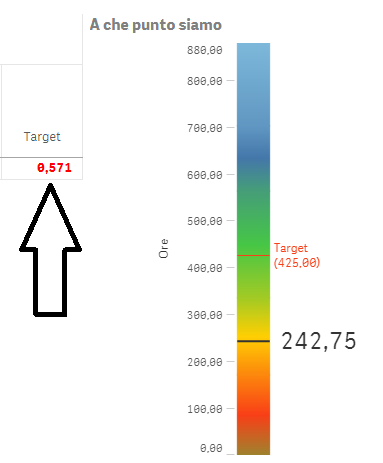
- « Previous Replies
-
- 1
- 2
- Next Replies »
- Mark as New
- Bookmark
- Subscribe
- Mute
- Subscribe to RSS Feed
- Permalink
- Report Inappropriate Content
Hi Fabio,
I would like to help you but actually I do not understand what is the problem. Could you please write again in different way what is the final visualization you want to have?
Regards,
Maria
- Mark as New
- Bookmark
- Subscribe
- Mute
- Subscribe to RSS Feed
- Permalink
- Report Inappropriate Content
Hi,
I would like to replace the value with an image
for istance:
Target
1,003 ![]()
0,083 ![]()
- Mark as New
- Bookmark
- Subscribe
- Mute
- Subscribe to RSS Feed
- Permalink
- Report Inappropriate Content
create two text boxes one with a happy smiley as background and other with sad.
PLace them on top of each other
Go to Layout >> Show >> Select conditional
and put your expression for happy smiley textbox as = if(Target >=1,1,0)
put your expression for sadsmiley textbox as = if(Target <1,1,0)
If a post helps to resolve your issue, please accept it as a Solution.
- Mark as New
- Bookmark
- Subscribe
- Mute
- Subscribe to RSS Feed
- Permalink
- Report Inappropriate Content
Hi
thanks for the reply but I need to place the icon in a pivot table and replacing the red value ( example attached
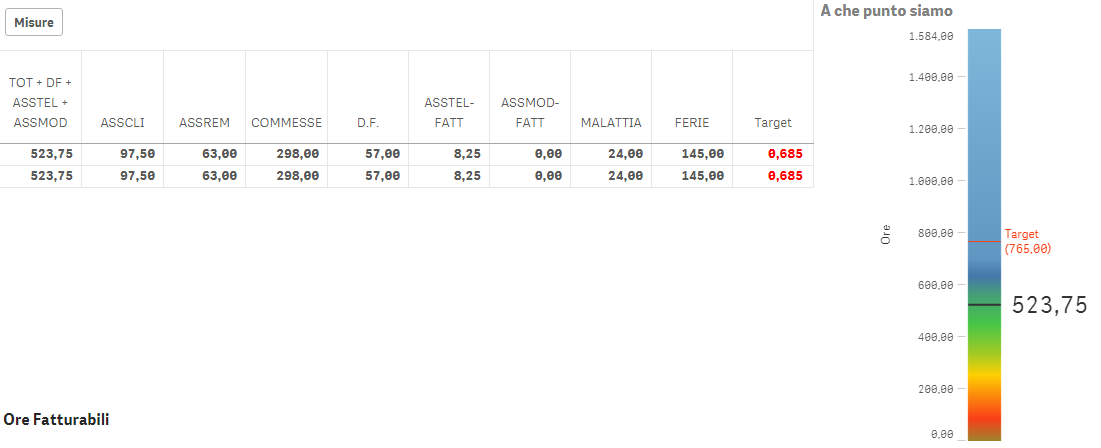
- Mark as New
- Bookmark
- Subscribe
- Mute
- Subscribe to RSS Feed
- Permalink
- Report Inappropriate Content
ok,
Add below expression after your Target expression
if([Target]>=1 , 'fullpath\happysmiley.png', 'fullpath\sadsmiley.png')
And change expression representation to Image
NOTE: You cannot have both image an value in a single cell
If a post helps to resolve your issue, please accept it as a Solution.
- Mark as New
- Bookmark
- Subscribe
- Mute
- Subscribe to RSS Feed
- Permalink
- Report Inappropriate Content
This is in Qlik sense . But your screen shot shows qlikview. Can we do this in qlik sense
- Mark as New
- Bookmark
- Subscribe
- Mute
- Subscribe to RSS Feed
- Permalink
- Report Inappropriate Content
I confirm . Use Qlik Sense
- Mark as New
- Bookmark
- Subscribe
- Mute
- Subscribe to RSS Feed
- Permalink
- Report Inappropriate Content
oops didn't see Qliksense
let me try with an extension, as this is not inbuilt with qliksense
If a post helps to resolve your issue, please accept it as a Solution.
- Mark as New
- Bookmark
- Subscribe
- Mute
- Subscribe to RSS Feed
- Permalink
- Report Inappropriate Content
no problem. I am trying to use your logic in a sample app. But attached are the sample smileys in case if you don't have them.
- « Previous Replies
-
- 1
- 2
- Next Replies »