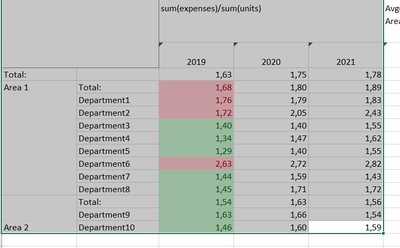Unlock a world of possibilities! Login now and discover the exclusive benefits awaiting you.
- Qlik Community
- :
- Forums
- :
- Analytics
- :
- New to Qlik Analytics
- :
- Re: text colouring in pivot
Options
- Subscribe to RSS Feed
- Mark Topic as New
- Mark Topic as Read
- Float this Topic for Current User
- Bookmark
- Subscribe
- Mute
- Printer Friendly Page
Turn on suggestions
Auto-suggest helps you quickly narrow down your search results by suggesting possible matches as you type.
Showing results for
Creator
2021-11-15
03:09 PM
- Mark as New
- Bookmark
- Subscribe
- Mute
- Subscribe to RSS Feed
- Permalink
- Report Inappropriate Content
text colouring in pivot
Hi,
I want to colour text in pivot. If the department is above average for the year the colour should be red. And green if the department is under average for the year. It should be like "2019" below, where the average for year is 1,63 and departments under is red and departsments above is green.
I cant get a text clouring expression to work. Anybody that can help?
509 Views
1 Solution
Accepted Solutions
Partner - Specialist
2021-11-15
04:35 PM
- Mark as New
- Bookmark
- Subscribe
- Mute
- Subscribe to RSS Feed
- Permalink
- Report Inappropriate Content
Hi @Qliksense_77, I think you should use the TOTAL modifier in your aggregation, something like:
If(
Sum(expenses) / Sum(units) >=
Sum(TOTAL <Year> expenses) / Sum(TOTAL <Year> units),
Green(),
Red()
)JG
466 Views
2 Replies
Partner - Specialist
2021-11-15
04:35 PM
- Mark as New
- Bookmark
- Subscribe
- Mute
- Subscribe to RSS Feed
- Permalink
- Report Inappropriate Content
Hi @Qliksense_77, I think you should use the TOTAL modifier in your aggregation, something like:
If(
Sum(expenses) / Sum(units) >=
Sum(TOTAL <Year> expenses) / Sum(TOTAL <Year> units),
Green(),
Red()
)JG
467 Views
Creator
2021-11-16
02:38 AM
Author
- Mark as New
- Bookmark
- Subscribe
- Mute
- Subscribe to RSS Feed
- Permalink
- Report Inappropriate Content
433 Views
Community Browser