Unlock a world of possibilities! Login now and discover the exclusive benefits awaiting you.
- Qlik Community
- :
- Forums
- :
- Analytics
- :
- New to Qlik Analytics
- :
- Re: times in different formats causing problems
- Subscribe to RSS Feed
- Mark Topic as New
- Mark Topic as Read
- Float this Topic for Current User
- Bookmark
- Subscribe
- Mute
- Printer Friendly Page
- Mark as New
- Bookmark
- Subscribe
- Mute
- Subscribe to RSS Feed
- Permalink
- Report Inappropriate Content
times in different formats causing problems
Hi All
How do i force a mixture of times to be the same?
Here are times from 5 years of triathlon data.
Years 2013/2014 are in a different format.
I can't see a way of doing this elegantly.
Can someone give me a few ideas how to ?
Screenshot shows an example
Thanks in advance
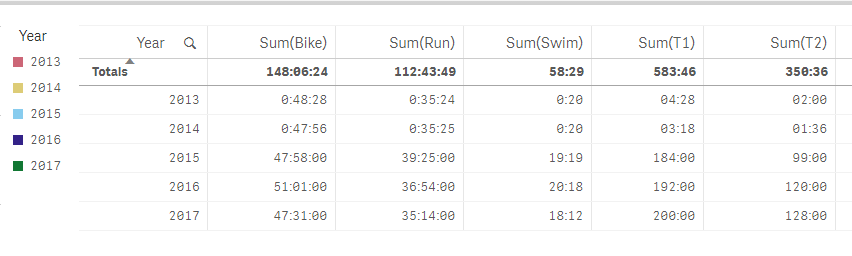
Message was edited by: Tim Saddler data as requested
Accepted Solutions
- Mark as New
- Bookmark
- Subscribe
- Mute
- Subscribe to RSS Feed
- Permalink
- Report Inappropriate Content
the following solution is for QlikView, but should work for QlikSense as well by linking a lib...
SET ThousandSep='.';
SET DecimalSep=',';
SET MoneyThousandSep='.';
SET MoneyDecimalSep=',';
SET MoneyFormat='#.##0,00 €;-#.##0,00 €';
SET TimeFormat='hh:mm:ss';
SET DateFormat='DD.MM.YYYY';
SET TimestampFormat='DD.MM.YYYY hh:mm:ss[.fff]';
SET MonthNames='Jan;Feb;Mrz;Apr;Mai;Jun;Jul;Aug;Sep;Okt;Nov;Dez';
SET DayNames='Mo;Di;Mi;Do;Fr;Sa;So';
LOAD Year,
Name,
Swim,
Interval(Interval#(if(left(text(Interval(Swim)),1)>0,'00:'&
left(text(Interval(Swim)),5),text(Interval(Swim))),'hh:mm:ss')) as Swim_ok,
T1,
Interval(Interval#(if(left(text(Interval(T1)),2)>0,'00:'&
left(text(Interval(T1)),5),text(Interval(T1))),'hh:mm:ss')) as T1_ok,
Bike,
Interval(Interval#(if(left(text(Interval(Bike)),1)>0,'00:'&
left(text(Interval(Bike)),5),text(Interval(Bike))),'hh:mm:ss')) as Bike_ok,
T2,
Interval(Interval#(if(left(text(Interval(T2)),2)>0,'00:'&
left(text(Interval(T2)),5),text(Interval(T2))),'hh:mm:ss')) as T2_ok,
Run,
Interval(Interval#(if(left(text(Interval(Run)),1)>0,'00:'&
left(text(Interval(Run)),5),text(Interval(Run))),'hh:mm:ss')) as Run_ok
FROM [TRI_Data2.xlsx] (ooxml, embedded labels, table is All);
- Mark as New
- Bookmark
- Subscribe
- Mute
- Subscribe to RSS Feed
- Permalink
- Report Inappropriate Content
Hi,
May be use function Alt(), like this
alt( Time#( Sum(Run) , 'Format 2013/14' ),
Time#( Sum(Run), 'Format 2015/16/17' ),
'No Time' )
- Mark as New
- Bookmark
- Subscribe
- Mute
- Subscribe to RSS Feed
- Permalink
- Report Inappropriate Content
please post some sample data... I would solve that in script... it's very hard to help you without sample data...
- Mark as New
- Bookmark
- Subscribe
- Mute
- Subscribe to RSS Feed
- Permalink
- Report Inappropriate Content
data posted
- Mark as New
- Bookmark
- Subscribe
- Mute
- Subscribe to RSS Feed
- Permalink
- Report Inappropriate Content
Your data is wrong/needs cleansing. 2013/2014 are correct giving hh:mm:ss format but the other years are a bit of a jumble, if you reformat all times to display in the excel 'time' format you should get a better understanding, minutes are entered as hours and seconds are entered as minutes in most cases. (the total column looks correct through the years as do a few of the columns in 2014/2015)
If this is all your data, you are better off correcting it in excel (divide by 60 the offending data) and then import the corrected data.
- Mark as New
- Bookmark
- Subscribe
- Mute
- Subscribe to RSS Feed
- Permalink
- Report Inappropriate Content
the following solution is for QlikView, but should work for QlikSense as well by linking a lib...
SET ThousandSep='.';
SET DecimalSep=',';
SET MoneyThousandSep='.';
SET MoneyDecimalSep=',';
SET MoneyFormat='#.##0,00 €;-#.##0,00 €';
SET TimeFormat='hh:mm:ss';
SET DateFormat='DD.MM.YYYY';
SET TimestampFormat='DD.MM.YYYY hh:mm:ss[.fff]';
SET MonthNames='Jan;Feb;Mrz;Apr;Mai;Jun;Jul;Aug;Sep;Okt;Nov;Dez';
SET DayNames='Mo;Di;Mi;Do;Fr;Sa;So';
LOAD Year,
Name,
Swim,
Interval(Interval#(if(left(text(Interval(Swim)),1)>0,'00:'&
left(text(Interval(Swim)),5),text(Interval(Swim))),'hh:mm:ss')) as Swim_ok,
T1,
Interval(Interval#(if(left(text(Interval(T1)),2)>0,'00:'&
left(text(Interval(T1)),5),text(Interval(T1))),'hh:mm:ss')) as T1_ok,
Bike,
Interval(Interval#(if(left(text(Interval(Bike)),1)>0,'00:'&
left(text(Interval(Bike)),5),text(Interval(Bike))),'hh:mm:ss')) as Bike_ok,
T2,
Interval(Interval#(if(left(text(Interval(T2)),2)>0,'00:'&
left(text(Interval(T2)),5),text(Interval(T2))),'hh:mm:ss')) as T2_ok,
Run,
Interval(Interval#(if(left(text(Interval(Run)),1)>0,'00:'&
left(text(Interval(Run)),5),text(Interval(Run))),'hh:mm:ss')) as Run_ok
FROM [TRI_Data2.xlsx] (ooxml, embedded labels, table is All);
- Mark as New
- Bookmark
- Subscribe
- Mute
- Subscribe to RSS Feed
- Permalink
- Report Inappropriate Content
Thank you @Robin Hausdorfer - that worked fantastically for me