Unlock a world of possibilities! Login now and discover the exclusive benefits awaiting you.
- Qlik Community
- :
- Forums
- :
- Analytics
- :
- New to Qlik Analytics
- :
- using IF condition with SUM
- Subscribe to RSS Feed
- Mark Topic as New
- Mark Topic as Read
- Float this Topic for Current User
- Bookmark
- Subscribe
- Mute
- Printer Friendly Page
- Mark as New
- Bookmark
- Subscribe
- Mute
- Subscribe to RSS Feed
- Permalink
- Report Inappropriate Content
using IF condition with SUM
Hi all
continue from https://community.qlik.com/thread/218060
Question 1
can someone explain below this expression base on the link above
Sum({<SAP = {" = Count( Distinct Supplier) = Count (Total Distinct Supplier) "} > } Value)
if i combine with if Count( distinct supplier) = Count (Total Distinct supplier) where should not null
if ( Count( distinct supplier) = Count (Total Distinct supplier),
Sum({<SAP = {" = Count( Distinct Supplier) = Count (Total Distinct Supplier) "} > } Value), 0)
Question 2
is it possible using "if" condition like above? because i've problem where "Dimension SAP Formula" is null, then the "Measure Value" show the value and not 0
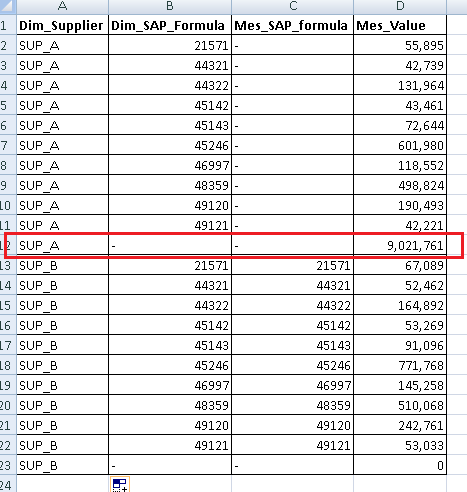
Thanks
Accepted Solutions
- Mark as New
- Bookmark
- Subscribe
- Mute
- Subscribe to RSS Feed
- Permalink
- Report Inappropriate Content
Try this may be:
Sum({<SAP = {"=Count(Distinct Supplier) = Count (Total Distinct Supplier) and Len(Trim(Count(Distinct Supplier))) > 0"} > } Value)
- Mark as New
- Bookmark
- Subscribe
- Mute
- Subscribe to RSS Feed
- Permalink
- Report Inappropriate Content
Try this may be:
Sum({<SAP = {"=Count(Distinct Supplier) = Count (Total Distinct Supplier) and Len(Trim(Count(Distinct Supplier))) > 0"} > } Value)
- Mark as New
- Bookmark
- Subscribe
- Mute
- Subscribe to RSS Feed
- Permalink
- Report Inappropriate Content
i've already tried solution you give, but not quite right ...
and already tried by myself (try to figure out)... not work either...
thanks Sunny for replay
- Mark as New
- Bookmark
- Subscribe
- Mute
- Subscribe to RSS Feed
- Permalink
- Report Inappropriate Content
Would you be able to share a sample to look at?
- Mark as New
- Bookmark
- Subscribe
- Mute
- Subscribe to RSS Feed
- Permalink
- Report Inappropriate Content
i've already add qvf file.
sheet "table" is the list
sheet "List SAP like to Like " is only test for "variable" that i've added
sheet "IF condition with SUM" is the real problem and the solution
on the last sheet (sheet "IF condition with SUM")... the problem before was "value before" column on the last (the 9,021,761 the red box) ... it should be zero (the green box) is the right
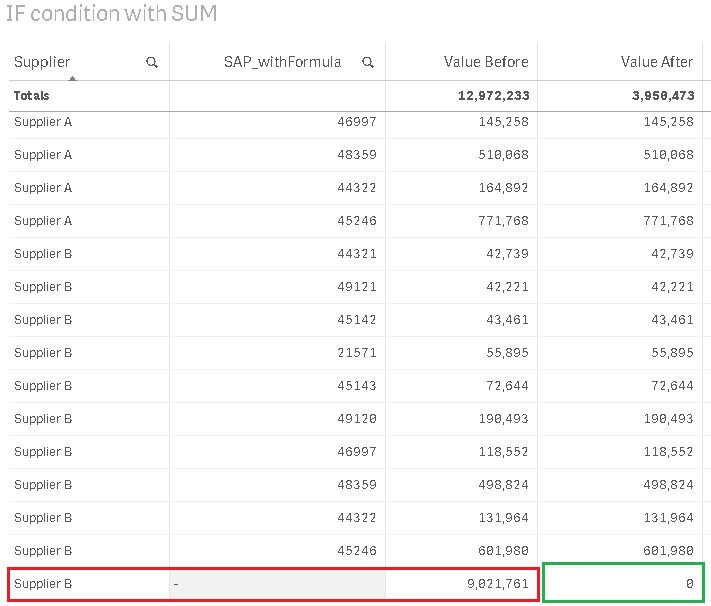
the expression each of them
"value before" column
Sum({<PricingState = {"Submission"}, IsGrandSummary = {"1"}, IsSimulated = {"False"},IsSelectedSKU = {"True"}, PricingStatus = {"Submitted"},SAP = {"=Count( Distinct Supplier ) = Count( Total Distinct Supplier )"}>} Value)
"value after" column
Sum({<PricingState = {"Submission"}, IsGrandSummary = {"1"}, IsSimulated = {"False"},IsSelectedSKU = {"True"}, PricingStatus = {"Submitted"},SAP = {"=Count( {<PricingState = {'Submission'}, IsGrandSummary = {'1'}, IsSimulated = {'False'},IsSelectedSKU = {'True'}, PricingStatus = {'Submitted'} >} Distinct Supplier ) =
Count( {<PricingState = {'Submission'}, IsGrandSummary = {'1'}, IsSimulated = {'False'},IsSelectedSKU = {'True'}, PricingStatus = {'Submitted'} >} Total Distinct Supplier )" } >} Value)
it's means that i've should add the condition too (the bold type)...
i forgot to use the condition at first when submit question to community, ...sorry...
Thanks Sunny for your time... it's give me another ways to solve ![]()
- Mark as New
- Bookmark
- Subscribe
- Mute
- Subscribe to RSS Feed
- Permalink
- Report Inappropriate Content
Hi Sunny,
Could you please help me out with this?
Sum(
{
$<Postcode= if(Postcode<=Max_PC and Postcode>=Min_PC, Postcode)>
}
[Total Lodge Vol]
)
there is something wrong. cant figureout what. Need help.
Max_PC, Min_PC are variables
Postcode and [Total Lodge Vol] are fields
Please help
- Mark as New
- Bookmark
- Subscribe
- Mute
- Subscribe to RSS Feed
- Permalink
- Report Inappropriate Content
try
Sum( { $<Postcode = {"<=Max_PC"}, Postcode = {">=Min_PC"}> } [Total Lodge Vol] )
- Mark as New
- Bookmark
- Subscribe
- Mute
- Subscribe to RSS Feed
- Permalink
- Report Inappropriate Content
Thanks