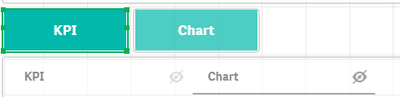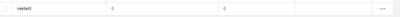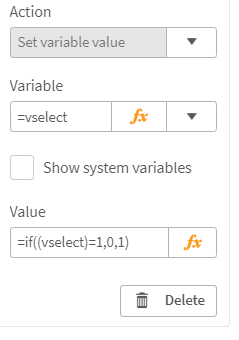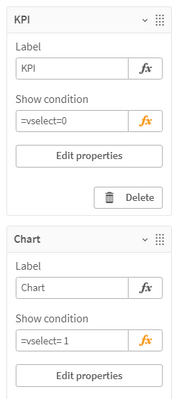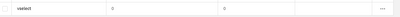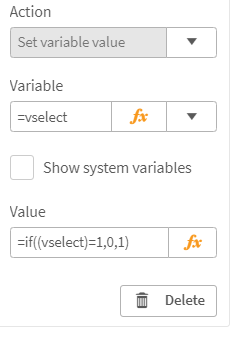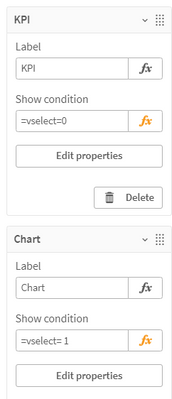Unlock a world of possibilities! Login now and discover the exclusive benefits awaiting you.
- Qlik Community
- :
- Forums
- :
- Analytics
- :
- New to Qlik Analytics
- :
- Re: when clicking KPI button i want KPI chart to b...
- Subscribe to RSS Feed
- Mark Topic as New
- Mark Topic as Read
- Float this Topic for Current User
- Bookmark
- Subscribe
- Mute
- Printer Friendly Page
- Mark as New
- Bookmark
- Subscribe
- Mute
- Subscribe to RSS Feed
- Permalink
- Report Inappropriate Content
when clicking KPI button i want KPI chart to be displayed when selecting Chart button i wanted chart to be displayed
i created a new variable called vselect
In the KPI actions i selected "set variable Value'
and assigned value as KPI for KPI button and chart for chart button
i created a container to hold both the charts
and assigned the respective conditions , but however when i select both the buttons the chart is not displaying (button is still not working )
- Subscribe by Topic:
-
Chart
-
Data Load Editor
-
Developers
-
dimension
-
expression
-
filter
-
General Question
-
Script
-
Set Analysis
-
Variables
-
Visualization
Accepted Solutions
- Mark as New
- Bookmark
- Subscribe
- Mute
- Subscribe to RSS Feed
- Permalink
- Report Inappropriate Content
Under Action, Set variable value, the Variable should be vselect, not =vselect
- Mark as New
- Bookmark
- Subscribe
- Mute
- Subscribe to RSS Feed
- Permalink
- Report Inappropriate Content
A container can only display one object at a time
If a post helps to resolve your issue, please accept it as a Solution.
- Mark as New
- Bookmark
- Subscribe
- Mute
- Subscribe to RSS Feed
- Permalink
- Report Inappropriate Content
yes i want only one object to display, when selecting the button, but the container is not displaying any charts
- Mark as New
- Bookmark
- Subscribe
- Mute
- Subscribe to RSS Feed
- Permalink
- Report Inappropriate Content
Create a variable called vShow. Set its initial value to 0
Set the Show Condition for the Chart in your Container to =vShow=0
Set the Show Condition for the KPI in your Container to = vShow=1
Create a single button (you don't need two).
The button will toggle vShow between 1 and 0.
Under Actions and navigation, set its Action to Set variable value.
Set its Variable to vShow
Set its Value to =if(vShow=1,0,1)
Under Appearance - General, set its Label to
=if(vShow = 1,'Show Chart','Show KPI')
Clicking the button will alternately hide and display the two items in the container, and the button text will change to suggest the alternatives.
- Mark as New
- Bookmark
- Subscribe
- Mute
- Subscribe to RSS Feed
- Permalink
- Report Inappropriate Content
can you screen shot your condition to show. Also create a text box with =$(vselect) so we can see whats going on when you click on them both.
You need to validate your expression to true to show the object so perhaps something like =If(Match($(vselect),'KPI'),1,0) for the KPI Container tab.
- Mark as New
- Bookmark
- Subscribe
- Mute
- Subscribe to RSS Feed
- Permalink
- Report Inappropriate Content
I tried to do that , button the variable is not toggling between 1 and 0 , by default i get 0,
1)creating variable called vselect
2)chart results
3)Setting Actions for the buttons
4)setting conditions for the containers
- Mark as New
- Bookmark
- Subscribe
- Mute
- Subscribe to RSS Feed
- Permalink
- Report Inappropriate Content
1)creating variable called vselect
2)chart results
3)Setting Actions for the buttons
4)setting conditions for the containers
I tried doing this variable input chart as well , but i see the button value is toggling between the values,
- Mark as New
- Bookmark
- Subscribe
- Mute
- Subscribe to RSS Feed
- Permalink
- Report Inappropriate Content
Under Action, Set variable value, the Variable should be vselect, not =vselect