Unlock a world of possibilities! Login now and discover the exclusive benefits awaiting you.
- Qlik Community
- :
- Forums
- :
- Analytics
- :
- New to Qlik Analytics
- :
- Re: .qlsb ODBC connection QlikSense
- Subscribe to RSS Feed
- Mark Topic as New
- Mark Topic as Read
- Float this Topic for Current User
- Bookmark
- Subscribe
- Mute
- Printer Friendly Page
- Mark as New
- Bookmark
- Subscribe
- Mute
- Subscribe to RSS Feed
- Permalink
- Report Inappropriate Content
.xlsb ODBC connection QlikSense
Dear Qliksensers,
I created an ODBC connection to a .xlsb (Excel Binary) but it didn't show any tables/workbooks. What did i do wrong?
- Tags:
- excel odbc
- « Previous Replies
-
- 1
- 2
- Next Replies »
- Mark as New
- Bookmark
- Subscribe
- Mute
- Subscribe to RSS Feed
- Permalink
- Report Inappropriate Content
Hi Tom.
Can you provide more information. What is a QLSB file for? I searched google and could not find that extension.
Please mark the appropriate replies as CORRECT / HELPFUL so our team and other members know that your question(s) has been answered to your satisfaction.
Regards,
Mike Tarallo
Qlik
Mike Tarallo
Qlik
- Mark as New
- Bookmark
- Subscribe
- Mute
- Subscribe to RSS Feed
- Permalink
- Report Inappropriate Content
Sorry XLSB (Excel Binary File)
- Mark as New
- Bookmark
- Subscribe
- Mute
- Subscribe to RSS Feed
- Permalink
- Report Inappropriate Content
Hello Tom - I put a few feelers out. I tried this with a VERY simple .xlsb file attached in this thread and it worked - can you give it a try? Note I provided all the screen shots of the ODBC driver I am using. it may be something causing it to fail like the VB script that might be embedded in it. A good test would be to ALSO try in with the ODBC driver in Excel as well and see what happens - just to see if any other errors may be generated.
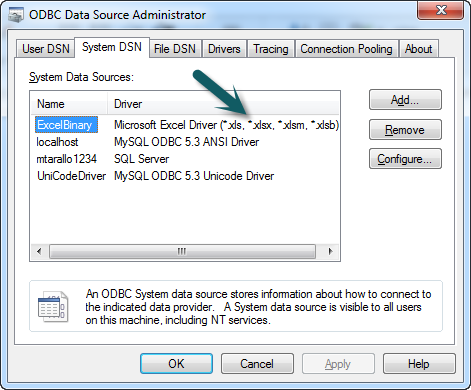
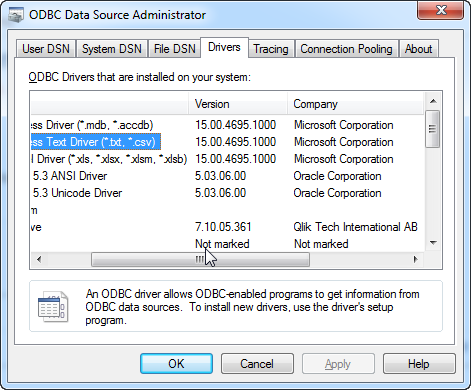
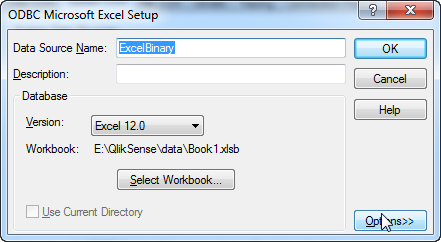
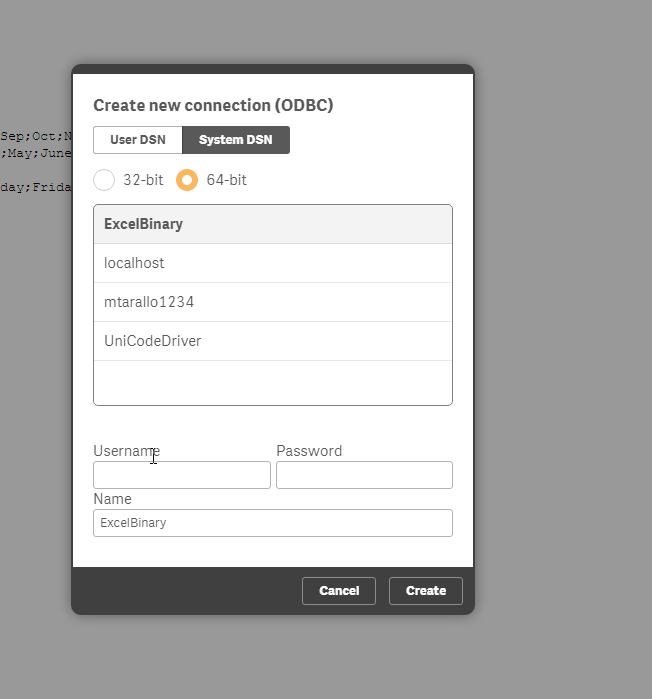
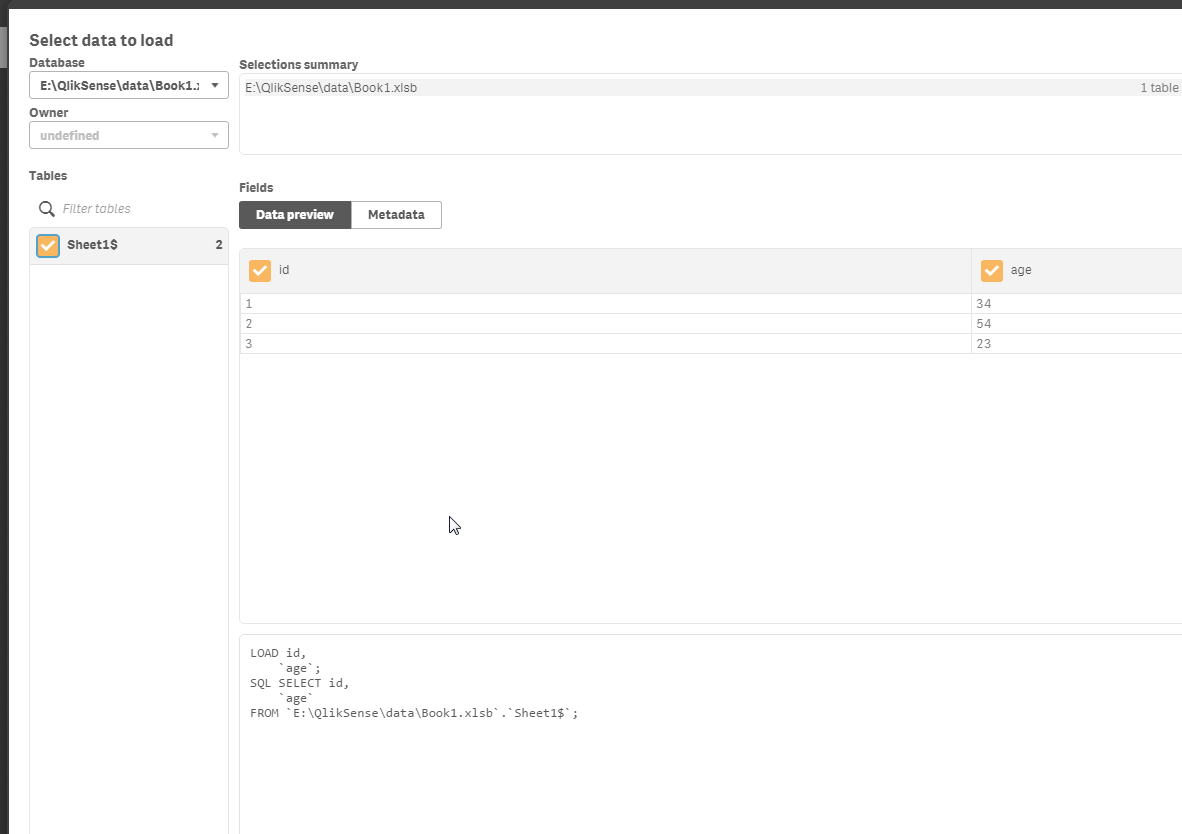
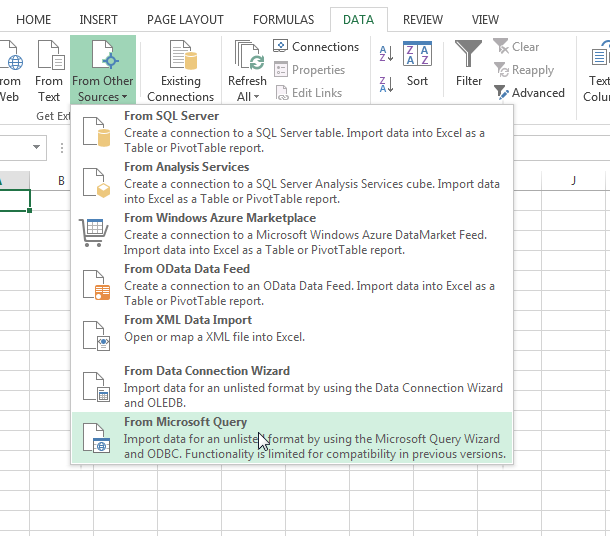
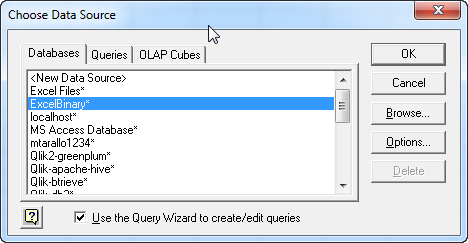
Please mark the appropriate replies as CORRECT / HELPFUL so our team and other members know that your question(s) has been answered to your satisfaction.
Regards,
Mike Tarallo
Qlik
Mike Tarallo
Qlik
- Mark as New
- Bookmark
- Subscribe
- Mute
- Subscribe to RSS Feed
- Permalink
- Report Inappropriate Content
Hi Mike,
The only difference is the version of the driver (14.00.7010.1000). I can select the ODBC in QlikSense but it doesn't show any columns. I can select the workbook.
In Excel I am not able to select the ODBC
- Mark as New
- Bookmark
- Subscribe
- Mute
- Subscribe to RSS Feed
- Permalink
- Report Inappropriate Content
Hi Tom,
I am not sure what happened, I apologize - but in my previous reply - I thought I made mention of trying the attached file that I created as a sample but I don't see it - it did not post. Please try the attached file and let me know what happens. At this point it seems to be related to the driver or something in the file that is preventing this from displaying in Qlik Sense. In Excel - you need to use the Query option as in the screen shot to select the specific ODBC driver.
Please mark the appropriate replies as CORRECT / HELPFUL so our team and other members know that your question(s) has been answered to your satisfaction.
Regards,
Mike Tarallo
Qlik
Mike Tarallo
Qlik
- Mark as New
- Bookmark
- Subscribe
- Mute
- Subscribe to RSS Feed
- Permalink
- Report Inappropriate Content
Hi Michael
These are my settings of your enclosed xlsb file. Sorry my laptop is in Dutch
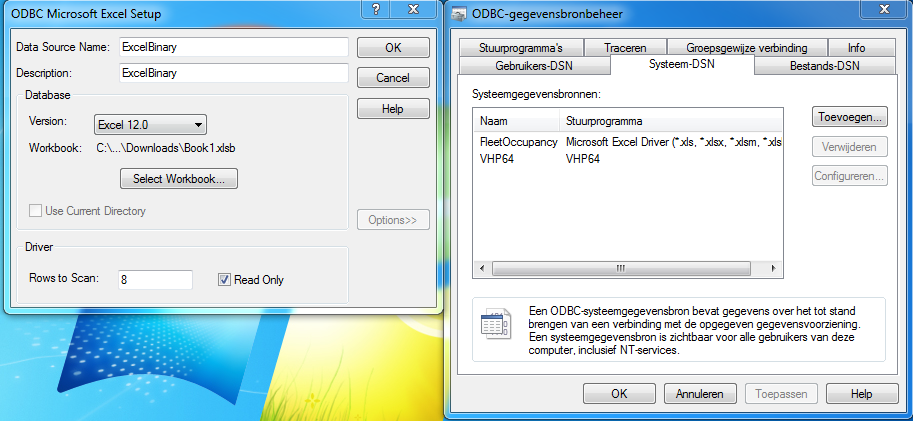
This is the driver I use
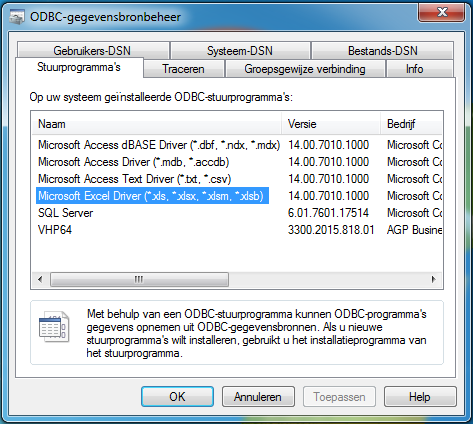
In Qlik Sense
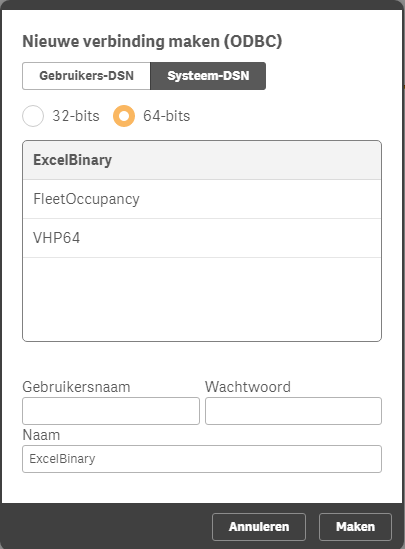
Data load and Preview, note that my preview is always blank with ODBC
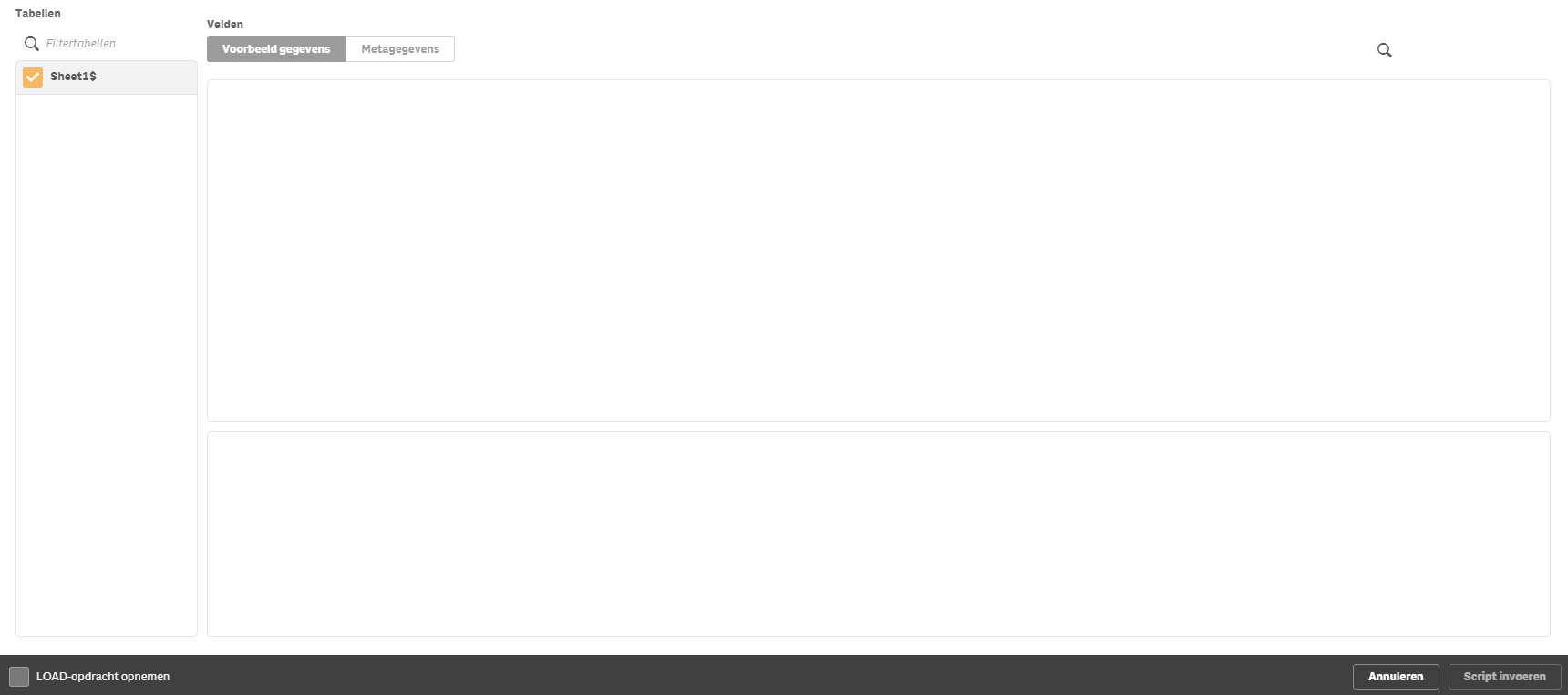
In Excel I created the ODBC connection. But I dont have any tables or whatever
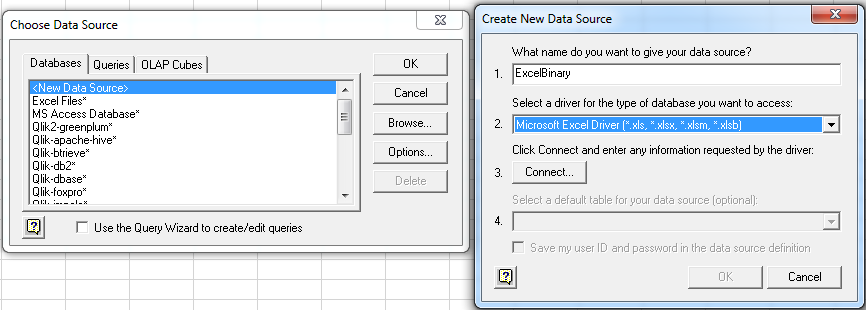
- Mark as New
- Bookmark
- Subscribe
- Mute
- Subscribe to RSS Feed
- Permalink
- Report Inappropriate Content
Hi Tom,
I don't understand why do you need to create an ODBC connection for XLBS file, Please drag and drop it on qlik sense it will automatically create an connection with the same directory or you may tell me what is the need of that connection hat you are trying to create ?
Lets say you have created an connection then go to 64-BIT Administrator Tools and create a new connection and there is a option by which you can test the connection , try it as same Michael stated above .
Please mark the appropriate replies as CORRECT / HELPFUL so our team and other members know that your question(s) has been answered to your satisfaction.
- Mark as New
- Bookmark
- Subscribe
- Mute
- Subscribe to RSS Feed
- Permalink
- Report Inappropriate Content
HI Rohit,
Yes I can drag and drop but only XLSX instead of XLSB
- Mark as New
- Bookmark
- Subscribe
- Mute
- Subscribe to RSS Feed
- Permalink
- Report Inappropriate Content
Thanks for your contribution Rohit - just for clarity - the reason Tom is using ODBC is because it is an Excel Binary file - .xlsb - as you can see in the screen shot below (dragging to data load area)- this is not a natively supported FILE format (like .xls and xlsx) )for Qlik Sense, so ODBC is necessary:

Tom - possibly update the ODBC driver to 15.X? Also make sure you are using Qlik Sense 3.0.1 - once we get all the versions matching perhaps we can troubleshoot more.
In regards to Excel - I believe you need to define a table space in the spreadsheet in order for that to work:
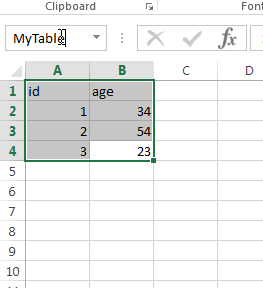
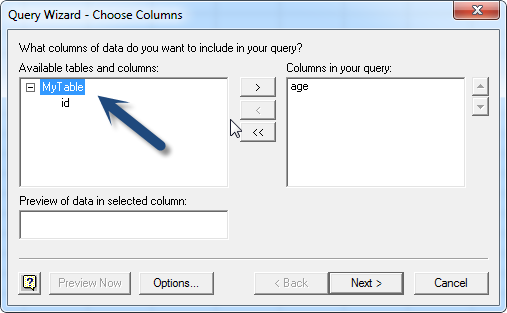
Please mark the appropriate replies as CORRECT / HELPFUL so our team and other members know that your question(s) has been answered to your satisfaction.
Regards,
Mike Tarallo
Qlik
Mike Tarallo
Qlik
- « Previous Replies
-
- 1
- 2
- Next Replies »