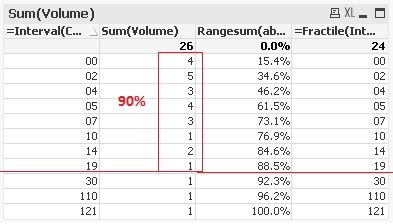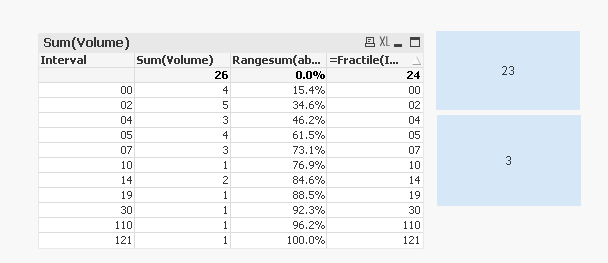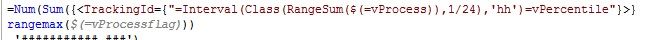Unlock a world of possibilities! Login now and discover the exclusive benefits awaiting you.
- Qlik Community
- :
- All Forums
- :
- QlikView App Dev
- :
- Re: 90% of the volume completed
- Subscribe to RSS Feed
- Mark Topic as New
- Mark Topic as Read
- Float this Topic for Current User
- Bookmark
- Subscribe
- Mute
- Printer Friendly Page
- Mark as New
- Bookmark
- Subscribe
- Mute
- Subscribe to RSS Feed
- Permalink
- Report Inappropriate Content
90% of the volume completed
Hello,
We have a product that is getting manufactured for every step its flagged with a datetime untill the finishing stage.
we are trying to find the time taken for all the products by taking the difference of each datetime field.
We also preparing a distribution chart in which by selecting the flag we will come to know time taken for the volume and how its getting distributed.
as an example below from the above
1. I need to find the percentile for the Time ( eg 00,01,02)
2. for 90th percentile I need to check volume completed within 90th percentile,
3. what is the volume at 90th percentile
4 what is the 10 % volume
attached the application
I am able to find the percentile for the hours by simple fractile function, but I am not able to find the volume,
I also tried to use the Count(ID = {"Time1+Time2"}=.95)Time1+Time2) this works but for huge data its throws error
Please help
- Mark as New
- Bookmark
- Subscribe
- Mute
- Subscribe to RSS Feed
- Permalink
- Report Inappropriate Content
I created a new field in the script like this
LOAD ID,
Volume,
Time1,
Time2,
Interval(Class(RangeSum(Time1,Time2),1/24),'hh') as Interval
FROM
[Percentile.xlsx]
(ooxml, embedded labels, table is TB07_20191222_180816);and then used these expressions for
Total volume for less than 90%
=Sum(Aggr(If(RangeSum(Above(Sum(Volume), 0, RowNo()))/Sum(TOTAL Volume) < 0.90, Sum(Volume)), (Interval, (NUMERIC))))Total Volume for last 10%
=Sum(Aggr(If(RangeSum(Above(Sum(Volume), 0, RowNo()))/Sum(TOTAL Volume) >= 0.90, Sum(Volume)), (Interval, (NUMERIC))))
- Mark as New
- Bookmark
- Subscribe
- Mute
- Subscribe to RSS Feed
- Permalink
- Report Inappropriate Content
Hello Sunny,
Thanks for your reply,
What I would like to clarify is the time 1 and time 2 is based on my selection, we have around 22 time getting flagged,
the user might check the lead time from time 1 to time 2 or Time 1 to Time 5, ie time1+time2+time3.... has to get summed up on the fly and we have to check what is 90% of completed volume.
Based on my selection the volume changes.
as an example the selections are as shown below
I am using an expression like this
and this expression give me error ( Out of memory) when we load more data.
I am out of ideas or any trick to achieve this.
Thanks for your help
Jeevan
- Mark as New
- Bookmark
- Subscribe
- Mute
- Subscribe to RSS Feed
- Permalink
- Report Inappropriate Content
You need the output volume in a text object object? For this to work, you would need to use Aggr() function and for that to work.... you would need to use a field name as a dimension in your Aggr() function.... unfortunately, I can't think of a way to do this in a text box object.
- Mark as New
- Bookmark
- Subscribe
- Mute
- Subscribe to RSS Feed
- Permalink
- Report Inappropriate Content
Thank you Sunny.