Unlock a world of possibilities! Login now and discover the exclusive benefits awaiting you.
- Qlik Community
- :
- All Forums
- :
- QlikView App Dev
- :
- A problem with Qlikview settings
- Subscribe to RSS Feed
- Mark Topic as New
- Mark Topic as Read
- Float this Topic for Current User
- Bookmark
- Subscribe
- Mute
- Printer Friendly Page
- Mark as New
- Bookmark
- Subscribe
- Mute
- Subscribe to RSS Feed
- Permalink
- Report Inappropriate Content
A problem with Qlikview settings
Dear Qlikview users,
I have a problem with "Qlikview user preference settings": my scripts code appear in plain text mode (all in black), but when I copy them (the scripts) to WordPad I get the instructions in blue and the comments in green and so on and that's what I want.
Could you, please, point me to the selections I have to do to get back Qlikview default script editor values (to get the script with colors).
Note: I cliked many times "set default values" in the user preference tab but no result showed up.
Kind regards,
Abdallah
- Mark as New
- Bookmark
- Subscribe
- Mute
- Subscribe to RSS Feed
- Permalink
- Report Inappropriate Content
Hi Abdallah,
in user preferences select the tipe of text you want to change (e.g. "Comments") and "set default values".
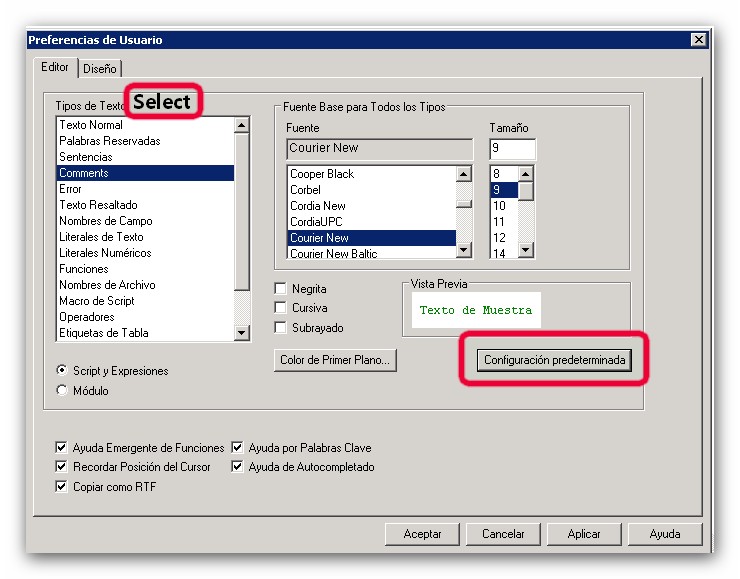
- Mark as New
- Bookmark
- Subscribe
- Mute
- Subscribe to RSS Feed
- Permalink
- Report Inappropriate Content
Hi Silvia,
Thank you for responding.
I don't want to change the default settings but what happened is that my Qlikview crashed so I chaged many settings in "help --> About Qlikview --> I cliked the Qlikview Icon by the right button of the mouse --> I changed many settings there" this is because I was hopping to be able to open my corrupted project (Qlikview project), but now I repeated the work and my problem now is to get the colors settings of the script editor because that helps me to find errors in the code.
When I copy the contents of my script to Wordpad for example. I get my script in colors.
I think the problem is in a settings file.
Also I would like to add that I am not able to open the Qlikview icon in the "help" "about qlikview" menu.
Thank you for your help,
Kind Regards,
Abdallah