Unlock a world of possibilities! Login now and discover the exclusive benefits awaiting you.
- Qlik Community
- :
- All Forums
- :
- QlikView App Dev
- :
- Re: AGGR Function in Dimension not displaying valu...
- Subscribe to RSS Feed
- Mark Topic as New
- Mark Topic as Read
- Float this Topic for Current User
- Bookmark
- Subscribe
- Mute
- Printer Friendly Page
- Mark as New
- Bookmark
- Subscribe
- Mute
- Subscribe to RSS Feed
- Permalink
- Report Inappropriate Content
AGGR Function in Dimension not displaying values
Dear QV Expert,
In the dashboard, the listbox created with Expression for even normal columns.
For Example,
[Adjustor/Adjustor Supervisor] column, they write in an expression as
AGGR([Adjustor/Adjustor Supervisor],[Adjustor/Adjustor Supervisor]).
But it is working fine in Testing Environment.
When they move the same changes to Production Environment not displaying.
When i try inserting a listbox using the [Adjustor/Adjustor Supervisor] column, the values are displayed.
What might be the reason? Can anyone suggest me on this.
Please find enclosed the screenshots attached.
Thanks,
Sasi
- « Previous Replies
-
- 1
- 2
- Next Replies »
Accepted Solutions
- Mark as New
- Bookmark
- Subscribe
- Mute
- Subscribe to RSS Feed
- Permalink
- Report Inappropriate Content
Hi Sasi,
1) Production environment QVD's and Test environment Qvd's having same data's?
2) Please check in Raw QVD contains the data (As per the selection's in your dashboard) or not?
3) section access has implemented in your application? if yes, Please check the section access tables (Qvd's) for both prod and Test environment are same or your name added in the prod environment?
Hope it will be helpful for you.
-Uva
- Mark as New
- Bookmark
- Subscribe
- Mute
- Subscribe to RSS Feed
- Permalink
- Report Inappropriate Content
What is the reason for using Aggr() to create the list box? You want to hide all those values not selected in the list box?
- Mark as New
- Bookmark
- Subscribe
- Mute
- Subscribe to RSS Feed
- Permalink
- Report Inappropriate Content
to give the other function in that like sum or count
- Mark as New
- Bookmark
- Subscribe
- Mute
- Subscribe to RSS Feed
- Permalink
- Report Inappropriate Content
Can you check nothing is selected ? try using Current Selection Box..
- Mark as New
- Bookmark
- Subscribe
- Mute
- Subscribe to RSS Feed
- Permalink
- Report Inappropriate Content
Except Client Listbox, No other list boxes or charts are loaded.
The same qvd, when i load in test environment it is working fine.
The qvw developed by the freshers & the last moment we intervened. !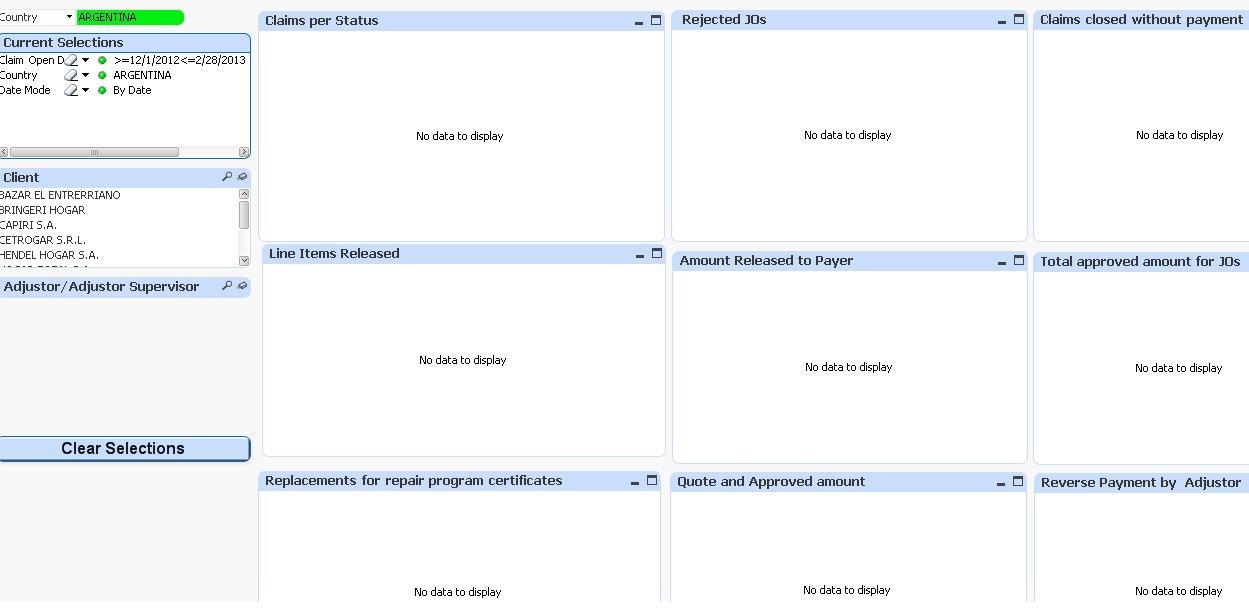
What might be the reason?
- Mark as New
- Bookmark
- Subscribe
- Mute
- Subscribe to RSS Feed
- Permalink
- Report Inappropriate Content
Can you also show list box for [Adjustor/Adjustor Supervisor] in the above screenshot?
- Mark as New
- Bookmark
- Subscribe
- Mute
- Subscribe to RSS Feed
- Permalink
- Report Inappropriate Content
Please find enclosed the screenshot for listbox.
Thanks a lot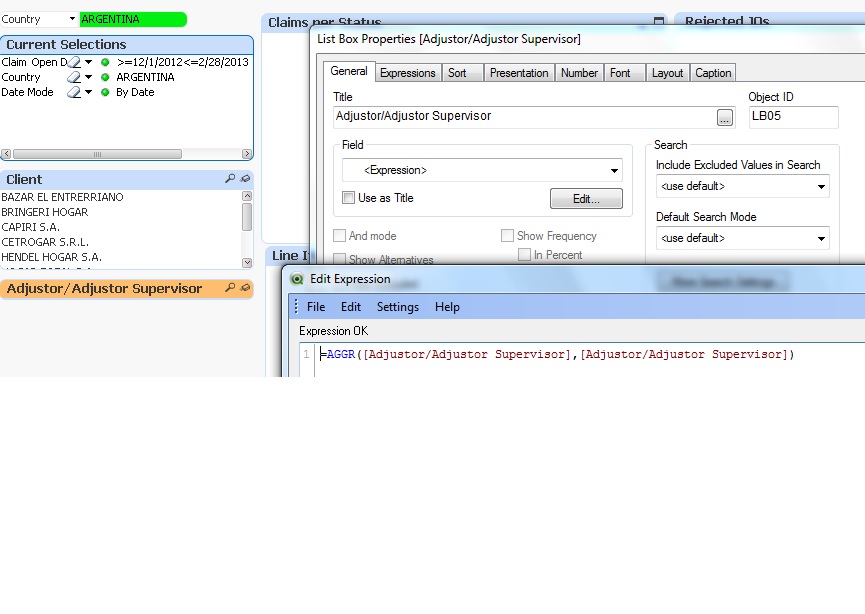
- Mark as New
- Bookmark
- Subscribe
- Mute
- Subscribe to RSS Feed
- Permalink
- Report Inappropriate Content
Can you add two list boxes one with this calculation and another one with the field name (keep the same selections)
UPDATE: Trying to see if there is anything to select in Adjustor field once you have selections made
- Mark as New
- Bookmark
- Subscribe
- Mute
- Subscribe to RSS Feed
- Permalink
- Report Inappropriate Content
Hi Sunny,
Then the field name is displaying. The screenshot below, the left one is the Field Name, the right one just a - there.
But question is how it was working in Dev Environments. As this dashboard already deployed to Production we need to justify.
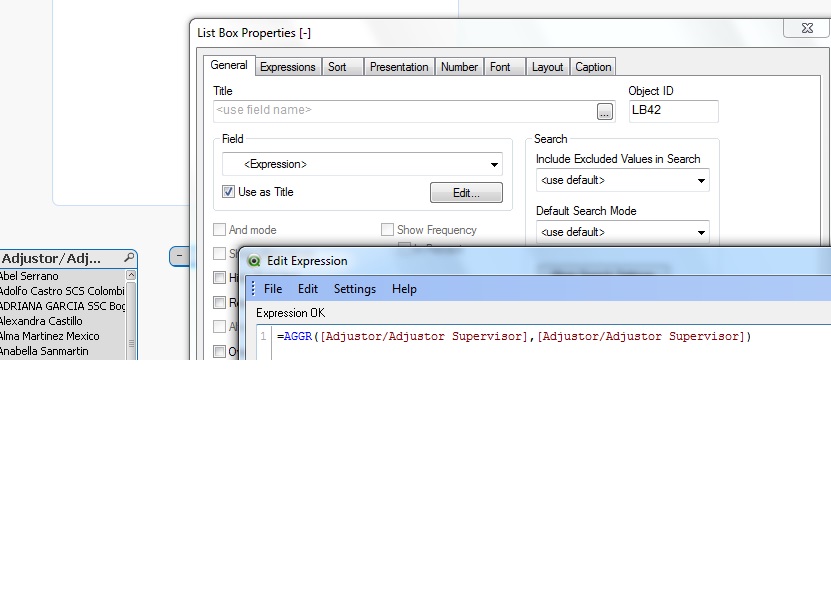
Thanks a lot
- Mark as New
- Bookmark
- Subscribe
- Mute
- Subscribe to RSS Feed
- Permalink
- Report Inappropriate Content
Sasi Kumar... Can you please create two different list box...
One with AGGR([Adjustor/Adjustor Supervisor] ,[Adjustor/Adjustor Supervisor] )
and 2nd with [Adjustor/Adjustor Supervisor] only.
We need to see what value is available for 2nd List box..
- « Previous Replies
-
- 1
- 2
- Next Replies »