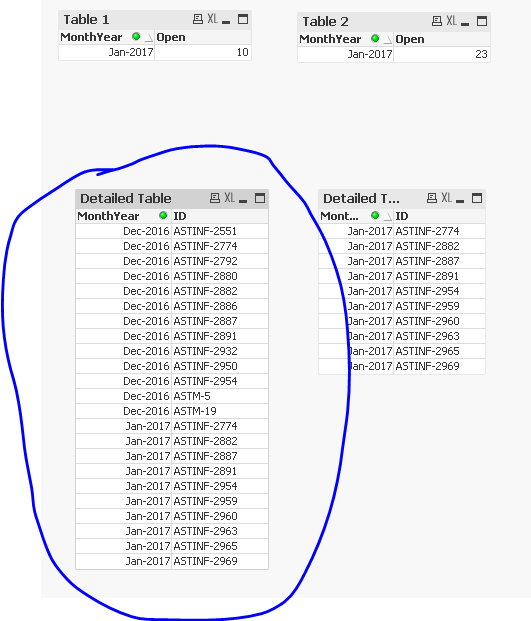Unlock a world of possibilities! Login now and discover the exclusive benefits awaiting you.
- Qlik Community
- :
- All Forums
- :
- QlikView App Dev
- :
- Re: Accumulate Values
- Subscribe to RSS Feed
- Mark Topic as New
- Mark Topic as Read
- Float this Topic for Current User
- Bookmark
- Subscribe
- Mute
- Printer Friendly Page
- Mark as New
- Bookmark
- Subscribe
- Mute
- Subscribe to RSS Feed
- Permalink
- Report Inappropriate Content
Accumulate Values
Hi All
i have 3 tables
Table 1 , Table2 and detailed table .
In table 1 i will be showing only the count of open by month year
in table 2 i i will be showing accumulate of the opne counts
which is correct .
Currently i have selected jan-2017 in the Table 2 and in detailed table I should get the ID's from Dec-2016 and Jan-2017
( The Detailed table should display all the Id's including current Selected monthyear and Id's before that.
If I select Feb-2017 which is 39 , then in the detailed table it should show me the ID's from Dec-2016 till Feb -
Thanks in advance
- Mark as New
- Bookmark
- Subscribe
- Mute
- Subscribe to RSS Feed
- Permalink
- Report Inappropriate Content
Please can any expert look into this , It would be really helpful
Thanks
- Mark as New
- Bookmark
- Subscribe
- Mute
- Subscribe to RSS Feed
- Permalink
- Report Inappropriate Content
Waiting for some logic to accomplish
- Mark as New
- Bookmark
- Subscribe
- Mute
- Subscribe to RSS Feed
- Permalink
- Report Inappropriate Content
John, about the best I have is some Design Blog posts that may help you get on the right track with things...
https://community.qlik.com/t5/Qlik-Design-Blog/Canonical-Date/ba-p/1463578
https://community.qlik.com/t5/Qlik-Design-Blog/Accumulations/ba-p/1466581
Hopefully those may help you get things sorted. You back things up to the following URL and do your own searching as well if these are not quite on target:
https://community.qlik.com/t5/Qlik-Design-Blog/bg-p/qlik-design-blog
Regards,
Brett
I now work a compressed schedule, Tuesday, Wednesday and Thursday, so those will be the days I will reply to any follow-up posts.
- Mark as New
- Bookmark
- Subscribe
- Mute
- Subscribe to RSS Feed
- Permalink
- Report Inappropriate Content
I think all you need is to use a straight table instead of a table box to display what you want. Basically, try using set analysis in your expression
Count({<MonthYear = {"<=$(=MaxString(MonthYear))"}>}Open)and you hide to display the expression....