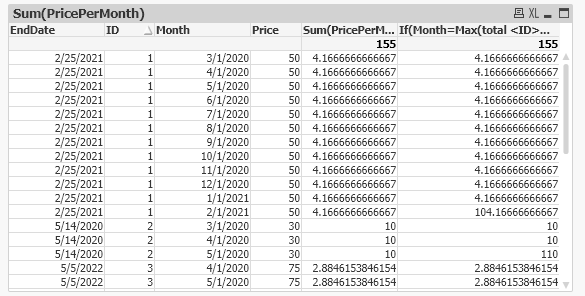Unlock a world of possibilities! Login now and discover the exclusive benefits awaiting you.
- Qlik Community
- :
- All Forums
- :
- QlikView App Dev
- :
- Add Cost in the last Month
- Subscribe to RSS Feed
- Mark Topic as New
- Mark Topic as Read
- Float this Topic for Current User
- Bookmark
- Subscribe
- Mute
- Printer Friendly Page
- Mark as New
- Bookmark
- Subscribe
- Mute
- Subscribe to RSS Feed
- Permalink
- Report Inappropriate Content
Add Cost in the last Month
I have Price Per Month being calculated in the QVW.
How do I add $100 in the last month of every ID? For instance, ID 2, for 5/1/2020, I need to add $100 to PricePerMonth and show it as $110
Accepted Solutions
- Mark as New
- Bookmark
- Subscribe
- Mute
- Subscribe to RSS Feed
- Permalink
- Report Inappropriate Content
Hi, it may be different based on what dimensions the table will have.
In example, for a table with Id and Month as dimensions: If(Month=Max(TOTAL <ID> Month), PricePerMonth+100, PricePerMonth).
In a table with only ID as dimensiones this expression is possible: Max(Aggr(If(Month=Max(TOTAL <ID> Month), PricePerMonth+100, PricePerMonth), ID, Month))
- Mark as New
- Bookmark
- Subscribe
- Mute
- Subscribe to RSS Feed
- Permalink
- Report Inappropriate Content
Assuming you are looking for a UI solution, try like:
If(Month=Max(total <ID>Month), Sum(PricePerMonth)+100,Sum(PricePerMonth))
- Mark as New
- Bookmark
- Subscribe
- Mute
- Subscribe to RSS Feed
- Permalink
- Report Inappropriate Content
Hi, it may be different based on what dimensions the table will have.
In example, for a table with Id and Month as dimensions: If(Month=Max(TOTAL <ID> Month), PricePerMonth+100, PricePerMonth).
In a table with only ID as dimensiones this expression is possible: Max(Aggr(If(Month=Max(TOTAL <ID> Month), PricePerMonth+100, PricePerMonth), ID, Month))
- Mark as New
- Bookmark
- Subscribe
- Mute
- Subscribe to RSS Feed
- Permalink
- Report Inappropriate Content