Unlock a world of possibilities! Login now and discover the exclusive benefits awaiting you.
- Qlik Community
- :
- All Forums
- :
- QlikView App Dev
- :
- Re: Always one Value Selected
- Subscribe to RSS Feed
- Mark Topic as New
- Mark Topic as Read
- Float this Topic for Current User
- Bookmark
- Subscribe
- Mute
- Printer Friendly Page
- Mark as New
- Bookmark
- Subscribe
- Mute
- Subscribe to RSS Feed
- Permalink
- Report Inappropriate Content
Always one Value Selected
Hi Everyone,
I' am stuck with a small problem.. The always one Value selected checkbox is getting not highlighted..!!
Any suggestions........
- Tags:
- new_to_qlikview
- Mark as New
- Bookmark
- Subscribe
- Mute
- Subscribe to RSS Feed
- Permalink
- Report Inappropriate Content
Hi gaurav,
1st you select 1 field name then go to list box properties then it will enable what ever you want.
Best Regards.,
Vishnuram Jayaraman
- Mark as New
- Bookmark
- Subscribe
- Mute
- Subscribe to RSS Feed
- Permalink
- Report Inappropriate Content
Hi Gaurav,
The Checkbox won't highlight the value in the ListBox, whether its a Windows checkbox or LED checkbox.
The highlighted value will only be shown in QlikView Classic format. Its all QV properties. Do you have any other issues which we are assuming wrong? Refer the images below:
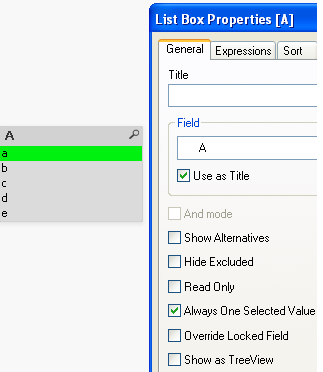
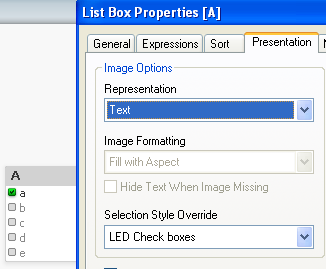
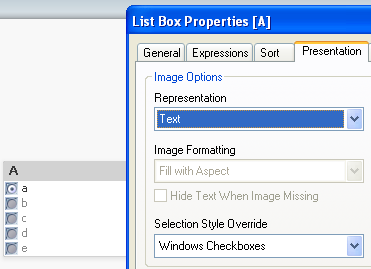
- Mark as New
- Bookmark
- Subscribe
- Mute
- Subscribe to RSS Feed
- Permalink
- Report Inappropriate Content
Hi,
Actually my problem was- in listbox properties under general tab--The checkbox of 'Always one value selected' is not getting highlighted... Don't know if it's bug or something.. I' am QV 11.. I had faced this sort of problem at times one or two occasions earlier also in my 3 yrs of qv experience.. any help please..
Regards
Gaurav
- Mark as New
- Bookmark
- Subscribe
- Mute
- Subscribe to RSS Feed
- Permalink
- Report Inappropriate Content
Thanks for the help Mohanty.
Gaurav, for me, the post by Mohanty has solved the problem. Follow these steps
Please select a value in the list box (in the report) and check the properties of the list box, you will see the "Always One Selected" checkbox enabled.
- Mark as New
- Bookmark
- Subscribe
- Mute
- Subscribe to RSS Feed
- Permalink
- Report Inappropriate Content
Find the attched which solve your issue
- Mark as New
- Bookmark
- Subscribe
- Mute
- Subscribe to RSS Feed
- Permalink
- Report Inappropriate Content
In order to highlight 'Always one value selected' you need to first select one of the option in the list box you are trying to implement
- Mark as New
- Bookmark
- Subscribe
- Mute
- Subscribe to RSS Feed
- Permalink
- Report Inappropriate Content
hi gaurav,
first you have to select any one value from listbox and then right click on list box-> properties->check that checkbox for "Always selected one value"
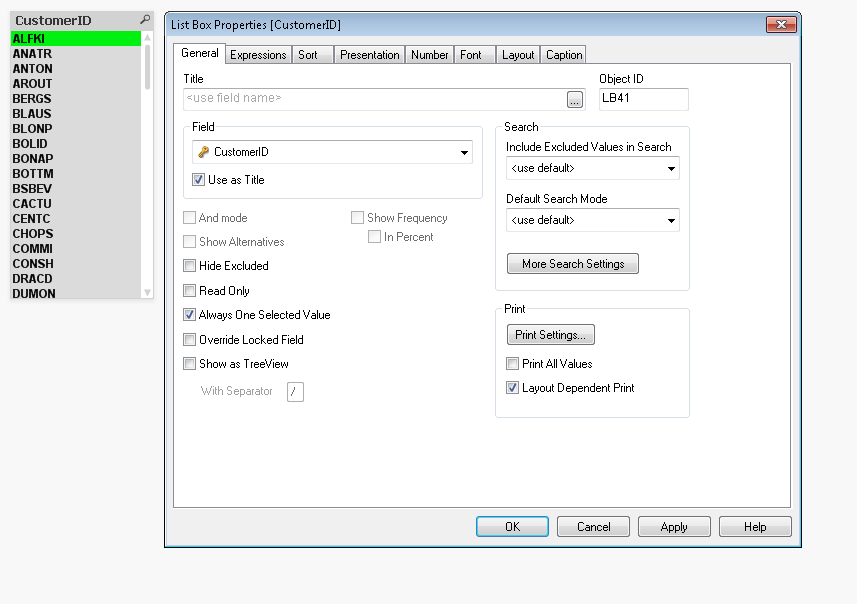
regards
harshal