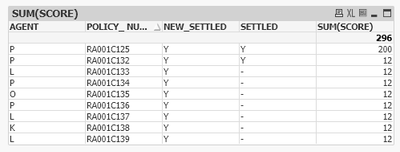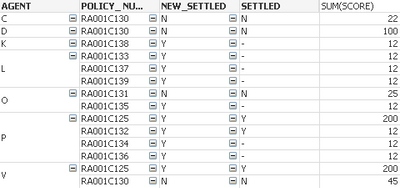Unlock a world of possibilities! Login now and discover the exclusive benefits awaiting you.
- Qlik Community
- :
- All Forums
- :
- QlikView App Dev
- :
- Assigning 'Y' for blank & '- ' spaces in a field
- Subscribe to RSS Feed
- Mark Topic as New
- Mark Topic as Read
- Float this Topic for Current User
- Bookmark
- Subscribe
- Mute
- Printer Friendly Page
- Mark as New
- Bookmark
- Subscribe
- Mute
- Subscribe to RSS Feed
- Permalink
- Report Inappropriate Content
Assigning 'Y' for blank & '- ' spaces in a field
Hi Members,
The field which carries 'Y' & 'N' to be left as they are while assigning 'y' for all blanks & '-' places.Also I have applied the where clause for records with 'y'. Once this is done, I need all the records which are not duplicated & with 'y' assigned to settled field to be loaded. Also see the error in the if formula written to achieve this which seems to be not working.
Thanks
Neville
Accepted Solutions
- Mark as New
- Bookmark
- Subscribe
- Mute
- Subscribe to RSS Feed
- Permalink
- Report Inappropriate Content
This should work
DATA:
LOAD [POLICY_ NUMBER],
AGENT, SCORE,
SETTLED,
IF(Len(Trim(SETTLED)) = 0 or SETTLED = '-', 'Y', SETTLED) AS NEW_SETTLED
FROM [DISTINCT LOAD.xlsx]
(ooxml, embedded labels, table is Sheet1);- Mark as New
- Bookmark
- Subscribe
- Mute
- Subscribe to RSS Feed
- Permalink
- Report Inappropriate Content
the first problem is your where statement. with the SETTLED='Y' criteria, everything that does not have a Y is immediately excluded. what i think you really wanted was to exclude 'N' - this way the spaces and dashes are pulled in and can be transformed properly. try this:
... WHERE NOT EXISTS([POLICY_ NUMBER])AND SETTLED<>'N';
- Mark as New
- Bookmark
- Subscribe
- Mute
- Subscribe to RSS Feed
- Permalink
- Report Inappropriate Content
This should work
DATA:
LOAD [POLICY_ NUMBER],
AGENT, SCORE,
SETTLED,
IF(Len(Trim(SETTLED)) = 0 or SETTLED = '-', 'Y', SETTLED) AS NEW_SETTLED
FROM [DISTINCT LOAD.xlsx]
(ooxml, embedded labels, table is Sheet1);- Mark as New
- Bookmark
- Subscribe
- Mute
- Subscribe to RSS Feed
- Permalink
- Report Inappropriate Content
Hi Sunny, Your solution is ok as long as the restrictions that I have done through where clause is no longer there. But once it is applied, expected results wont come. I need the records which are assigned with 'Y' and not duplicated to be loaded. See the where clause used for achieve this.
LOAD [POLICY_ NUMBER], AGENT, SCORE, SETTLED,IF(LEN(TRIM(SETTLED))=0 OR SETTLED='-','Y',SETTLED)AS NEW_SETTLED
FROM [D:\DISTINCT LOAD.xlsx] (ooxml, embedded labels, table is Sheet1)WHERE NOT EXISTS([POLICY_ NUMBER])AND SETTLED='Y';
Any advice to achieve this.
Thanks
- Mark as New
- Bookmark
- Subscribe
- Mute
- Subscribe to RSS Feed
- Permalink
- Report Inappropriate Content
Once everything is done only following records to be the results.
| RA001C125 | P | 200 | Y |
| RA001C132 | P | 12 | Y |
| RA001C133 | L | 12 | |
| RA001C134 | P | 12 | |
| RA001C135 | O | 12 | |
| RA001C136 | P | 12 | |
| RA001C137 | L | 12 | - |
| RA001C138 | K | 12 | - |
| RA001C139 | L | 12 | - |
- Mark as New
- Bookmark
- Subscribe
- Mute
- Subscribe to RSS Feed
- Permalink
- Report Inappropriate Content
@sunny_talwar Hey sir, this dang notification issue is killing me, just flagging things for you, sorry for the trouble on the notifications, hopefully the platform team can get that handled shortly for us.
Cheers,
Brett
I now work a compressed schedule, Tuesday, Wednesday and Thursday, so those will be the days I will reply to any follow-up posts.
- Mark as New
- Bookmark
- Subscribe
- Mute
- Subscribe to RSS Feed
- Permalink
- Report Inappropriate Content
the first problem is your where statement. with the SETTLED='Y' criteria, everything that does not have a Y is immediately excluded. what i think you really wanted was to exclude 'N' - this way the spaces and dashes are pulled in and can be transformed properly. try this:
... WHERE NOT EXISTS([POLICY_ NUMBER])AND SETTLED<>'N';
- Mark as New
- Bookmark
- Subscribe
- Mute
- Subscribe to RSS Feed
- Permalink
- Report Inappropriate Content
Thanks Edvin
This is a solution what I looked forward to
Neville