Unlock a world of possibilities! Login now and discover the exclusive benefits awaiting you.
- Qlik Community
- :
- All Forums
- :
- QlikView App Dev
- :
- Average line on bar chart for current month on cur...
- Subscribe to RSS Feed
- Mark Topic as New
- Mark Topic as Read
- Float this Topic for Current User
- Bookmark
- Subscribe
- Mute
- Printer Friendly Page
- Mark as New
- Bookmark
- Subscribe
- Mute
- Subscribe to RSS Feed
- Permalink
- Report Inappropriate Content
Average line on bar chart for current month on current year and last month on previuos year
Hello everybody!!
I have this problem:
I have a bar chart, this chart displays the sum of all the sales per month and I need a line with the average sales of all the months displayed.
This is for current month:
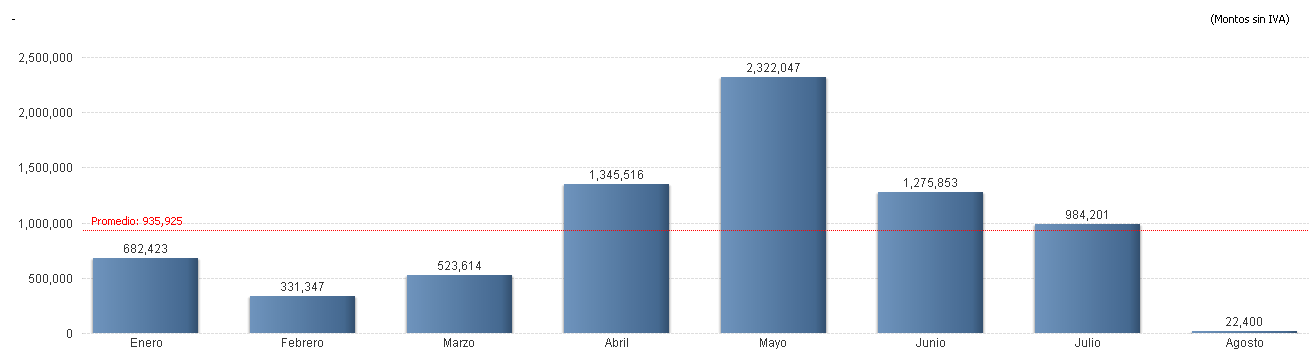
And using reference line on presentation tab with this expression shows ok:
=Num(Sum(FactTotVenMen)/$(MesActual),'#,##0')
the MesActual variable show the current month in number Aug = 8
How can i set this expression to use the last month on the cart? for example, if the last year show info until December, the expression has to be:
=Num(Sum(FactTotVenMen)/12,'#,##0')
or if the current year month is October:
=Num(Sum(FactTotVenMen)/11,'#,##0')
Last year (bad average because it divide /8):
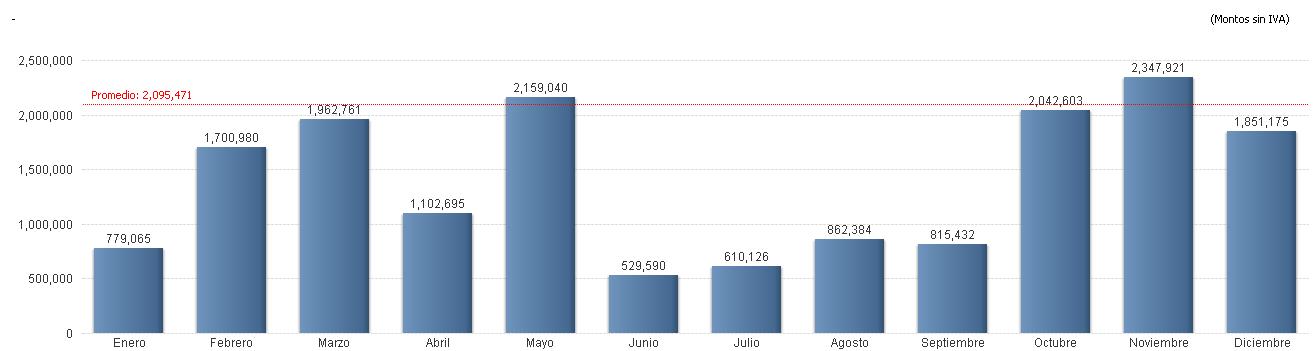
Thank you!!
- Tags:
- new_to_qlikview
Accepted Solutions
- Mark as New
- Bookmark
- Subscribe
- Mute
- Subscribe to RSS Feed
- Permalink
- Report Inappropriate Content
Finally, after rebuild the DB to store dates as dates, I have done with this:
Reference line:
='Promedio: '&Num(Sum(MontoMensual)/num(month(max(FechaFullMensual))),'#,##0')
MontoMensual sums all totals
FechaMensualFull is the dates of the invoices on YYYY-MM-DD format.
Thanks everyone for the help on this.
- Mark as New
- Bookmark
- Subscribe
- Mute
- Subscribe to RSS Feed
- Permalink
- Report Inappropriate Content
Hi Jorge,
I think you can use an expression to calculate the maximum month of the past year, so you could use set analysis to filter for the past year if you have a field with the year information. Something like:
=max({$<Year={2012}>} Month)
If you need this to be lesser than the actual month you can add a set modifier for the Month field as well:
=max({$<Year={2012},Month={'<=$(=Max(Month))'}>} Month)
Hope it helps you,
Cesar
- Mark as New
- Bookmark
- Subscribe
- Mute
- Subscribe to RSS Feed
- Permalink
- Report Inappropriate Content
Thank you Cesar,
But how can I calculate the last month on the selected year, for example, on 2013 i have to divide /8 (current month) and incremental every month /9 = september /10= october, and for the last year the last month= /12
I have two data on my load statement:
FactAnioVenMen: Year
FactTotVenMen: The sum of all the sales of the selected year
Thanks!
- Mark as New
- Bookmark
- Subscribe
- Mute
- Subscribe to RSS Feed
- Permalink
- Report Inappropriate Content
Hi Jorge,
Assuming you have the current year selected you can use "=max(Month)" to give you the last month of the year however if you need the last month with data you could just add the modifier for FactTotVenMen as well:
=max({$<FactTotVenMen={'>0'}>} Month)
Regards,
Cesar
- Mark as New
- Bookmark
- Subscribe
- Mute
- Subscribe to RSS Feed
- Permalink
- Report Inappropriate Content
Thank you Cesar,
Maybe my information is malformed, if I use =max(FactVenMen) (FactVenMen is the table where my months are saved) I just get nothing. Same result with =max({$<FactTotVenMen={'>0'}>} FactVenMen)
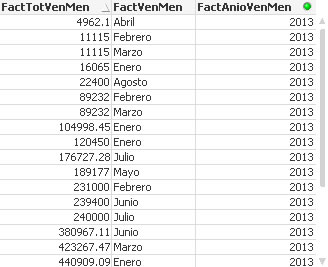
If I use the Trendline on Expression tab, it works fine but it does not show the value of the average.
Thanks for your help.
- Mark as New
- Bookmark
- Subscribe
- Mute
- Subscribe to RSS Feed
- Permalink
- Report Inappropriate Content
Hi Jorge,
I see FactVenMen is in a text format so it will not work with "Max", do you have a field for the Month in a numeric format? If so, try to replace it.
Regards,
Cesar
- Mark as New
- Bookmark
- Subscribe
- Mute
- Subscribe to RSS Feed
- Permalink
- Report Inappropriate Content
Finally, after rebuild the DB to store dates as dates, I have done with this:
Reference line:
='Promedio: '&Num(Sum(MontoMensual)/num(month(max(FechaFullMensual))),'#,##0')
MontoMensual sums all totals
FechaMensualFull is the dates of the invoices on YYYY-MM-DD format.
Thanks everyone for the help on this.