Unlock a world of possibilities! Login now and discover the exclusive benefits awaiting you.
- Qlik Community
- :
- All Forums
- :
- QlikView App Dev
- :
- BACKUP MY SCRIPT FILE AND DATA
- Subscribe to RSS Feed
- Mark Topic as New
- Mark Topic as Read
- Float this Topic for Current User
- Bookmark
- Subscribe
- Mute
- Printer Friendly Page
- Mark as New
- Bookmark
- Subscribe
- Mute
- Subscribe to RSS Feed
- Permalink
- Report Inappropriate Content
BACKUP MY SCRIPT FILE AND DATA
Dear All
I using personal edition for the qlik view. Hence this could be used only in the machine i am at present using.since i need to use this my qlick file in other machine as well kindly advice me.
1. whether there in any solution to this issue
2. I reqvire full backup in a USB or CD including all data, Expression script for the file which are being used in the personal eddition qlk view.
thanking you
sagara
- « Previous Replies
-
- 1
- 2
- Next Replies »
- Mark as New
- Bookmark
- Subscribe
- Mute
- Subscribe to RSS Feed
- Permalink
- Report Inappropriate Content
In principle copy & paste. If you want to reuse the extracted/transformed data from machine 1 you could store them as qvd and load them within your qvw from machine 2. It's not really difficult but you will always need some efforts to do it and therefore it's only practically by a few rather small applications (and there is no way to copy/replicate the UI).
- Marcus
- Mark as New
- Bookmark
- Subscribe
- Mute
- Subscribe to RSS Feed
- Permalink
- Report Inappropriate Content
I guess the easiest solution to your question 1 would be to purchase licenses.
- Mark as New
- Bookmark
- Subscribe
- Mute
- Subscribe to RSS Feed
- Permalink
- Report Inappropriate Content
Hi Perera,
Case 1:-
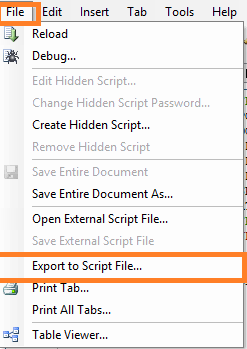
Go to Edit script -->File--> Export to Script File...--> so that it will save the entire script (means all tabs in the code) as a .qvs file and you can open that file into .txt file format i mean Notepad format.
Case 2:-
use " Binary load "so that entire code will come to ur qvw file.
- Mark as New
- Bookmark
- Subscribe
- Mute
- Subscribe to RSS Feed
- Permalink
- Report Inappropriate Content
For Personal editions, better follow these, because You're not able to open this application in another system,
1). Export the script into notepad,
2). If there's any section access, save it in individual files.
3). Export the Objects structure into particular folders.
4). Take the screenshots of Dashboards
5). Use apps thru Binary Load.
- Mark as New
- Bookmark
- Subscribe
- Mute
- Subscribe to RSS Feed
- Permalink
- Report Inappropriate Content
The binary load will not work because the original QVW cannot be open. Unless you have tried already and confirmed this is a bug, the script can be exported in several ways, being -prj folders my personal preference, but loading from another app will not be possible.
I second Marco's reply above to purchase a valid license as the easiest, cheapest and least time consuming of all the options above.
- Mark as New
- Bookmark
- Subscribe
- Mute
- Subscribe to RSS Feed
- Permalink
- Report Inappropriate Content
As stated below, unless you have tried and successfully reproduced a bug, the original QVW file cannot be opened if not with the same personal key with it was created.
So if the computer breaks, the Personal Edition will not be able to binary load from the QVW as it will not be able to open it.
- Mark as New
- Bookmark
- Subscribe
- Mute
- Subscribe to RSS Feed
- Permalink
- Report Inappropriate Content
Hi Miguel,
are you sure that -prj folders work with the PE?
- Marcus
- Mark as New
- Bookmark
- Subscribe
- Mute
- Subscribe to RSS Feed
- Permalink
- Report Inappropriate Content
They did, I don't have a personal edition at hand but pretty sure I can find a way to clear a license and test.
- Mark as New
- Bookmark
- Subscribe
- Mute
- Subscribe to RSS Feed
- Permalink
- Report Inappropriate Content
without license you can't open your qvw it will allows only 3 files after that it won't allow.
you can get your code from the existing file through qvs only. you can export the code to qvs file and call that code to new file but ui part wil not come.
you can export your expression variables but objects will not export so you have to put some effort to recreate those ui objects but expressions are available you can copy those.
else you have to purchase the license.
else if you have your qvw then you can migrate to qliksense you can view your expressions,variables etc this will more helpfull if you doesnt have license then you want to open the file. just go with qliksense at least it will allow to see the content in the file.
- « Previous Replies
-
- 1
- 2
- Next Replies »