Unlock a world of possibilities! Login now and discover the exclusive benefits awaiting you.
- Qlik Community
- :
- All Forums
- :
- QlikView App Dev
- :
- Background color for just 1 row
- Subscribe to RSS Feed
- Mark Topic as New
- Mark Topic as Read
- Float this Topic for Current User
- Bookmark
- Subscribe
- Mute
- Printer Friendly Page
- Mark as New
- Bookmark
- Subscribe
- Mute
- Subscribe to RSS Feed
- Permalink
- Report Inappropriate Content
Background color for just 1 row
Hi ,
I have a straight table with 2 dimensions -Tower and Week and with 1 Expression to count tickets.
Now , i want to compare current max week( Rightmost column as data is sorted) with last week(Current Max week -1).
If the value of 'Tower A' is greater in Current Max week than the previous week , then green color should be there else red.
These colors should only be valid for last column where values for current max week are shown (Right Most Column) while all other columns should remain with white color only.
Attaching image for clarity.
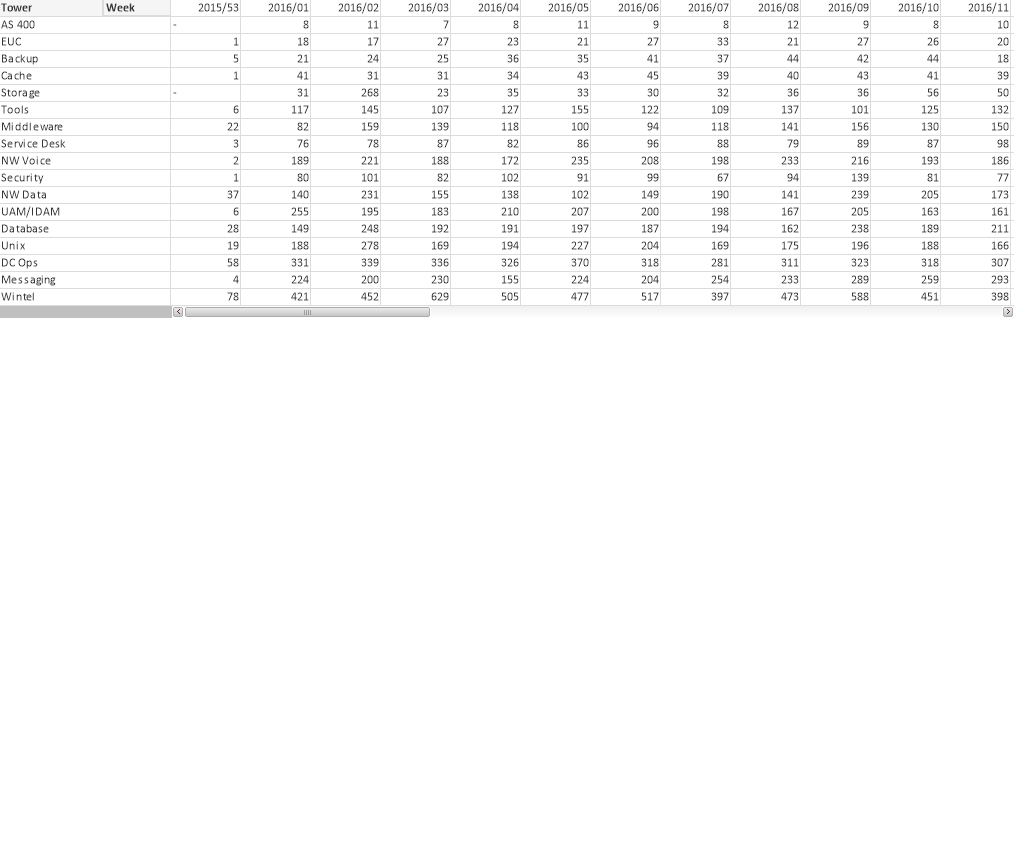
- Mark as New
- Bookmark
- Subscribe
- Mute
- Subscribe to RSS Feed
- Permalink
- Report Inappropriate Content
Add a cell background color to your target expression (see the expression attributes tree and select Background color) that tests whether the date/week is the most recent, and the current expression result is greater than last weeks result. You'll be using the aggr() function to get the max value in that column and the previous one.
If you can post an example document, we'll be able to get you a working copy'n'paste expression.
Peter
- Mark as New
- Bookmark
- Subscribe
- Mute
- Subscribe to RSS Feed
- Permalink
- Report Inappropriate Content
Thanks Peter.
i will not be able to attach a sample application her as whole folder is present in a secure domain that cannot be copied to a local Server.
Will it be possible for you just to show a dummy expression here as i have not used aggr function in my current expression for backgrnd color. So, it might actually help me after knowing where exactly i have to use aggr.
- Mark as New
- Bookmark
- Subscribe
- Mute
- Subscribe to RSS Feed
- Permalink
- Report Inappropriate Content
Hi Pulkit,
Please send dummy file mentioning your clear requirement.
Regards