Unlock a world of possibilities! Login now and discover the exclusive benefits awaiting you.
- Qlik Community
- :
- All Forums
- :
- QlikView App Dev
- :
- Bar Chart Req.
- Subscribe to RSS Feed
- Mark Topic as New
- Mark Topic as Read
- Float this Topic for Current User
- Bookmark
- Subscribe
- Mute
- Printer Friendly Page
- Mark as New
- Bookmark
- Subscribe
- Mute
- Subscribe to RSS Feed
- Permalink
- Report Inappropriate Content
Bar Chart Req.
Hi All,
I have a bar chart like below:

I need 3 things.
1. Legend should be under X axis.
2. The Value of Y axis should be like 4M,2M instead of 400,000,000.
3. The percentages share should be on Bar.
Please help.
Thanks,
Sarif
- « Previous Replies
-
- 1
- 2
- Next Replies »
Accepted Solutions
- Mark as New
- Bookmark
- Subscribe
- Mute
- Subscribe to RSS Feed
- Permalink
- Report Inappropriate Content
Excuse me... When I put "M€" in 'Thousand Symbol' place I lost percentage in bars... I have changed it:
- Dividing by 1000 the second parameter of dual function (so the Y axis is in thousands)
- Putting "M€" in 'Symbol' instead of 'Thousand Symbol'.
I attach it again...
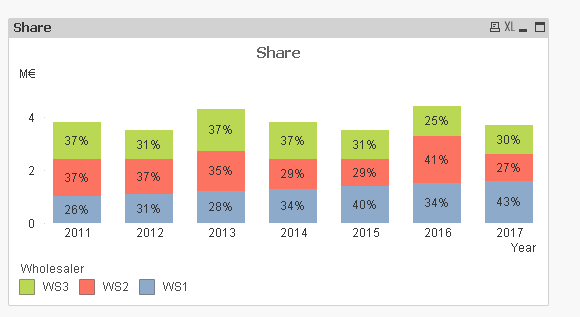
Regards,
H
- Mark as New
- Bookmark
- Subscribe
- Mute
- Subscribe to RSS Feed
- Permalink
- Report Inappropriate Content
1) You should drag and drop where you want
2) The Y axis is associated with one expression - usually (but not necessarily) the first. Did you change the number format for the expression associated with the axis?
May be try something like -- (Sum(Sales) / 10000000) & 'K'
3) Check relative and put the value on data points so that you can get it
- Mark as New
- Bookmark
- Subscribe
- Mute
- Subscribe to RSS Feed
- Permalink
- Report Inappropriate Content
Hi Mohammad,
I attach a sample with the following:
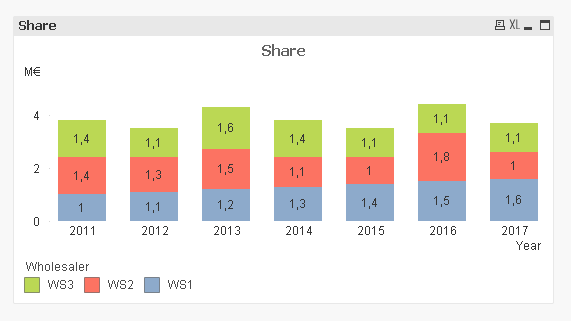
1. Legend should be under X axis. Select the graph and press CTRL + MAY and move the legend to the bottom place
2. The Value of Y axis should be like 4M,2M instead of 400,000,000. Go to Properties > Number in graph and put e.g. "M€" in 'Thousand Symbol' place
3. The percentages share should be on Bar. Use a dual function in the expression
Regards,
H
- Mark as New
- Bookmark
- Subscribe
- Mute
- Subscribe to RSS Feed
- Permalink
- Report Inappropriate Content
Hello Anil sir,
1. Drag and drop is not happening. Do we need to go any specific tab of property?
3. I did not get this.
Please help.
Thanks,
Sarif
- Mark as New
- Bookmark
- Subscribe
- Mute
- Subscribe to RSS Feed
- Permalink
- Report Inappropriate Content
Excuse me... When I put "M€" in 'Thousand Symbol' place I lost percentage in bars... I have changed it:
- Dividing by 1000 the second parameter of dual function (so the Y axis is in thousands)
- Putting "M€" in 'Symbol' instead of 'Thousand Symbol'.
I attach it again...
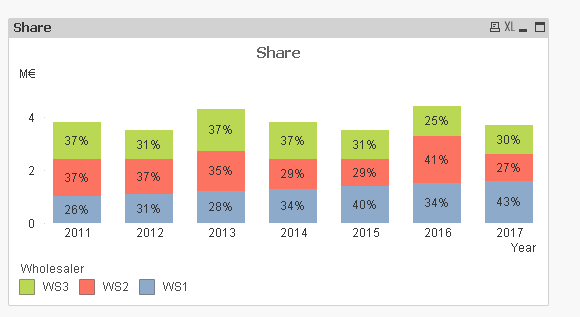
Regards,
H
- Mark as New
- Bookmark
- Subscribe
- Mute
- Subscribe to RSS Feed
- Permalink
- Report Inappropriate Content
No need to call Sir, my name is Anil
Coming to
1) here, Mouse over on Legend and use Ctrl + Long key. Then drag to the bottom of that legend. Then you will get it
3) May be understand is not suit. Can you describe more / Provide application so that we came to know as you want
- Mark as New
- Bookmark
- Subscribe
- Mute
- Subscribe to RSS Feed
- Permalink
- Report Inappropriate Content
Hello Sir,
I used your expression. And if I Check Values on data points, it is showing the million value, not percentage values.
How to make this.
Please help.
Thanks,
Sarif
- Mark as New
- Bookmark
- Subscribe
- Mute
- Subscribe to RSS Feed
- Permalink
- Report Inappropriate Content
Hi Sarif,
I donot understand; in this expression:
Dual(Num(Sum(Sales) / Sum(TOTAL <Year> Sales), '#.##0%'), Sum(Sales) / 1000)
- First parameter of Dual() function: Num(Sum(Sales) / Sum(TOTAL <Year> Sales), '#.##0%'), is the value shown, and
- Second parameter: Sum(Sales) / 1000, is the value represented in the garph (columns and blocks lenght).
Besides you have to activate something like 'Place values on segments' option (next picture is in spanish):
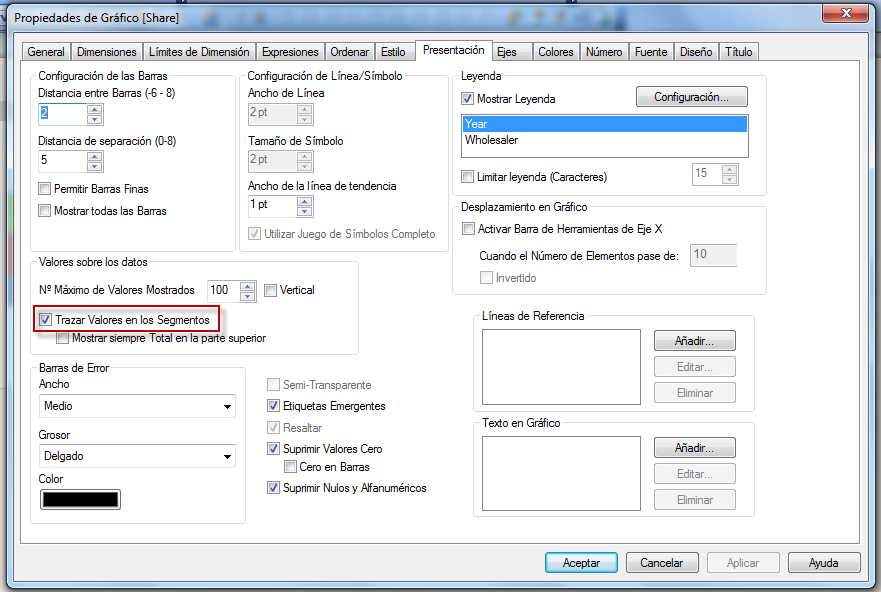
Can you fix it with this indications?
Regards,
H
- Mark as New
- Bookmark
- Subscribe
- Mute
- Subscribe to RSS Feed
- Permalink
- Report Inappropriate Content
Thanks a lot sir...it worked..
But I blindly copied that...did not understand..
Could you please explain me this...so that in future I can do with out any help..
Thanks,
Sarif
- Mark as New
- Bookmark
- Subscribe
- Mute
- Subscribe to RSS Feed
- Permalink
- Report Inappropriate Content
He explained already with each of expression. Here you go
Do you mean picture in English? That highlighted put into the inside of the bar which Qlikview function already setup with Code
- « Previous Replies
-
- 1
- 2
- Next Replies »