Unlock a world of possibilities! Login now and discover the exclusive benefits awaiting you.
- Qlik Community
- :
- All Forums
- :
- QlikView App Dev
- :
- Re: Bar Chart fill
- Subscribe to RSS Feed
- Mark Topic as New
- Mark Topic as Read
- Float this Topic for Current User
- Bookmark
- Subscribe
- Mute
- Printer Friendly Page
- Mark as New
- Bookmark
- Subscribe
- Mute
- Subscribe to RSS Feed
- Permalink
- Report Inappropriate Content
Bar Chart fill
Hello,
I was wondering if it is possible to fill a bar chart up to a certain point. Or to have a way to stack a certain value in front. Here is a sample incorrect that I would like to fulfill:
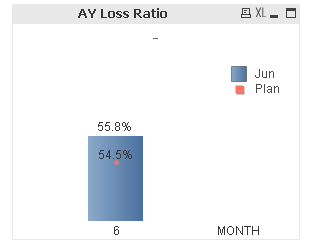
I would like to fill a different color if possible up to the plan total of 54.5% which would be 97.8% of the overall June value. If that is not possible, is it possible to put a bar graph in front of June, with the Plan value. If this is possible please share the syntax how to complete.
- Mark as New
- Bookmark
- Subscribe
- Mute
- Subscribe to RSS Feed
- Permalink
- Report Inappropriate Content
Hola Justin.
Si lo que quieres es limitar tu gráfica a un solo valor puedes hacerlo en Propiedades>ejes y delimitar tu eje a ese valor o crear una linea de referencia con el valor.
Espero haberte ayudado Saludos!
- Mark as New
- Bookmark
- Subscribe
- Mute
- Subscribe to RSS Feed
- Permalink
- Report Inappropriate Content
Perez,
Thank you for the suggestion. That is an option. But can we partially fill bars on a bar chart? or is there a way to put a plan % in front of an actual amount?
- Mark as New
- Bookmark
- Subscribe
- Mute
- Subscribe to RSS Feed
- Permalink
- Report Inappropriate Content
A ver si te entiendo, lo que quieres hacer es graficar tu porcentaje real y solo mostrar tu porcentaje planeado, estoy en lo correcto!?
- Mark as New
- Bookmark
- Subscribe
- Mute
- Subscribe to RSS Feed
- Permalink
- Report Inappropriate Content
Hi,
you could use stacked bar charts with the difference between actual and plan values stacked on top of the plan value
-> plan + (actual-plan) = actual
hope this helps
regards
Marco
- Mark as New
- Bookmark
- Subscribe
- Mute
- Subscribe to RSS Feed
- Permalink
- Report Inappropriate Content
Marco and Perez,
Thank you for the suggestions. Since the difference in this example is so small, the stacked bar does not look good. What I would be looking for would be a way to fill the bar color up to a certain point. I know how to change the color of the bar graph in total, but is there a way to color a portion based off of a function?
Say I wanted to change the color of the above bar graph to green I would put in green(). If I wanted to use an if statement to change it only if the value is over 1, then I would use an if statement. Is there a way to use an if statement or other formula to color a bar for only 60%, and have the rest of the bar the original color? Or is there a better way to stack given user requirements?