Unlock a world of possibilities! Login now and discover the exclusive benefits awaiting you.
- Qlik Community
- :
- All Forums
- :
- QlikView App Dev
- :
- Bar Chart in a Container
- Subscribe to RSS Feed
- Mark Topic as New
- Mark Topic as Read
- Float this Topic for Current User
- Bookmark
- Subscribe
- Mute
- Printer Friendly Page
- Mark as New
- Bookmark
- Subscribe
- Mute
- Subscribe to RSS Feed
- Permalink
- Report Inappropriate Content
Bar Chart in a Container
I have the following bar chart:
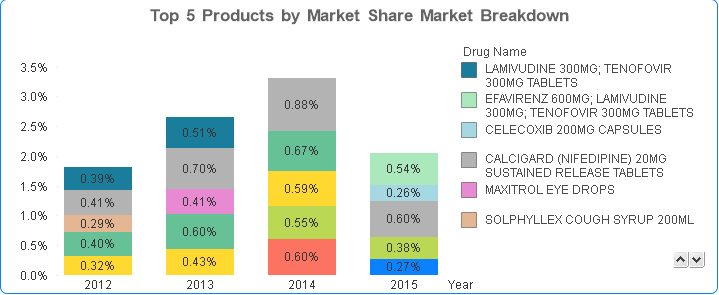
When i place this in a container i get the following:
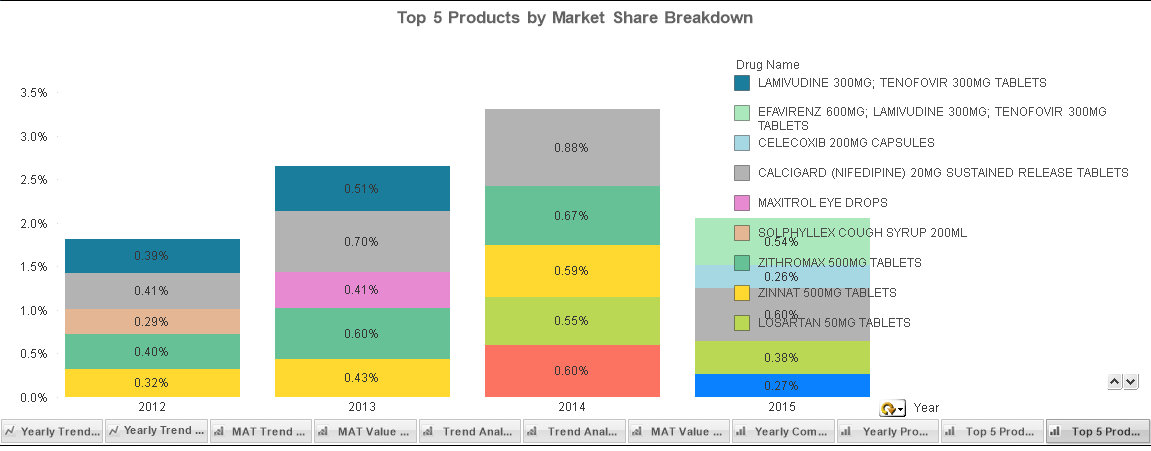
The legend is now obscuring the the year 2015 bar chart. How can this be formatted so that the legend is moved to the right and the 2015 bar chart is visible?
Regards.
- Tags:
- new_to_qlikview
Accepted Solutions
- Mark as New
- Bookmark
- Subscribe
- Mute
- Subscribe to RSS Feed
- Permalink
- Report Inappropriate Content
Hi Christopher,
Go to your chart (In container) and press CTRL+SHIFT together and then adjust the size of chart and legend.
- Mark as New
- Bookmark
- Subscribe
- Mute
- Subscribe to RSS Feed
- Permalink
- Report Inappropriate Content
can u post the sample qvw?
- Mark as New
- Bookmark
- Subscribe
- Mute
- Subscribe to RSS Feed
- Permalink
- Report Inappropriate Content
Hello!
if press ctrl+shift on the chart, you'll see the border of elements and you can move and resized it
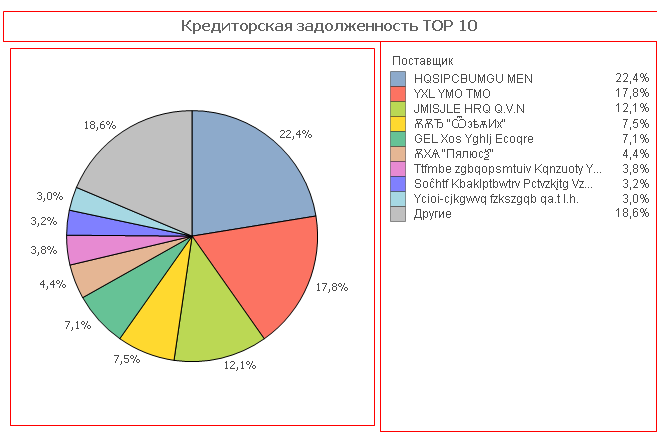
- Mark as New
- Bookmark
- Subscribe
- Mute
- Subscribe to RSS Feed
- Permalink
- Report Inappropriate Content
Hi Christopher,
Go to your chart (In container) and press CTRL+SHIFT together and then adjust the size of chart and legend.
- Mark as New
- Bookmark
- Subscribe
- Mute
- Subscribe to RSS Feed
- Permalink
- Report Inappropriate Content
In 'General' tab of the chart properties, click 'Reset User Sizing' and 'Reset user docking button'. It will reset the legends to default position.
Then press Ctrl and Shift key until you see the red line, drag the red lines of legends and drop it to your preferred position.
Also, you can control the size of the legend spacing. Go to presentations tab, under legends, press settings button, change the line spacing from the drop down.
Also, press font button to control the font size of the legends.
- Mark as New
- Bookmark
- Subscribe
- Mute
- Subscribe to RSS Feed
- Permalink
- Report Inappropriate Content
Thank you Tamil, that resolved my problem
- Mark as New
- Bookmark
- Subscribe
- Mute
- Subscribe to RSS Feed
- Permalink
- Report Inappropriate Content
Many thanks for your help
- Mark as New
- Bookmark
- Subscribe
- Mute
- Subscribe to RSS Feed
- Permalink
- Report Inappropriate Content
Thank you