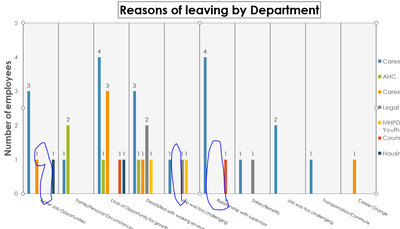Unlock a world of possibilities! Login now and discover the exclusive benefits awaiting you.
- Qlik Community
- :
- All Forums
- :
- QlikView App Dev
- :
- Bar chart on Qlikview
Options
- Subscribe to RSS Feed
- Mark Topic as New
- Mark Topic as Read
- Float this Topic for Current User
- Bookmark
- Subscribe
- Mute
- Printer Friendly Page
Turn on suggestions
Auto-suggest helps you quickly narrow down your search results by suggesting possible matches as you type.
Showing results for
Contributor
2019-08-22
11:53 AM
- Mark as New
- Bookmark
- Subscribe
- Mute
- Subscribe to RSS Feed
- Permalink
- Report Inappropriate Content
Bar chart on Qlikview
Good morning,
I created the following bar chart - Reasons of leaving by department, but I do not like that those bars are not in the middle and there are empty areas in between (please see the circles below).
How to fix it please?
Labels (1)
Labels
- Subscribe by Topic:
-
How to move the bars together and put them in the middle please
317 Views
1 Solution
Accepted Solutions
Partner - Master III
2019-08-22
01:48 PM
- Mark as New
- Bookmark
- Subscribe
- Mute
- Subscribe to RSS Feed
- Permalink
- Report Inappropriate Content
I think you need to change the sort order. Looks like it is sorting by that dimension, use sorting by expression value.
Moving to the Middle may not be possible but you should be able move the bars together to left or right.
Share a sample app if you can i can try and help further
Moving to the Middle may not be possible but you should be able move the bars together to left or right.
Share a sample app if you can i can try and help further
308 Views
1 Reply
Partner - Master III
2019-08-22
01:48 PM
- Mark as New
- Bookmark
- Subscribe
- Mute
- Subscribe to RSS Feed
- Permalink
- Report Inappropriate Content
I think you need to change the sort order. Looks like it is sorting by that dimension, use sorting by expression value.
Moving to the Middle may not be possible but you should be able move the bars together to left or right.
Share a sample app if you can i can try and help further
Moving to the Middle may not be possible but you should be able move the bars together to left or right.
Share a sample app if you can i can try and help further
309 Views