Unlock a world of possibilities! Login now and discover the exclusive benefits awaiting you.
- Qlik Community
- :
- All Forums
- :
- QlikView App Dev
- :
- Re: Behaviour of Calculated Dimension
- Subscribe to RSS Feed
- Mark Topic as New
- Mark Topic as Read
- Float this Topic for Current User
- Bookmark
- Subscribe
- Mute
- Printer Friendly Page
- Mark as New
- Bookmark
- Subscribe
- Mute
- Subscribe to RSS Feed
- Permalink
- Report Inappropriate Content
Behaviour of Calculated Dimension
Hi,
I have created a new calculated dimension using 2 dimension in if statement. For example
=IF(TRIP = 12345 AND CURRENCY = 'USD','US','IN'). I used the straight table chart and 2 rows appeared on the chart. I clicked on US on the chart and it filtered for the US row but when I clicked the US again the filter was not removed and the only way I could remove the filter was to use the clear button. Is this a normal behavior or do anyone of you have answer on how to make this work.
- Mark as New
- Bookmark
- Subscribe
- Mute
- Subscribe to RSS Feed
- Permalink
- Report Inappropriate Content
Filter should be removed when you clicked field again. Can you provide sample qvw
- Mark as New
- Bookmark
- Subscribe
- Mute
- Subscribe to RSS Feed
- Permalink
- Report Inappropriate Content
Hi, check the actual selection box, you dont have any other selection? none of the selection remove?
put an image or attach the qvd as an example
- Mark as New
- Bookmark
- Subscribe
- Mute
- Subscribe to RSS Feed
- Permalink
- Report Inappropriate Content
Anbu,
Please check the attached Qvw. It has 2 rows but when you click on US it will filter to one row but when you Click US again the filter does not get removed.
- Mark as New
- Bookmark
- Subscribe
- Mute
- Subscribe to RSS Feed
- Permalink
- Report Inappropriate Content
Hi Fernando,
I have attached the QVW in reply to Anbu as you can see the behavior of what I explained.
- Mark as New
- Bookmark
- Subscribe
- Mute
- Subscribe to RSS Feed
- Permalink
- Report Inappropriate Content
Hi, see the attached.
it is not a bad behaviour, if you create the dimension calculated will be behave of that way.
always, if you have the possibility , i recommend creating the calculated dimension (flag using "if") in the script, and the in the object you only have to call them and put as a dimension.
see the attach example, and test now, i think that is the correct use
good luck
Fernando
- Mark as New
- Bookmark
- Subscribe
- Mute
- Subscribe to RSS Feed
- Permalink
- Report Inappropriate Content
Hi,
you could try a listbox with calculated dimension an expression instead:
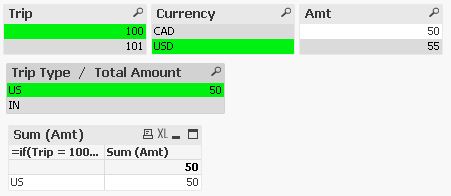
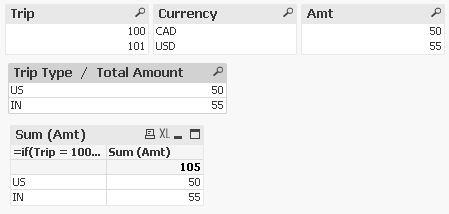
hope this helps
regards
Marco
- Mark as New
- Bookmark
- Subscribe
- Mute
- Subscribe to RSS Feed
- Permalink
- Report Inappropriate Content
good