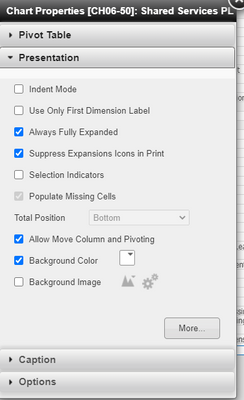Unlock a world of possibilities! Login now and discover the exclusive benefits awaiting you.
- Qlik Community
- :
- All Forums
- :
- QlikView App Dev
- :
- Re: Bold expression in Pivot not working for 1 dep...
- Subscribe to RSS Feed
- Mark Topic as New
- Mark Topic as Read
- Float this Topic for Current User
- Bookmark
- Subscribe
- Mute
- Printer Friendly Page
- Mark as New
- Bookmark
- Subscribe
- Mute
- Subscribe to RSS Feed
- Permalink
- Report Inappropriate Content
Bold expression in Pivot not working for 1 department
Hello - I have a simple pivot table which pulls department and accounts. I used bold expression in the text format so the Dpt# and Dpt desc columns are in bold. It's working for all departments except for 6405, which only has amount in 1 GL account. I tried different styles in the Option but none of them would bold this department. Could you please help me find a way to bold this like all others? Thank you.
- Mark as New
- Bookmark
- Subscribe
- Mute
- Subscribe to RSS Feed
- Permalink
- Report Inappropriate Content
It should typically work.
As a workaround, you can try
- Mark as New
- Bookmark
- Subscribe
- Mute
- Subscribe to RSS Feed
- Permalink
- Report Inappropriate Content
Thanks for the link, but I don't seem to have that option. The options I have in my chart are below.
- Mark as New
- Bookmark
- Subscribe
- Mute
- Subscribe to RSS Feed
- Permalink
- Report Inappropriate Content
You appear to be working in WebView mode, try taking the Desktop Client out of WebView and check properties again, it could be that things are not in the WebView mode for some reason on this one, only thing of which I can think. If you are creating server objects via the QVServer, then you will not be able to get to what I mentioned above. I did just realize the setting may be under the 'More..." button in the lower right there, did you try clicking that to see if it comes up then?
Regards,
Brett
I now work a compressed schedule, Tuesday, Wednesday and Thursday, so those will be the days I will reply to any follow-up posts.