Unlock a world of possibilities! Login now and discover the exclusive benefits awaiting you.
- Qlik Community
- :
- All Forums
- :
- QlikView App Dev
- :
- Button action - add criteria to current selectio
- Subscribe to RSS Feed
- Mark Topic as New
- Mark Topic as Read
- Float this Topic for Current User
- Bookmark
- Subscribe
- Mute
- Printer Friendly Page
- Mark as New
- Bookmark
- Subscribe
- Mute
- Subscribe to RSS Feed
- Permalink
- Report Inappropriate Content
Button action - add criteria to current selectio
Hi everybody,
In my QV project I need a toggle button (or two separate buttons) which:
1. position: add a condition CISLOSTAVBY = like D* to the current selection
2. position: remove the previous condition from the current selection
How can I acheive it ?
Thanx in advance.
Duski
- Mark as New
- Bookmark
- Subscribe
- Mute
- Subscribe to RSS Feed
- Permalink
- Report Inappropriate Content
Hi there,
you can
- make a new variable under the variable overview, then in button properties,
do Actions > External > Set Variable - Actions > Selection > Back
Hope this helps
Regards
- Mark as New
- Bookmark
- Subscribe
- Mute
- Subscribe to RSS Feed
- Permalink
- Report Inappropriate Content
Thank you very much, Neo.
I'l try it, but I have some additional questions:
- how is the correct syntax for statement LIKE for button actions ?
I tried this with no success.
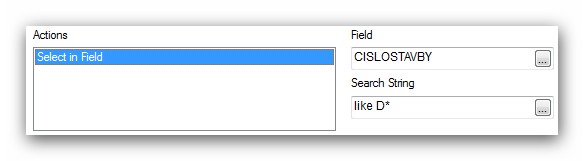
Search string without wildcard works well:
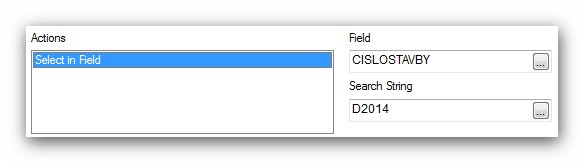
- in position 1. I need to ADD THE NEW CONDITION TO THE CURRENT SELECTION - how can I achieve this ?
- in position 2. I need to substract the condition above from the current selection; this is not the same as BACK, because the actual selection can be changed - how can I achieve this ?
Exclude statement like this works (but at the moment without wildcards):
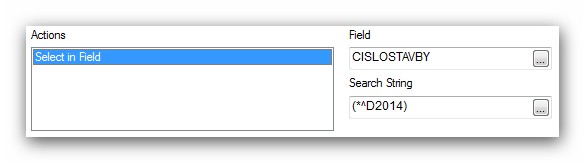
Thanx in advance
Duski
- Mark as New
- Bookmark
- Subscribe
- Mute
- Subscribe to RSS Feed
- Permalink
- Report Inappropriate Content
Hi Dusan,
for your first question, have you tried without the like statement? just D*
Regards
- Mark as New
- Bookmark
- Subscribe
- Mute
- Subscribe to RSS Feed
- Permalink
- Report Inappropriate Content
Hi Neo,
I thought, this was the first syntax I tried, but maybe I'm wrong, because IT WORKS !!!
Thank you very much !
Any suggestions to toggling of the additional condition to the current selection ?
Thanx in advance.
Duski
- Mark as New
- Bookmark
- Subscribe
- Mute
- Subscribe to RSS Feed
- Permalink
- Report Inappropriate Content
Hi Dusan,
what do you mean by toggling of the additional condition to the current selection?
can you please elaborate more ?
Regards
- Mark as New
- Bookmark
- Subscribe
- Mute
- Subscribe to RSS Feed
- Permalink
- Report Inappropriate Content
I reckon I get it already,
you can add one more action in your 1st position, as bookmark
so when you wants to remove your previous condition, just point the action
to the particular bookmark,
please let me know if you are confuse, so i could elaborate more about this
- Mark as New
- Bookmark
- Subscribe
- Mute
- Subscribe to RSS Feed
- Permalink
- Report Inappropriate Content
I think Instead of a button you may use a Search object (only having the desired Field name 'CISLOSTAVBY' in it)
Then users can just type D* or anything to see related field values and by selecting those values from the search object drop down will add them to current selection.
- Mark as New
- Bookmark
- Subscribe
- Mute
- Subscribe to RSS Feed
- Permalink
- Report Inappropriate Content
This is one of the great solution,
but I reckon he's developing the apps for novice user,
so rather than having them to type D* in the search box,
he preferred to use button instead
Regards
- Mark as New
- Bookmark
- Subscribe
- Mute
- Subscribe to RSS Feed
- Permalink
- Report Inappropriate Content
Thank you, Neo and Sudeep,
I solved my problem another way.
I added a button for the exclude action ...

... and for the reverse operation I simply delete this condition from the search box 🙂
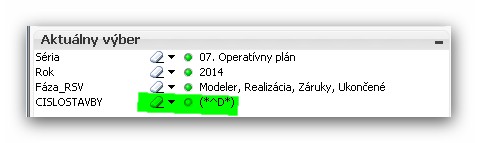
Thank you very much for your time and good luck.
Duski