Unlock a world of possibilities! Login now and discover the exclusive benefits awaiting you.
- Qlik Community
- :
- All Forums
- :
- QlikView App Dev
- :
- ¿Cómo puedo dar de alta usuarios de solo lectura?
- Subscribe to RSS Feed
- Mark Topic as New
- Mark Topic as Read
- Float this Topic for Current User
- Bookmark
- Subscribe
- Mute
- Printer Friendly Page
- Mark as New
- Bookmark
- Subscribe
- Mute
- Subscribe to RSS Feed
- Permalink
- Report Inappropriate Content
¿Cómo puedo dar de alta usuarios de solo lectura?
Hola a todos buen día
soy nuevo en el manejo de QlikView
mi duda es simple ¿Cómo puedo dar de alta usuarios de solo lectura?
saludos
- Tags:
- new_to_qlikview
- Mark as New
- Bookmark
- Subscribe
- Mute
- Subscribe to RSS Feed
- Permalink
- Report Inappropriate Content
Hi and welcome to the Qlik community,
Google translate turned your question into this:
Hi all good day
I'm new in managing QlikView
my question is simply how to register users can read only?
regards
If you have a server, your users will only have the "read only" version when accessing the documents via the AccessPoint.
If you are only using a local client, than you have to apply local security by using "section access". With the use of Section Access table you can split your users into ADMIN and USERS.
Assuming you already know that, than the next step is to deny users the permission to reload. To do so, go to your Document Properties, go to your Security tab and deselect "reload".
While you are there, be sure to select "Admin Override Security".
Hope this helps. If not, please explain in more detail what your question is.
- Mark as New
- Bookmark
- Subscribe
- Mute
- Subscribe to RSS Feed
- Permalink
- Report Inappropriate Content
Hola a todos buen día
Gracias Onno van Knotsenburg
tengo un problema respecto asignar los permisos
mi usuario le asignaron mal los permisos y no puedo accesar a la consola de administracion
¿como puedo agregar correctamente los permisos a mi usuario para que sea administrador?
te comento que se comprolicencia de prueba
gracias
saludos
- Mark as New
- Bookmark
- Subscribe
- Mute
- Subscribe to RSS Feed
- Permalink
- Report Inappropriate Content
Google translate:
I have a problem regarding assign permissions
my bad user assigned permissions and can not access the administration console
How do I can successfully add permissions to my user to be administrator?
I commented that test comprolicencia
Not 100% sure I understand you. The last sentence did not "survive" google translate I fear.
I guess that was "trail license", so you no longer have a licensed server or do you not have a server at all?
All QVW's published via the server on the Access Point are "Read only", unless end-users can download the QVW's (not standard). So maybe you do not have to do anything at all.... if you have a server.
Else, you have to do it via Section Access in your application. This is done by adding some script.
Warning: When you start fooling around with security, be sure to make a safety copy first!!!
Example Section Access script that you can add to your script:
Section Access;
LOAD * INLINE [
ACCESS, USERID, PASSWORD
ADMIN, user1, password
USER, user2, password
];
Section Application;
After adding that script, go to the properties of your sheet, go to the Security tab, turn off what you do not want your users to do. Also go into your document properties, go to the Security tab, turn off what you do not want your users to do but be sure to turn on "Admin Override Security".
To test, be sure to run your script, save the application, close it and re-open it.
Good luck!
- Mark as New
- Bookmark
- Subscribe
- Mute
- Subscribe to RSS Feed
- Permalink
- Report Inappropriate Content
hi Onno van Knotsenburg thanks for replying
I have a test server and am admin user
I need to create new limited user.
the recommendation that you do to me is only in documents?
I need to create users in windows?
regards
- Mark as New
- Bookmark
- Subscribe
- Mute
- Subscribe to RSS Feed
- Permalink
- Report Inappropriate Content
Hola , Agustín
En el guión sólo definir los usuarios que serán Administrador y que sólo los usuarios.
Debe registrar una contraseña para cada usuario , así que cuando acceden al sistema abre una pantalla que le pedirá que introduzca el "Usuario" y "Contraseña" .
1. Paso : En el guión debe incluir Quiénes serán los directores y quienes serán los usuarios , véase el ejemplo :
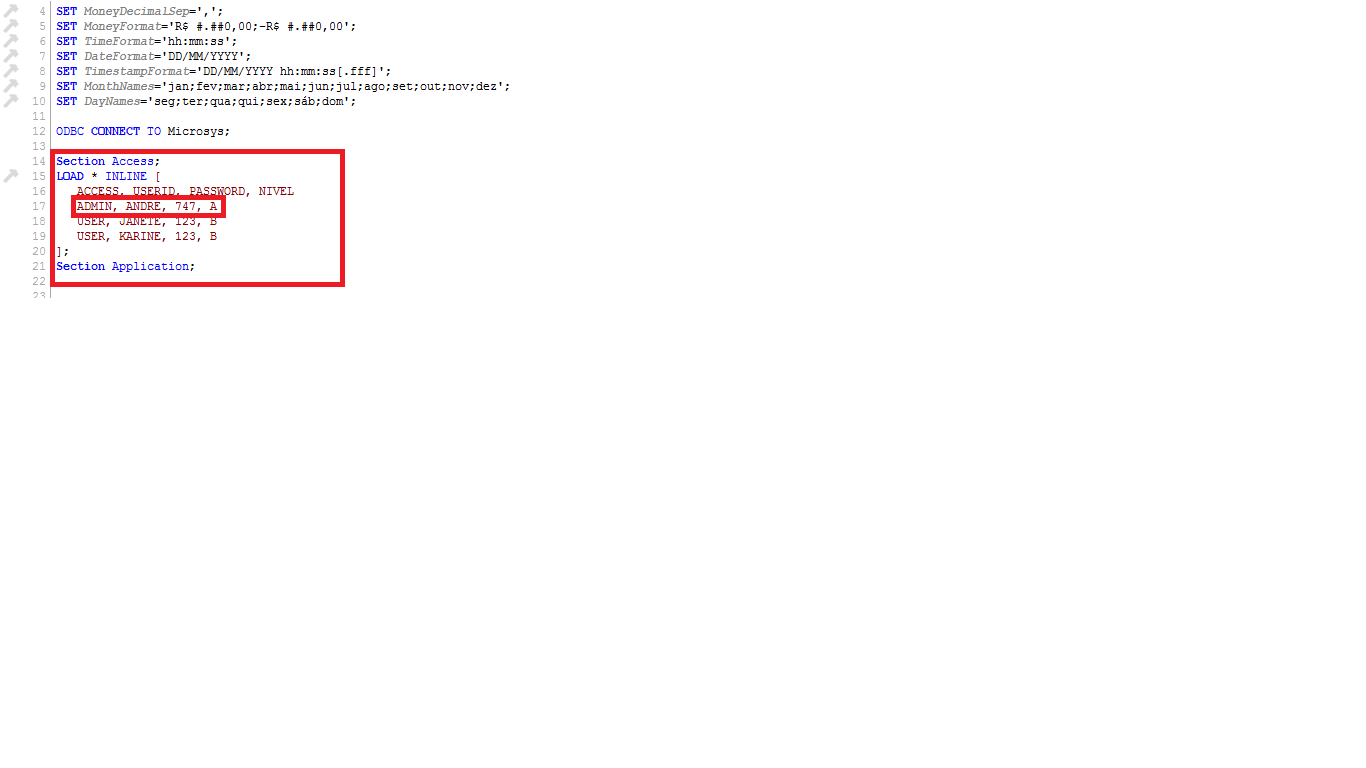
2. Paso : Después de haber guardado y actualizado el escenario , al cerrar y volver a entrar en él , el aviso que piden que se les diga que el usuario y la contraseña asociada .


Preguntas , estamos a su disposición .
att,
Andrew Tonini
- Mark as New
- Bookmark
- Subscribe
- Mute
- Subscribe to RSS Feed
- Permalink
- Report Inappropriate Content
I have no hands-on experience experience with the QlikView Test Server, so I do not know the details, but they should work the same as a the product server they mimic / are related to.
There is no such thing as a "limited user". Users can make selections and do their thing but not reload data. All layout things can be turned on and off in the document; see the "security tab" in both the document properties as the sheet properties in the QVW.
A nice document for QlikView server might be the Reference Manual:
QlikView Server Reference Manual_ENG.pdf
It depends on the security system user (see DSC; Directory Service Connectors) if you need to make a windows users or just assign an existing user or even create a custom user. See the manual for the different options.
If you are interested in learning a lot about QlikView Server, may I suggest following a "QlikView Server/Publisher" training in your region?