Unlock a world of possibilities! Login now and discover the exclusive benefits awaiting you.
- Qlik Community
- :
- All Forums
- :
- QlikView App Dev
- :
- CONCAT
- Subscribe to RSS Feed
- Mark Topic as New
- Mark Topic as Read
- Float this Topic for Current User
- Bookmark
- Subscribe
- Mute
- Printer Friendly Page
- Mark as New
- Bookmark
- Subscribe
- Mute
- Subscribe to RSS Feed
- Permalink
- Report Inappropriate Content
CONCAT
Good morning friends, how can I use CONCAT, eg
= Concat ('name', sum (qty))
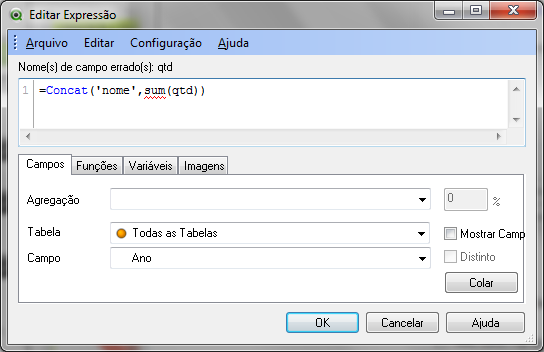
tks
- Tags:
- new_to_qlikview
Accepted Solutions
- Mark as New
- Bookmark
- Subscribe
- Mute
- Subscribe to RSS Feed
- Permalink
- Report Inappropriate Content
Try: ='Result = ' & sum(qty) & ' Exams'
talk is cheap, supply exceeds demand
- Mark as New
- Bookmark
- Subscribe
- Mute
- Subscribe to RSS Feed
- Permalink
- Report Inappropriate Content
Hi rocha.qkw,
The concat function returns the aggregated string concatenation of all values of expression iterated over a chart dimension.
concat( Code, ';' )
concat( FirstName&' '&LastName, ',' )
Regards
- Mark as New
- Bookmark
- Subscribe
- Mute
- Subscribe to RSS Feed
- Permalink
- Report Inappropriate Content
thanks for the return, I need to put on the label of the chart a name before the result
= sum (qty) = 10
exams
Result: 10 Exams
it would
- Mark as New
- Bookmark
- Subscribe
- Mute
- Subscribe to RSS Feed
- Permalink
- Report Inappropriate Content
Dear,
http://community.qlik.com/blogs/qlikviewdesignblog/2012/10/19/the-concat-function
follow the link which will explain you clearly about concat function.
Thanks,
Mukram
- Mark as New
- Bookmark
- Subscribe
- Mute
- Subscribe to RSS Feed
- Permalink
- Report Inappropriate Content
Try: ='Result = ' & sum(qty) & ' Exams'
talk is cheap, supply exceeds demand
- Mark as New
- Bookmark
- Subscribe
- Mute
- Subscribe to RSS Feed
- Permalink
- Report Inappropriate Content
thanks for the return, I need to put an outcome + a name, eg
= sum (qty) * 10 = 250
result = 250 units
need to add the word units in the result.
tks
- Mark as New
- Bookmark
- Subscribe
- Mute
- Subscribe to RSS Feed
- Permalink
- Report Inappropriate Content
thank you, you are to be congratulated
muito obrigado, você está de parabéns
Luis Claudio Rocha
- Mark as New
- Bookmark
- Subscribe
- Mute
- Subscribe to RSS Feed
- Permalink
- Report Inappropriate Content
Concat - script function
Concat() is used to combine string values. The script function returns the aggregated string concatenation of all values of the expression iterated over a number of records as defined by a group by clause.
Syntax:
Concat ([ distinct ] string [, delimiter [, sort-weight]])
Return data type: string
Arguments:
The expression or field containing the string to be processed.
| Argument | Description |
|---|---|
| string | The expression or field containing the string to be processed. |
| delimiter | Each value may be separated by the string found in delimiter. |
| sort-weight | The order of concatenation may be determined by the value of the dimension sort-weight, if present, with the string corresponding to the lowest value appearing first in the concatenation. |
| distinct | If the word distinct occurs before the expression, all duplicates are disregarded. |
Examples and results:
Add the example script to your document and run it. Then add, at least, the fields listed in the results column to a sheet in your document to see the result.
| Example | Result | |
|---|---|---|
TeamData: LOAD * inline [ SalesGroup|Team|Date|Amount East|Gamma|01/05/2013|20000 East|Gamma|02/05/2013|20000 West|Zeta|01/06/2013|19000 East|Alpha|01/07/2013|25000 East|Delta|01/08/2013|14000 West|Epsilon|01/09/2013|17000 West|Eta|01/10/2013|14000 East|Beta|01/11/2013|20000 West|Theta|01/12/2013|23000 ] (delimiter is '|'); Concat1: LOAD SalesGroup,Concat(Team) as TeamConcat1 Resident TeamData Group By SalesGroup; | SalesGroup East West | TeamConcat1 AlphaBetaDeltaGammaGamma EpsilonEtaThetaZeta |
Given that the TeamData table is loaded as in the previous example: LOAD SalesGroup,Concat(distinct Team,'-') as TeamConcat2 Resident TeamData Group By SalesGroup; | SalesGroup East West | TeamConcat2 Alpha-Beta-Delta-Gamma Epsilon-Eta-Theta-Zeta |
Given that the TeamData table is loaded as in the previous example: LOAD SalesGroup,Concat(distinct Team,'-',Amount) as TeamConcat2 Resident TeamData Group By SalesGroup; | Because the argument for sort-weight is added, the results are ordered by the value of the dimension Amount. | |
SalesGroup East West | TeamConcat2 Delta-Beta-Gamma-Alpha Eta-Epsilon-Zeta-Theta | |