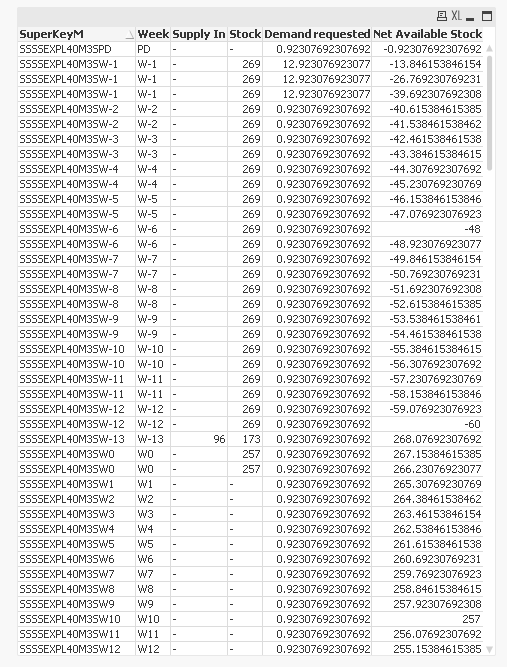Unlock a world of possibilities! Login now and discover the exclusive benefits awaiting you.
- Qlik Community
- :
- All Forums
- :
- QlikView App Dev
- :
- Re: Calculate a Field in script based on other cal...
- Subscribe to RSS Feed
- Mark Topic as New
- Mark Topic as Read
- Float this Topic for Current User
- Bookmark
- Subscribe
- Mute
- Printer Friendly Page
- Mark as New
- Bookmark
- Subscribe
- Mute
- Subscribe to RSS Feed
- Permalink
- Report Inappropriate Content
Calculate a Field in script based on other calculated Fields
Hi - I need to Calculate a Field based on previous fields I calculated in the script
I basically need to calculate [Net Available Stock] based on [Stock IN], [Stock] and [Demand requested ] Calculated previously in the script.
Please see code sample bellow. if someone could help would be great. Many thanks
NoConcatenate
Metrics:
Load
SuperKeyM,
DATA,
QTY,
DateKey as Week,
[Weekly Avarage],
Period
Resident MasterData;
//// Calculate supply In ////
Left Join(Metrics)
Load
SuperKeyM,
sum(QTY) as [Supply In]
Resident Metrics
Where DATA='SI'
Group by SuperKeyM;
////Calculate Stock ////
Left Join(Metrics)
Load
SuperKeyM,
sum(QTY) as [Stock]
Resident Metrics
Where DATA='ST'
Group by SuperKeyM ;
//// Calculate Demand past////
Left Join(Metrics)
Load
SuperKeyM,
sum(QTY) as [Demand Requested1]
Resident Metrics
Where Period<>'Future' and DATA='TD'
Group by SuperKeyM;
//// Calculate Demand Future////
Left Join(Metrics)
Load
SuperKeyM,
sum(QTY) as [Demand Requestedcalc2]
Resident Metrics
Where Period='Future' and DATA='TD'
Group by SuperKeyM;
/// Calculate Compare Demand With Avarage////
Left Join(Metrics)
Load
SuperKeyM,
If([Demand Requestedcalc2]>[Weekly Avarage],[Demand Requestedcalc2],[Weekly Avarage]) as [Demand Requested2]
Resident Metrics
Where Period='Future';
///////////////////////////////////////Doesn't work from here //////////////////////////////////////////////////////////
/// Calculate Total Demand requested]
Left Join(Metrics)
Load
SuperKeyM,
[Demand Requested1] + [Demand Requested2] as [Demand requested]
Resident Metrics;
/////Calculate Net Available Stock /////
NoConcatenate
MetricsFinal:
Load
SuperKeyM,
[Supply In],
[Stock],
Week,
[Demand requested],
If(Week='W-13',(([Stock]+ [Supply In]) - ([Demand requested])), (((Peek([Net Available Stock])) +[Supply In])- ([Demand requested]))) as [Net Available Stock]
Resident Metrics;
Drop Table Metrics;
- « Previous Replies
-
- 1
- 2
- Next Replies »
Accepted Solutions
- Mark as New
- Bookmark
- Subscribe
- Mute
- Subscribe to RSS Feed
- Permalink
- Report Inappropriate Content
Not 100% sure on what output you are looking to get, but does this look like what you want?
Script used
Metrics:
LOAD SuperKeyM,
DateKey as Week,
Period,
DATA,
QTY,
[Weekly Avarage]
FROM
[..\..\Downloads\Data Sample.xlsx]
(ooxml, embedded labels, table is Data);
//// Calculate supply In ////
Left Join(Metrics)
LOAD SuperKeyM,
Sum(QTY) as [Supply In]
Resident Metrics
Where DATA = 'SI'
Group by SuperKeyM;
////Calculate Stock ////
Left Join(Metrics)
LOAD SuperKeyM,
Sum(QTY) as [Stock]
Resident Metrics
Where DATA = 'ST'
Group by SuperKeyM;
//// Calculate Demand past////
Left Join(Metrics)
LOAD SuperKeyM,
Sum(QTY) as [Demand Requested1]
Resident Metrics
Where Period <> 'Future' and DATA = 'TD'
Group by SuperKeyM;
//// Calculate Demand Future////
Left Join(Metrics)
LOAD SuperKeyM,
Sum(QTY) as [Demand Requestedcalc2]
Resident Metrics
Where Period = 'Future' and DATA = 'TD'
Group by SuperKeyM;
///Calculate Compare Demand With Avarage, Calculate Total Demand requested, & Calculate Net Available Stock /////
tmpMetrics:
LOAD SuperKeyM,
[Supply In],
[Stock],
Week,
RangeSum([Demand Requested1], If([Demand Requestedcalc2]>[Weekly Avarage],[Demand Requestedcalc2],[Weekly Avarage])) as [Demand requested]
Resident Metrics;
MetricsFinal:
LOAD *,
If(Week = 'W-13', RangeSum([Stock], [Supply In], -[Demand requested]), RangeSum(Peek('Net Available Stock'), [Supply In], -[Demand requested])) as [Net Available Stock]
Resident tmpMetrics
Order By SuperKeyM, Week;
DROP Tables Metrics, tmpMetrics;- Mark as New
- Bookmark
- Subscribe
- Mute
- Subscribe to RSS Feed
- Permalink
- Report Inappropriate Content
What issue are you running into when you run your script? Does it errors out?
- Mark as New
- Bookmark
- Subscribe
- Mute
- Subscribe to RSS Feed
- Permalink
- Report Inappropriate Content
Hi Sunny - it does load the fields [Demand requested] and [Net Available Stock] but doesn't return any value
Thanks
- Mark as New
- Bookmark
- Subscribe
- Mute
- Subscribe to RSS Feed
- Permalink
- Report Inappropriate Content
Would you be able to provide sample data to see what might be the reason....
- Mark as New
- Bookmark
- Subscribe
- Mute
- Subscribe to RSS Feed
- Permalink
- Report Inappropriate Content
Sample attached
- Mark as New
- Bookmark
- Subscribe
- Mute
- Subscribe to RSS Feed
- Permalink
- Report Inappropriate Content
Is this the output you are getting? or is this sample data? It seems that Net Available Stock is already a field which is why it might be the output I feel... also where is Week field? Is DateKey = Week?
- Mark as New
- Bookmark
- Subscribe
- Mute
- Subscribe to RSS Feed
- Permalink
- Report Inappropriate Content
Hi Sunny, the first Table is a sample of the data, the second table is what i am getting with my script, also what i want to achieve but with correct values. Demand requested is returning all 0. If I Load fields Demand requested1 and Demand requested2 they return the correct values, but Demand Requested1 + Demand Requested1 = Demand requested does not work
Yes, DateKey = Week
Many Thanks
- Mark as New
- Bookmark
- Subscribe
- Mute
- Subscribe to RSS Feed
- Permalink
- Report Inappropriate Content
sorry, I missed the tabs on the attached Excel.... checking it now
- Mark as New
- Bookmark
- Subscribe
- Mute
- Subscribe to RSS Feed
- Permalink
- Report Inappropriate Content
Not 100% sure on what output you are looking to get, but does this look like what you want?
Script used
Metrics:
LOAD SuperKeyM,
DateKey as Week,
Period,
DATA,
QTY,
[Weekly Avarage]
FROM
[..\..\Downloads\Data Sample.xlsx]
(ooxml, embedded labels, table is Data);
//// Calculate supply In ////
Left Join(Metrics)
LOAD SuperKeyM,
Sum(QTY) as [Supply In]
Resident Metrics
Where DATA = 'SI'
Group by SuperKeyM;
////Calculate Stock ////
Left Join(Metrics)
LOAD SuperKeyM,
Sum(QTY) as [Stock]
Resident Metrics
Where DATA = 'ST'
Group by SuperKeyM;
//// Calculate Demand past////
Left Join(Metrics)
LOAD SuperKeyM,
Sum(QTY) as [Demand Requested1]
Resident Metrics
Where Period <> 'Future' and DATA = 'TD'
Group by SuperKeyM;
//// Calculate Demand Future////
Left Join(Metrics)
LOAD SuperKeyM,
Sum(QTY) as [Demand Requestedcalc2]
Resident Metrics
Where Period = 'Future' and DATA = 'TD'
Group by SuperKeyM;
///Calculate Compare Demand With Avarage, Calculate Total Demand requested, & Calculate Net Available Stock /////
tmpMetrics:
LOAD SuperKeyM,
[Supply In],
[Stock],
Week,
RangeSum([Demand Requested1], If([Demand Requestedcalc2]>[Weekly Avarage],[Demand Requestedcalc2],[Weekly Avarage])) as [Demand requested]
Resident Metrics;
MetricsFinal:
LOAD *,
If(Week = 'W-13', RangeSum([Stock], [Supply In], -[Demand requested]), RangeSum(Peek('Net Available Stock'), [Supply In], -[Demand requested])) as [Net Available Stock]
Resident tmpMetrics
Order By SuperKeyM, Week;
DROP Tables Metrics, tmpMetrics;- Mark as New
- Bookmark
- Subscribe
- Mute
- Subscribe to RSS Feed
- Permalink
- Report Inappropriate Content
Very much Sunny, thanks a million 🙂
- « Previous Replies
-
- 1
- 2
- Next Replies »