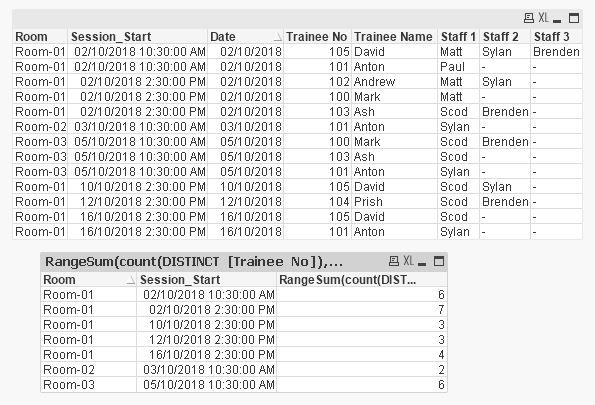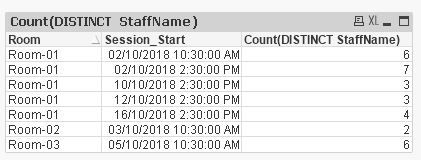Unlock a world of possibilities! Login now and discover the exclusive benefits awaiting you.
- Qlik Community
- :
- All Forums
- :
- QlikView App Dev
- :
- Calculate distinct number of names from a row base...
- Subscribe to RSS Feed
- Mark Topic as New
- Mark Topic as Read
- Float this Topic for Current User
- Bookmark
- Subscribe
- Mute
- Printer Friendly Page
- Mark as New
- Bookmark
- Subscribe
- Mute
- Subscribe to RSS Feed
- Permalink
- Report Inappropriate Content
Calculate distinct number of names from a row based on multiple dimension values
Hi All,
I need to calculate the number of staff allocated to each sessions (based on the unique "Room" and the "Session_Start" combination).
Please find the below base data set,
| Trainee No | Trainee Name | Staff 1 | Staff 2 | Staff 3 | Room | Session_Start | Date |
| 100 | Mark | Matt | Room-01 | 2/10/2018 14:30 | 2/10/2018 | ||
| 101 | Anton | Sylan | Room-02 | 3/10/2018 10:30 | 3/10/2018 | ||
| 102 | Andrew | Matt | Sylan | Room-01 | 2/10/2018 14:30 | 2/10/2018 | |
| 103 | Ash | Scod | Room-03 | 5/10/2018 10:30 | 5/10/2018 | ||
| 104 | Prish | Scod | Brenden | Room-01 | 12/10/2018 14:30 | 12/10/2018 | |
| 105 | David | Matt | Sylan | Brenden | Room-01 | 2/10/2018 10:30 | 2/10/2018 |
| 101 | Anton | Sylan | Room-03 | 5/10/2018 10:30 | 5/10/2018 | ||
| 103 | Ash | Scod | Brenden | Room-01 | 2/10/2018 14:30 | 2/10/2018 | |
| 105 | David | Scod | Room-01 | 16/10/2018 14:30 | 16/10/2018 | ||
| 101 | Anton | Paul | Room-01 | 2/10/2018 10:30 | 2/10/2018 | ||
| 100 | Mark | Scod | Brenden | Room-03 | 5/10/2018 10:30 | 5/10/2018 | |
| 101 | Anton | Sylan | Room-01 | 16/10/2018 14:30 | 16/10/2018 | ||
| 105 | David | Scod | Sylan | Room-01 | 10/10/2018 14:30 | 10/10/2018 |
As depicted above, each session will have number of Trainee Staff and assigned Staff members for the training programs.
My requirement is to calculate the total number of allocated staff for each session (considering the unique key as the combination of "Room" and "Session_Start") and construct an outcome table as shown below;
| Session | Session_Start | Number of Staff |
| Room-01 | 2/10/2018 10:30 | 4 |
| Room-01 | 2/10/2018 14:30 | 4 |
| Room-01 | 10/10/2018 14:30 | 2 |
| Room-01 | 12/10/2018 14:30 | 2 |
| Room-01 | 16/10/2018 14:30 | 2 |
| Room-02 | 3/10/2018 10:30 | 1 |
| Room-03 | 5/10/2018 10:30 | 3 |
Appreciate, if someone could help me in this regards.
Note
I can perform the data load part and the grouping of the "Trainee No" based on the "Room" and the "Session_Start" field but not so sure how to use the SET analysis to accomplish the above requirement using an expression.
Look forward to hearing from you.
Thank you in advance.
Kind regards,
Andy
Accepted Solutions
- Mark as New
- Bookmark
- Subscribe
- Mute
- Subscribe to RSS Feed
- Permalink
- Report Inappropriate Content
Try like:
RangeSum(count(DISTINCT [Trainee No]),count(DISTINCT [Staff 1]),
Count(DISTINCT [Staff 2]), Count(DISTINCT [Staff 3]))
- Mark as New
- Bookmark
- Subscribe
- Mute
- Subscribe to RSS Feed
- Permalink
- Report Inappropriate Content
If you could use crosstable() and transform your table, set analysis might not be required. PFA
CrossTable(StaffType, StaffName, 3)
LOAD Room,
Session_Start,
Date,
[Trainee Name],
[Staff 1],
[Staff 2],
[Staff 3]
FROM
[Staff Allocation.xlsx]
(ooxml, embedded labels, table is [Group Activity]);
- Mark as New
- Bookmark
- Subscribe
- Mute
- Subscribe to RSS Feed
- Permalink
- Report Inappropriate Content
Thanks for your reply.
Actually, I can't convert my straight table in to a cross table cos I got some other fields as well.
Additionally, I am also adding few fields using ApplyMap function.
Thus, appreciate if I could use an expression may be using set analysis and get the desired outcome.
Look forward to hearing from you.
Thanks.
Kind regards,
Andy
- Mark as New
- Bookmark
- Subscribe
- Mute
- Subscribe to RSS Feed
- Permalink
- Report Inappropriate Content
Try like:
RangeSum(count(DISTINCT [Trainee No]),count(DISTINCT [Staff 1]),
Count(DISTINCT [Staff 2]), Count(DISTINCT [Staff 3]))
- Mark as New
- Bookmark
- Subscribe
- Mute
- Subscribe to RSS Feed
- Permalink
- Report Inappropriate Content
Thank you very much.
Both methods worked fine and I only had to change the qualifier field number.
Also, only had to remove the Count(DISTINCT [Trainee No]) from the range expression.
Thank you a lot once again.
Kind regards,
Andrew