Unlock a world of possibilities! Login now and discover the exclusive benefits awaiting you.
- Qlik Community
- :
- All Forums
- :
- QlikView App Dev
- :
- Calculation condition in table box
- Subscribe to RSS Feed
- Mark Topic as New
- Mark Topic as Read
- Float this Topic for Current User
- Bookmark
- Subscribe
- Mute
- Printer Friendly Page
- Mark as New
- Bookmark
- Subscribe
- Mute
- Subscribe to RSS Feed
- Permalink
- Report Inappropriate Content
Calculation condition in table box
Greetings,
I have a table box where I want to show employees whose has status date in between start and end date variable, I checked all these 3 field has datatype of dates and format is MM/DD/YYYY.
I tried following expression but did not working, my table box is showing data beyond start/end date.
EmployeeStatusDate >= vStartDate and EmployeeStatusDate <= vEndDate
EmployeeStatusDate >= $(=vStartDate) and EmployeeStatusDate <= $(=vEndDate)
- « Previous Replies
-
- 1
- 2
- Next Replies »
Accepted Solutions
- Mark as New
- Bookmark
- Subscribe
- Mute
- Subscribe to RSS Feed
- Permalink
- Report Inappropriate Content
Hello Everyone,
Calculation condition in table box or any other chart control will never filter internal data, this calculation condition accept true or false expression and if it true then only show data over table or chart.
To filter internal data of a field make it a dimension and write If expression on top of it, return null in case of false condition and check the "Suppress When Value is Null" check box like I am doing below.
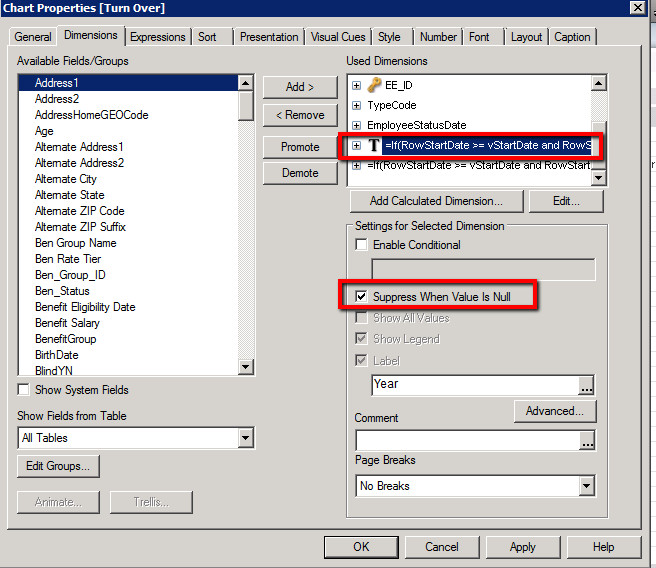
- Mark as New
- Bookmark
- Subscribe
- Mute
- Subscribe to RSS Feed
- Permalink
- Report Inappropriate Content
Hi Shakthi,
Can you try following date() or date#()
EmployeeStatusDate >= Date(vStartDate,'MM/DD/YYYY') and EmployeeStatusDate <= Date(vEndDate,'MM/DD/YYYY')
if not working is it possible to upload a sample here?
Rgds,
Tharindu
- Mark as New
- Bookmark
- Subscribe
- Mute
- Subscribe to RSS Feed
- Permalink
- Report Inappropriate Content
It is not working, thanks for quick response!!
- Mark as New
- Bookmark
- Subscribe
- Mute
- Subscribe to RSS Feed
- Permalink
- Report Inappropriate Content
Hi Shakthi,
Is it possible to upload a sample?
Rgds,
Tharindu
- Mark as New
- Bookmark
- Subscribe
- Mute
- Subscribe to RSS Feed
- Permalink
- Report Inappropriate Content
Looks like a formatting problem.
When working with dates, it makes often sense to restrict the comparisons on the pure numbers, rather than trying to workaround with different format-settings.
- Mark as New
- Bookmark
- Subscribe
- Mute
- Subscribe to RSS Feed
- Permalink
- Report Inappropriate Content
I can not upload qvw it is at client end alos size of the file is huge
- Mark as New
- Bookmark
- Subscribe
- Mute
- Subscribe to RSS Feed
- Permalink
- Report Inappropriate Content
Thanks Peter but I have tried via number comparison as well but it did not work...
- Mark as New
- Bookmark
- Subscribe
- Mute
- Subscribe to RSS Feed
- Permalink
- Report Inappropriate Content
AFAIK a Table Box doesn't offer filtering or expression evaluation capabilities. Except for the object itself...
- Mark as New
- Bookmark
- Subscribe
- Mute
- Subscribe to RSS Feed
- Permalink
- Report Inappropriate Content
you are correct, have overlooked this condition from the OP
- Mark as New
- Bookmark
- Subscribe
- Mute
- Subscribe to RSS Feed
- Permalink
- Report Inappropriate Content
Usually, Table Boxes can be converted into Straight Tables. And those offer all expression and conditional show tools that you want. The speediest solution would be a straight table with an expression that uses Set Analysis to reduce the number of rows shown...
- « Previous Replies
-
- 1
- 2
- Next Replies »