Unlock a world of possibilities! Login now and discover the exclusive benefits awaiting you.
- Qlik Community
- :
- All Forums
- :
- QlikView App Dev
- :
- Calculations in a Pivot table
- Subscribe to RSS Feed
- Mark Topic as New
- Mark Topic as Read
- Float this Topic for Current User
- Bookmark
- Subscribe
- Mute
- Printer Friendly Page
- Mark as New
- Bookmark
- Subscribe
- Mute
- Subscribe to RSS Feed
- Permalink
- Report Inappropriate Content
Calculations in a Pivot table
Hi,
Please could you help me with the following?
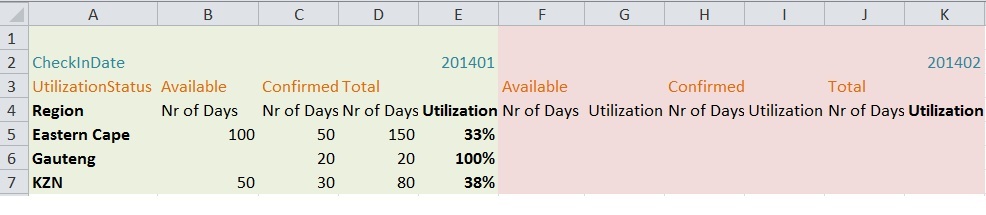
I am busy setting up the above Pivot table. I've got 2 dimensions running at the top which is CheckInDate and UtilisationStatus and then another dimension along the side which is Region. My expression is Nr of Days. I want to setup a Measure called "Utilization". This will be the Nr of Days Confirmed/Total Nr of Days
1. The first question is what should my expression look like? At the moment I am using
(UtilizationStatus = 'Confirmed', sum({$<Year ={">=$(vYear)"}>} Days)/sum(Days))
This only gives me an answer of 100% for the Gauteng region. The other regions do not have any answer.
2. The second question is How do I get the Utilization measure not to show under the "Available" and "Confirmed" column? I only want it to show once which is after the "Total" column.
Thanking you in advance for any help.
Antoinette
- Tags:
- new_to_qlikview
Accepted Solutions
- Mark as New
- Bookmark
- Subscribe
- Mute
- Subscribe to RSS Feed
- Permalink
- Report Inappropriate Content
If you name the labels for the expressions you could use the expression labels from your table:
Confirmed / Total
Other wise an expression such as:
sum({<UtilizationStatus={'Confirmed'}, Year={'>=$(vYear)'}>}Days) / sum({<Year={'>=$(vYear)'}>}Days)
- Mark as New
- Bookmark
- Subscribe
- Mute
- Subscribe to RSS Feed
- Permalink
- Report Inappropriate Content
If you name the labels for the expressions you could use the expression labels from your table:
Confirmed / Total
Other wise an expression such as:
sum({<UtilizationStatus={'Confirmed'}, Year={'>=$(vYear)'}>}Days) / sum({<Year={'>=$(vYear)'}>}Days)
- Mark as New
- Bookmark
- Subscribe
- Mute
- Subscribe to RSS Feed
- Permalink
- Report Inappropriate Content
Wonderful! Thank you so much!
How do I get the measure not to show under the "Available" and "Confirmed" columns?
Thanks
- Mark as New
- Bookmark
- Subscribe
- Mute
- Subscribe to RSS Feed
- Permalink
- Report Inappropriate Content
Hi,
No worries. I've made everything measures and now Utilization is only showing once. Thanks
again for the help.
antoinette