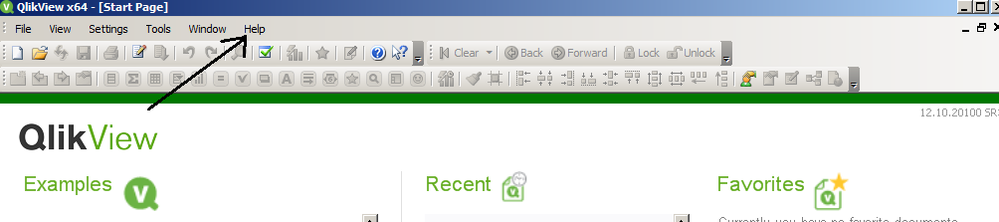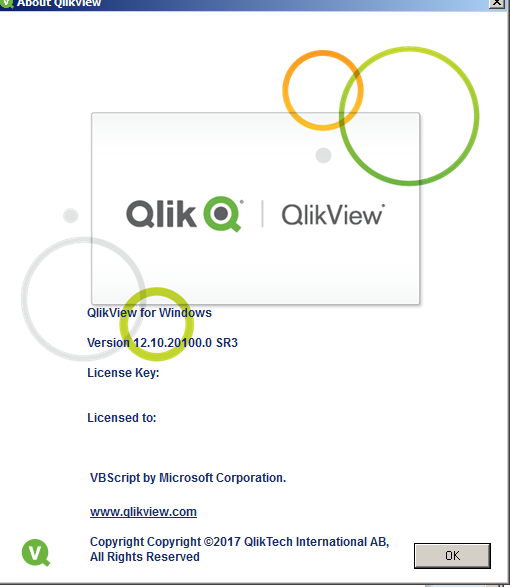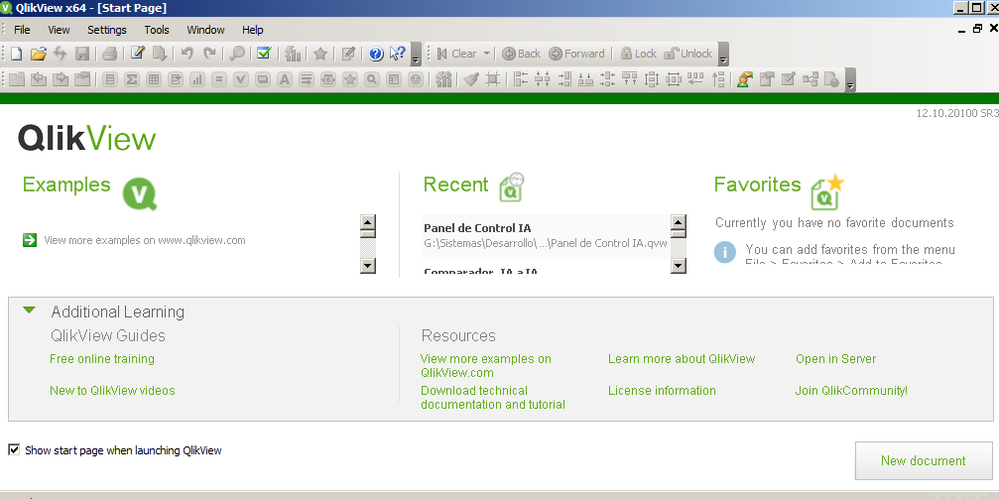Unlock a world of possibilities! Login now and discover the exclusive benefits awaiting you.
- Qlik Community
- :
- All Forums
- :
- QlikView App Dev
- :
- Can't open qvw files
- Subscribe to RSS Feed
- Mark Topic as New
- Mark Topic as Read
- Float this Topic for Current User
- Bookmark
- Subscribe
- Mute
- Printer Friendly Page
- Mark as New
- Bookmark
- Subscribe
- Mute
- Subscribe to RSS Feed
- Permalink
- Report Inappropriate Content
Can't open qvw files
The program was working without any problem, and suddenly today I can not open any document. In all I get the same error. I have uninstalled and reinstalled, I upgraded to the November 2018 version, and it has not been fixed either. How can I solve that?
Thanks and regards.
- Mark as New
- Bookmark
- Subscribe
- Mute
- Subscribe to RSS Feed
- Permalink
- Report Inappropriate Content
- Mark as New
- Bookmark
- Subscribe
- Mute
- Subscribe to RSS Feed
- Permalink
- Report Inappropriate Content
Sometimes when you are working with qvw files, it may happen that they do not contain much information, they can not be opened, and you miss the error you mention.
Now, if you have a board it will be difficult to create it again unless you have a backup, but if you are interested in what you had in the script, you can use the rescue script of qlikview, although you will not be able to open it, at least you can recover the script and use it in a copy.
1- go to help in the main panel of qlikview.
After this there is an option that says "about qlikview ...", there they enter with left clik.
2. followed by this a window will be opened with the information of qlikview (year, version, license, etc.) but we will right click on the qlikview logo that is in the lower left.
3 . there will open a panel with several variables, we use the one that says "ScriptRescue", this option comes with zero value by default, we will change it to 1, and then we will press the "SET" button to save our selection and close.
4 . finally open the qvw to which we want to recover the script, in my case I chose the qvw 'Control Panel IA', once open, we go to the folder where the qvw is and we will notice that a new file with extension was generated .script, this is the one that will contain the script of said application.
I hope it has served you, at least to recover the script.
Regards!!!
- Mark as New
- Bookmark
- Subscribe
- Mute
- Subscribe to RSS Feed
- Permalink
- Report Inappropriate Content
Thanks for your quick answer.
I use personal edition.
- Mark as New
- Bookmark
- Subscribe
- Mute
- Subscribe to RSS Feed
- Permalink
- Report Inappropriate Content
recovered the script.
- Mark as New
- Bookmark
- Subscribe
- Mute
- Subscribe to RSS Feed
- Permalink
- Report Inappropriate Content
Auto correction: only can open the last year files, not this year ones.
I use personal edition, and the error is simply that no file is opened. When you try to open it, you receive a message: "error in loading the document ..." and when you accept another dialog that says "Failed to open document". Without more explanation.
Any Idea?
- Mark as New
- Bookmark
- Subscribe
- Mute
- Subscribe to RSS Feed
- Permalink
- Report Inappropriate Content
May be you have opened more than 5 qvw in your personal edition which are not created by you, that's why the error. You can create new documents but can't open the old one i suppose.
- Mark as New
- Bookmark
- Subscribe
- Mute
- Subscribe to RSS Feed
- Permalink
- Report Inappropriate Content
Really incredible. Another time, the same thing.
I use personal edition, and only open and work with one file. I'm totally sure that nothing have changed in my computer, my windows user, my windows version... nothing since the last month, when the program worked normally.
Almost every month the same error.
Today I can't open any file, new, old, backup... any one. But can create a new one.
I'm very tired with this issue, I need to work with the file, if not that qlik does not say that his personal version is free, if in fact you can not work with it.
The same thing happens with teamviewer, which also says it's free for personal use. They put so many traps to avoid that the people pirate the software, that in the end we pay those who use it legally for personal use.
Please, I need someone to help me.
Thanks and regards.