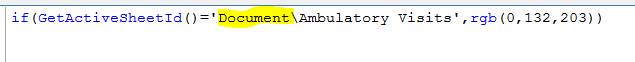Unlock a world of possibilities! Login now and discover the exclusive benefits awaiting you.
- Qlik Community
- :
- All Forums
- :
- QlikView App Dev
- :
- Re: Change Active Sheet ID without Macro
- Subscribe to RSS Feed
- Mark Topic as New
- Mark Topic as Read
- Float this Topic for Current User
- Bookmark
- Subscribe
- Mute
- Printer Friendly Page
- Mark as New
- Bookmark
- Subscribe
- Mute
- Subscribe to RSS Feed
- Permalink
- Report Inappropriate Content
Change Active Sheet ID without Macro
Hi All,
Is there a way to change the Active Sheet ID within QlikView without the use of a Macro? Currently, my Active Sheet ID is - Document\ Ambulatory Visits. I want to remove the Document portion of the Sheet ID. Is this possible?
Thank you,
Rose
- Mark as New
- Bookmark
- Subscribe
- Mute
- Subscribe to RSS Feed
- Permalink
- Report Inappropriate Content
Can you please post a screen shot of what you are referring to?
Bill
To help users find verified answers, please don't forget to use the "Accept as Solution" button on any posts that helped you resolve your problem or question.
- Mark as New
- Bookmark
- Subscribe
- Mute
- Subscribe to RSS Feed
- Permalink
- Report Inappropriate Content
Hello,
I included a screenshot below of the expression for Tab color referencing the Active Sheet ID.
I am currently trying to remove the 'Document' portion within my Active Sheet ID and was wondering if there is anyway to do so within QlikView or if it is just a standard within QlikView.
Thanks,
Rose
- Mark as New
- Bookmark
- Subscribe
- Mute
- Subscribe to RSS Feed
- Permalink
- Report Inappropriate Content
Hi,
I would have to say there is no way to remove that. If you look at document properties and Sheets, you will see it there also.
Bill
To help users find verified answers, please don't forget to use the "Accept as Solution" button on any posts that helped you resolve your problem or question.