Unlock a world of possibilities! Login now and discover the exclusive benefits awaiting you.
- Qlik Community
- :
- All Forums
- :
- QlikView App Dev
- :
- Re: Change font type
- Subscribe to RSS Feed
- Mark Topic as New
- Mark Topic as Read
- Float this Topic for Current User
- Bookmark
- Subscribe
- Mute
- Printer Friendly Page
- Mark as New
- Bookmark
- Subscribe
- Mute
- Subscribe to RSS Feed
- Permalink
- Report Inappropriate Content
Change font type
Hi All,
I want to change font in the whole dashboard. The dashboard has many objects and they have Arial font with different size and Style in different objects.
I just want to change the font type(from Arial to Tahoma).
I tried to use theme but it is changing font style and size as well.
Please help.
Thanks!
- « Previous Replies
-
- 1
- 2
- Next Replies »
Accepted Solutions
- Mark as New
- Bookmark
- Subscribe
- Mute
- Subscribe to RSS Feed
- Permalink
- Report Inappropriate Content
Create a -prj directory and make the mass change to the xml files with an editor.
1. Create the prj directory. It will be in the same folder as the qvw and use the qvw name (case sensitive) with -prj appended. For example, for "Sales.qvw", create the folder "Sales-prj".
2. Open, Save, and close the qvw. That will populate the prj folder.
3. Use an editor (like Notepad++) that is capable of doing find/replace across multiple files in a single operation. Use the editor to replace strings of
<FontName>Arial</FontName>
with
<FontName>Tahoma</FontName>
4. Open the qvw file again and the fonts will be updated to Tahoma.
5. You can delete the -prj folder at this point.
Make sure you have a backup copy of the qvw before attempting. Below is what my Notepad++ screen would look like after choosing Search, Find in Files from the menu
-Rob
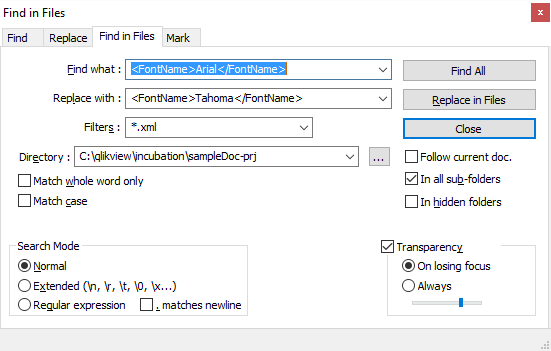
- Mark as New
- Bookmark
- Subscribe
- Mute
- Subscribe to RSS Feed
- Permalink
- Report Inappropriate Content
Hi Bharath,
Document Properties -> Font -> Default Document Fonts -> Two options ( List Boxes, Charts etc.. and Text objects and Buttons) -> Change Font to Tahoma -> Click apply to Objects.
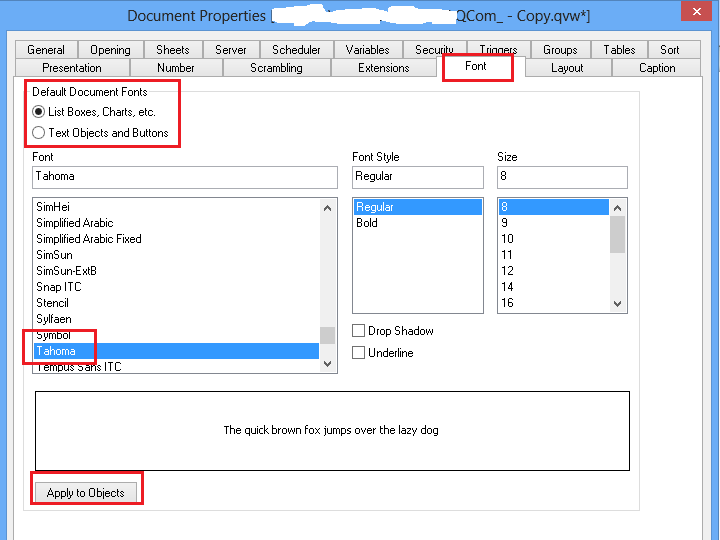
- Mark as New
- Bookmark
- Subscribe
- Mute
- Subscribe to RSS Feed
- Permalink
- Report Inappropriate Content
Hi,
In document properties, in the Font tab, you can change the font and then click in the Apply to objects button in order to apply the change.
Please let me know if this helps.
Kind regards,
- Mark as New
- Bookmark
- Subscribe
- Mute
- Subscribe to RSS Feed
- Permalink
- Report Inappropriate Content
Also check the caption tab to change the font type of objects.
Document Properties -> Caption -> Font -> Default Font -> Two options ( List Boxes, Charts etc.. and Text objects and Buttons) -> Change Font to Tahoma -> Click Set button.
- Mark as New
- Bookmark
- Subscribe
- Mute
- Subscribe to RSS Feed
- Permalink
- Report Inappropriate Content
Thanks for the response.
This setting is also changing the Style and size, which my main issue.
Is there a way to change only font?
- Mark as New
- Bookmark
- Subscribe
- Mute
- Subscribe to RSS Feed
- Permalink
- Report Inappropriate Content
Have you try to adjust the font style and size in font tab.?
- Mark as New
- Bookmark
- Subscribe
- Mute
- Subscribe to RSS Feed
- Permalink
- Report Inappropriate Content
Hi Nagaraj,
When i use the option you specified, it effects all objects (say all text objects & Buttons).
Mine is a old dashboard with different text objects has different font SIZE which i don't want to disturb. I just want to modify the font TYPE.
Thanks!
- Mark as New
- Bookmark
- Subscribe
- Mute
- Subscribe to RSS Feed
- Permalink
- Report Inappropriate Content
Create a -prj directory and make the mass change to the xml files with an editor.
1. Create the prj directory. It will be in the same folder as the qvw and use the qvw name (case sensitive) with -prj appended. For example, for "Sales.qvw", create the folder "Sales-prj".
2. Open, Save, and close the qvw. That will populate the prj folder.
3. Use an editor (like Notepad++) that is capable of doing find/replace across multiple files in a single operation. Use the editor to replace strings of
<FontName>Arial</FontName>
with
<FontName>Tahoma</FontName>
4. Open the qvw file again and the fonts will be updated to Tahoma.
5. You can delete the -prj folder at this point.
Make sure you have a backup copy of the qvw before attempting. Below is what my Notepad++ screen would look like after choosing Search, Find in Files from the menu
-Rob
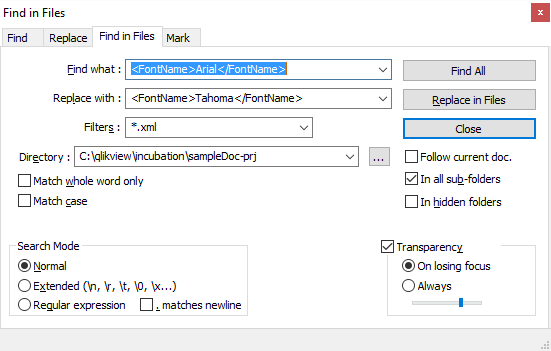
- Mark as New
- Bookmark
- Subscribe
- Mute
- Subscribe to RSS Feed
- Permalink
- Report Inappropriate Content
Ineresting and Very Nice!!
- Mark as New
- Bookmark
- Subscribe
- Mute
- Subscribe to RSS Feed
- Permalink
- Report Inappropriate Content
Vow! Very Helpful!
- « Previous Replies
-
- 1
- 2
- Next Replies »