Unlock a world of possibilities! Login now and discover the exclusive benefits awaiting you.
- Qlik Community
- :
- All Forums
- :
- QlikView App Dev
- :
- Change the "No Data to Display" message?
Options
- Subscribe to RSS Feed
- Mark Topic as New
- Mark Topic as Read
- Float this Topic for Current User
- Bookmark
- Subscribe
- Mute
- Printer Friendly Page
Turn on suggestions
Auto-suggest helps you quickly narrow down your search results by suggesting possible matches as you type.
Showing results for
Creator
2013-10-10
10:12 AM
- Mark as New
- Bookmark
- Subscribe
- Mute
- Subscribe to RSS Feed
- Permalink
- Report Inappropriate Content
Change the "No Data to Display" message?
Is there a way to change the "No Data to Display" message text or possibly hide the chart if there is no data to display?
- Tags:
- new_to_qlikview
6,027 Views
1 Solution
Accepted Solutions
Master II
2013-10-10
10:25 AM
- Mark as New
- Bookmark
- Subscribe
- Mute
- Subscribe to RSS Feed
- Permalink
- Report Inappropriate Content
See below image
Right click your chart and and select properties
Choose Error Messages and type your message
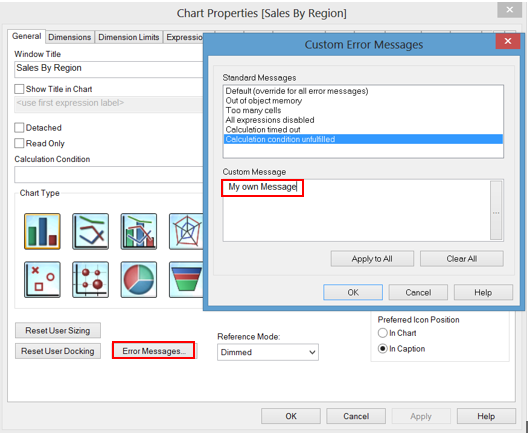
3 Replies
MVP
2013-10-10
10:16 AM
- Mark as New
- Bookmark
- Subscribe
- Mute
- Subscribe to RSS Feed
- Permalink
- Report Inappropriate Content
You can try to modify error messages in 'Error messages' dialog in General tab of chart properties (e.g. override default), or use a show condition on layout tab to hide the chart.
Master II
2013-10-10
10:25 AM
- Mark as New
- Bookmark
- Subscribe
- Mute
- Subscribe to RSS Feed
- Permalink
- Report Inappropriate Content
See below image
Right click your chart and and select properties
Choose Error Messages and type your message
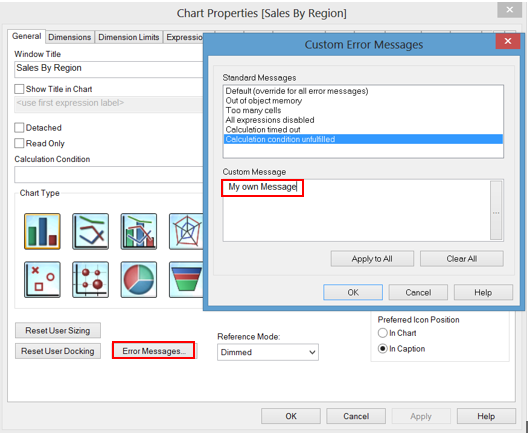
Not applicable
2013-10-10
10:29 AM
- Mark as New
- Bookmark
- Subscribe
- Mute
- Subscribe to RSS Feed
- Permalink
- Report Inappropriate Content
Hi,
In Layout Tab Show conditional expression, Check your chart expression has value to display the chart.
1,570 Views