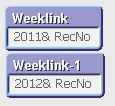Unlock a world of possibilities! Login now and discover the exclusive benefits awaiting you.
- Qlik Community
- :
- All Forums
- :
- QlikView App Dev
- :
- Re: Change value of field during AutoGenerate
- Subscribe to RSS Feed
- Mark Topic as New
- Mark Topic as Read
- Float this Topic for Current User
- Bookmark
- Subscribe
- Mute
- Printer Friendly Page
- Mark as New
- Bookmark
- Subscribe
- Mute
- Subscribe to RSS Feed
- Permalink
- Report Inappropriate Content
Change value of field during AutoGenerate
Hello,
As part of a script I have the following lines:
WeekLink2011:
LOAD
'2011'&rowno() as WEEKLINK2011
AutoGenerate(53);
WeekLink2012:
LOAD
'2012'&rowno() as WEEKLINK2012
AutoGenerate(53);
WeekLink:
LOAD
WEEKLINK2011 as WEEKLINK
Resident WeekLink2011;
LOAD
WEEKLINK2012 as WEEKLINK
Resident WeekLink2012;
DROP Tables
WeekLink2011,
WeekLink2012;
This is working fine and generates a file that gives me 1 field that contains the value 20111, 20112, ..201153, 20121. 20122, ..201253.
So far so good.
But I try to learn the syntax and I am looking for the shorter way of doing this.
So I try something like:
for a = 2011 to 2012
Weeklink:
lOAD
$(a) & RowNo()
AutoGenerate(53);
NEXT;
But the function row() counts above 53 till 106, so this doesn't work fo me.
So the question is, how to reset RowNo() to one again in the 2nd loop.
Or, and this is what I tried to achieve, what is the syntax for something like this: $(a) & (b=b+1) and reset b at the end of the loop.
Any help is welcome.
Regards,
Gerrit
- Tags:
- new_to_qlikview
Accepted Solutions
- Mark as New
- Bookmark
- Subscribe
- Mute
- Subscribe to RSS Feed
- Permalink
- Report Inappropriate Content
The result is two files which I then have to combine.
Fine solution, no problem.
But if I I would like to do this in one go?
Just give your fields the same name ( you don't really want to use these anyway,right?):
for a = 2011 to 2012
Weeklnk:
LOAD
$(a) & RecNo() as WeeknrKey
AutoGenerate(53);
NEXT;
Thus your tables get auto concatenated.
And as already said, just add any number to recno() if you want.
Hope this helps,
Stefan
- Mark as New
- Bookmark
- Subscribe
- Mute
- Subscribe to RSS Feed
- Permalink
- Report Inappropriate Content
try using recno() instead of rowno().
In contrast to RecNo( ), which counts the records in the raw data table, the RowNo( ) function does not count records that are excluded by where clauses and is not reset when a raw data table is Concatenation to another.
- Mark as New
- Bookmark
- Subscribe
- Mute
- Subscribe to RSS Feed
- Permalink
- Report Inappropriate Content
Swuehl,
That works fine.
And is surely a shorter way.
The result is two files which I then have to combine.
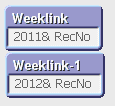
Fine solution, no problem.
But if I I would like to do this in one go?
Or, if for example I need to start not with 1 but with 100.
Is there something possible like:
Let b = 100;
for a = 2011 to 2012:
Weeklink:
LOAD
$(a)& (b=+1)
AutoGenerate(53);
b=100;
NEXT;
Thanks in advance.
- Mark as New
- Bookmark
- Subscribe
- Mute
- Subscribe to RSS Feed
- Permalink
- Report Inappropriate Content
Hi'
You can use like this, recno()+100
Hope it helps
Please close the thread by marking correct answer & give likes if you like the post.
- Mark as New
- Bookmark
- Subscribe
- Mute
- Subscribe to RSS Feed
- Permalink
- Report Inappropriate Content
The result is two files which I then have to combine.
Fine solution, no problem.
But if I I would like to do this in one go?
Just give your fields the same name ( you don't really want to use these anyway,right?):
for a = 2011 to 2012
Weeklnk:
LOAD
$(a) & RecNo() as WeeknrKey
AutoGenerate(53);
NEXT;
Thus your tables get auto concatenated.
And as already said, just add any number to recno() if you want.
Hope this helps,
Stefan
- Mark as New
- Bookmark
- Subscribe
- Mute
- Subscribe to RSS Feed
- Permalink
- Report Inappropriate Content
Swuehl, yes this is the shortest way and that is what I tried to find.
Thanks to the posting of Mayil I was also able to find a solution using RowNo()
let b=0;
for a = 2011 to 2012
Weeklink:
load
$(a) & (RowNo()-$(b)) as WeeknrKey
AutoGenerate(53);
b=53;
next;
Thanks both of you, I learned something today ![]()