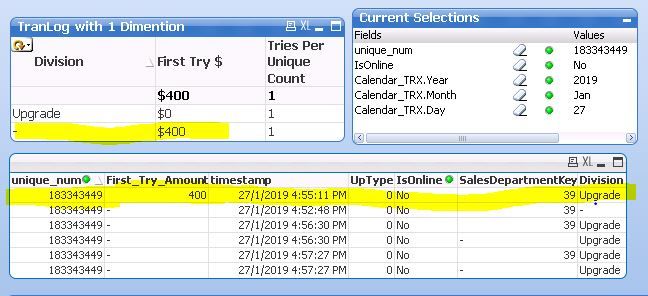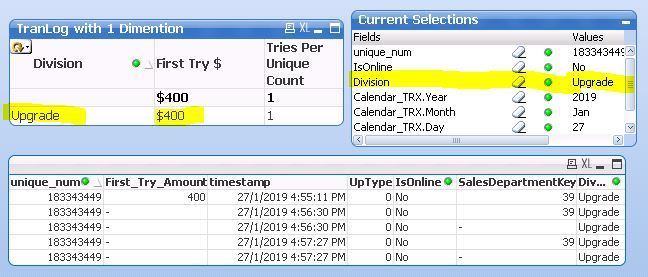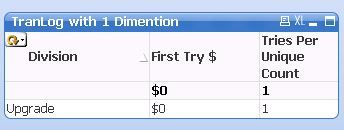Unlock a world of possibilities! Login now and discover the exclusive benefits awaiting you.
- Qlik Community
- :
- All Forums
- :
- QlikView App Dev
- :
- Re: Chart expression inaccuracy
- Subscribe to RSS Feed
- Mark Topic as New
- Mark Topic as Read
- Float this Topic for Current User
- Bookmark
- Subscribe
- Mute
- Printer Friendly Page
- Mark as New
- Bookmark
- Subscribe
- Mute
- Subscribe to RSS Feed
- Permalink
- Report Inappropriate Content
Chart expression inaccuracy
Hi Guys!
Recently I've faced a weird issue in QlikView and I can't understand what the problem is.
I have an expression which seems to work fine - sum in database and in QV is exactly the same, but when I use a cycling filter "Division" a small part of the data which actually has a division is displayed in a "No division section", while all other data is on its place.
On the screenshot below you can see the problematic data (has a Division "Upgrade" in the source but after applying the cycling filter it is displayed in "-"):
But that's not all. When I actually pick the right Division ("Upgrade" in our case) in the current selections, the data is displayed correctly - inside it:
My first assumption was that the issue had smth to do with the expression, so I did a separate test QVW file using the same expression and the problematic data, but it worked perfectly, without any issues (you can find the test QVW in the attachments).
Where can be the source of the problem? Or what I am I missing?
Will highly appreciate your help 🙂
- Mark as New
- Bookmark
- Subscribe
- Mute
- Subscribe to RSS Feed
- Permalink
- Report Inappropriate Content
Please check suppress when value is null and try as per the attached image
- Mark as New
- Bookmark
- Subscribe
- Mute
- Subscribe to RSS Feed
- Permalink
- Report Inappropriate Content
In any case you may then have a clearly defined content, which may be filtered / selected etc.
Consider this option better than masking any Null-values.
(just my 2 cents) Peter
- Mark as New
- Bookmark
- Subscribe
- Mute
- Subscribe to RSS Feed
- Permalink
- Report Inappropriate Content
Hi anushree1, thx for a prompt reply!
I have tried this solution, but unfortunately the problem remains.
I do not see Division "-" anymore, but the data which is supposed to be in "Upgrade" division is still not there.
- Mark as New
- Bookmark
- Subscribe
- Mute
- Subscribe to RSS Feed
- Permalink
- Report Inappropriate Content
it works for me plz check the attachment
- Mark as New
- Bookmark
- Subscribe
- Mute
- Subscribe to RSS Feed
- Permalink
- Report Inappropriate Content
Look, there is my work model with the issue (all of the print screens that I have attached are from it) and there is a test model, which was based on the expression from the work model and which I have attached to this post.
Like I've said, the same expression in my work model and in the test model gives me a different result - in the work model some of the data which originally has a Division (Upgrade) goes to "No Division", while in the test model this does not happen. And the thing it it only happents to this piece of data - the rest of the data is fine and I can't understand why.
So, like I've said earlier, unfortunately, your solution did not help me in my work model, but thank you for an idea!
If you have any thoughts what might cause the issue, please share 🙂
- Mark as New
- Bookmark
- Subscribe
- Mute
- Subscribe to RSS Feed
- Permalink
- Report Inappropriate Content
Hi! In your "First Try $" expression you use Aggr function. You should aggregate by chart dimensions as well as by your desired fields. Please, try the following:
=Sum({$<Table_No={1}>}aggr(Max(First_Try_Amount),unique_num,[Department Description],SalesDepartmentName,UpType,IsOnline, Division))Hope it helps!
Jaime.