Unlock a world of possibilities! Login now and discover the exclusive benefits awaiting you.
- Qlik Community
- :
- All Forums
- :
- QlikView App Dev
- :
- Chart properties and hiding object
- Subscribe to RSS Feed
- Mark Topic as New
- Mark Topic as Read
- Float this Topic for Current User
- Bookmark
- Subscribe
- Mute
- Printer Friendly Page
- Mark as New
- Bookmark
- Subscribe
- Mute
- Subscribe to RSS Feed
- Permalink
- Report Inappropriate Content
Chart properties and hiding object
Hi All
i have two buttons and two charts for first button1 should display chat1 and should hide chart2 .
on cliking Button2 it shoulds chart2 and hide chart1
Please find the screen shot. how to perfom it
Thanks in advance
please share the screen shot i don't have license
Accepted Solutions
- Mark as New
- Bookmark
- Subscribe
- Mute
- Subscribe to RSS Feed
- Permalink
- Report Inappropriate Content
make a variable vShowChart
In the button properties go to Actions tab
Add a new external action 'set variable'

fill in
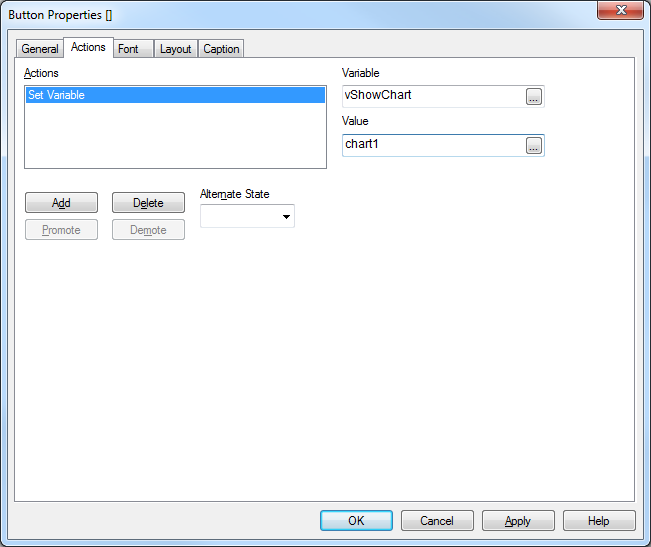
Go to the properties of your first chart and go to layout tab.
And fill in 'vShowChart = 'chart1' '

You can do the same for the second button and chart.
You can also make 1 button and switch between chart.
To do this you need to change the actions of the button to --> =if(vShowChart = 'chart1', 'chart2', 'chart1')

- Mark as New
- Bookmark
- Subscribe
- Mute
- Subscribe to RSS Feed
- Permalink
- Report Inappropriate Content
make a variable vShowChart
In the button properties go to Actions tab
Add a new external action 'set variable'

fill in
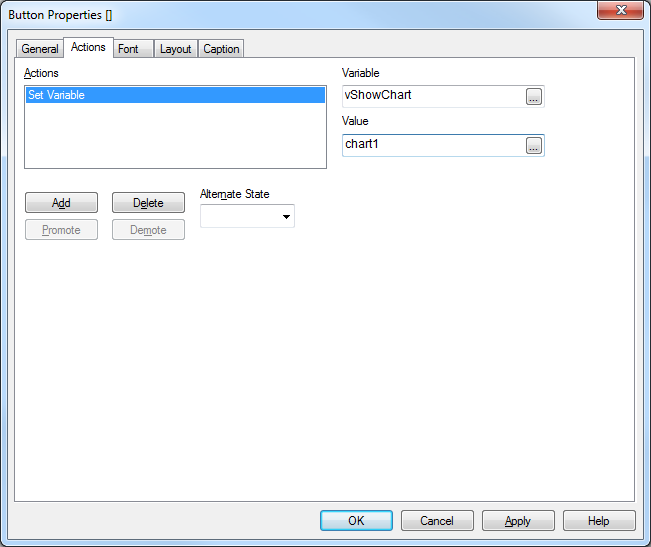
Go to the properties of your first chart and go to layout tab.
And fill in 'vShowChart = 'chart1' '

You can do the same for the second button and chart.
You can also make 1 button and switch between chart.
To do this you need to change the actions of the button to --> =if(vShowChart = 'chart1', 'chart2', 'chart1')

- Mark as New
- Bookmark
- Subscribe
- Mute
- Subscribe to RSS Feed
- Permalink
- Report Inappropriate Content
Hi mahesh,
Its might be your requirement
Susovan