Unlock a world of possibilities! Login now and discover the exclusive benefits awaiting you.
- Qlik Community
- :
- All Forums
- :
- QlikView App Dev
- :
- Clear selections bug
- Subscribe to RSS Feed
- Mark Topic as New
- Mark Topic as Read
- Float this Topic for Current User
- Bookmark
- Subscribe
- Mute
- Printer Friendly Page
- Mark as New
- Bookmark
- Subscribe
- Mute
- Subscribe to RSS Feed
- Permalink
- Report Inappropriate Content
Clear selections bug
Interacting with a pivot is fine, however when i press "Clear" the pivot does not react to any selections. For example
Before:

Then i press either the "Clear Selections" button, or the toolbar "Clear" button and i get this after i make new selection;
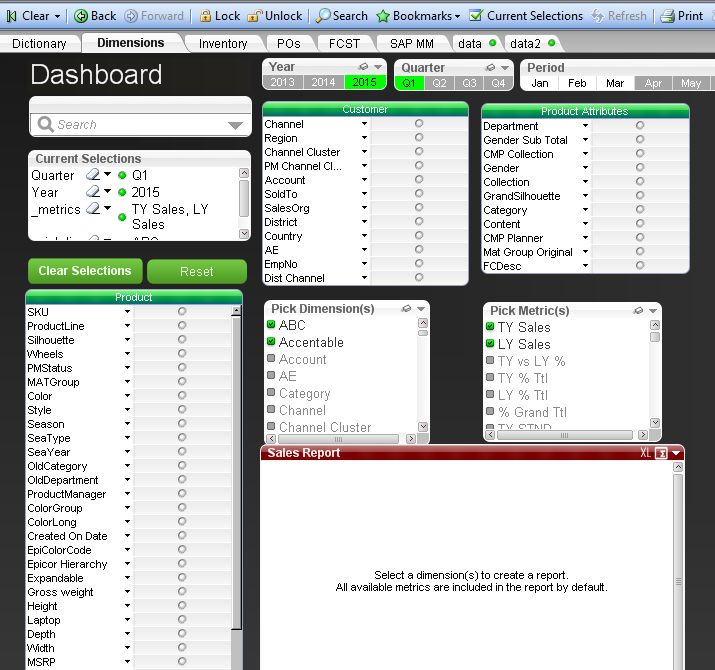
Accepted Solutions
- Mark as New
- Bookmark
- Subscribe
- Mute
- Subscribe to RSS Feed
- Permalink
- Report Inappropriate Content
Hi steven please check that the Pick Dimension(s) list is using _dimension Field. if not, change calculation condition to the field used in that list.
The table on top is easy to fail when you deselect all, if it's calculation condition is GetSelectedCount(_dimension) >= 0, it will try to calculate with all the dimensions.
- Mark as New
- Bookmark
- Subscribe
- Mute
- Subscribe to RSS Feed
- Permalink
- Report Inappropriate Content
Check General tab of your Year and Quarter Listbox..
may be Always One Value Selected is Ticked... (enabled)
- Mark as New
- Bookmark
- Subscribe
- Mute
- Subscribe to RSS Feed
- Permalink
- Report Inappropriate Content
Thank you for your quick response, but unfortunately no. I checked every object to see if it was enabled. Not one.
- Mark as New
- Bookmark
- Subscribe
- Mute
- Subscribe to RSS Feed
- Permalink
- Report Inappropriate Content
is there any Document Trigger or Sheet Trigger set up?
- Mark as New
- Bookmark
- Subscribe
- Mute
- Subscribe to RSS Feed
- Permalink
- Report Inappropriate Content
Maybe you have selected a field in the trigger
for example:
- Mark as New
- Bookmark
- Subscribe
- Mute
- Subscribe to RSS Feed
- Permalink
- Report Inappropriate Content
Hi Steven, check in the general tab of the chart the calculation condition, maybe is set to work when only one dimension is selected, not two; or is set to select two years but the text doesn't tells.
- Mark as New
- Bookmark
- Subscribe
- Mute
- Subscribe to RSS Feed
- Permalink
- Report Inappropriate Content
Thanks Ruben.
You're right it has to be the Calculation Condition. The table on top has a condition of GetSelectedCount(_dimension) >= 0 however, when i select clear all it crashes and says "Out of object memory"
the table on the bottom has the condition of GetSelectedCount(_dimension) > 0 It was the original condition that is not working with any selections.
- Mark as New
- Bookmark
- Subscribe
- Mute
- Subscribe to RSS Feed
- Permalink
- Report Inappropriate Content
Hi steven please check that the Pick Dimension(s) list is using _dimension Field. if not, change calculation condition to the field used in that list.
The table on top is easy to fail when you deselect all, if it's calculation condition is GetSelectedCount(_dimension) >= 0, it will try to calculate with all the dimensions.
- Mark as New
- Bookmark
- Subscribe
- Mute
- Subscribe to RSS Feed
- Permalink
- Report Inappropriate Content
Ruben you are the man! If you were here I'd kiss you. I can't believe i overlooked such a simple solution.
Thanks again.
- Mark as New
- Bookmark
- Subscribe
- Mute
- Subscribe to RSS Feed
- Permalink
- Report Inappropriate Content
![]()
![]() Glad to help! That kind of thanks bringing a smile is what encourage me to keep participating in community.
Glad to help! That kind of thanks bringing a smile is what encourage me to keep participating in community.