Unlock a world of possibilities! Login now and discover the exclusive benefits awaiting you.
- Qlik Community
- :
- All Forums
- :
- QlikView App Dev
- :
- Color - Dimensions
- Subscribe to RSS Feed
- Mark Topic as New
- Mark Topic as Read
- Float this Topic for Current User
- Bookmark
- Subscribe
- Mute
- Printer Friendly Page
- Mark as New
- Bookmark
- Subscribe
- Mute
- Subscribe to RSS Feed
- Permalink
- Report Inappropriate Content
Color - Dimensions
Hi Experts,
I have a requirement to color like below
For Dim:
Test-Dim1
100
200
300
Here I have to change colors for Test-Dim1 like Test-Dim1(For Test- green, Dim1-Red), How to do that
- Tags:
- new_to_qlikview
- Mark as New
- Bookmark
- Subscribe
- Mute
- Subscribe to RSS Feed
- Permalink
- Report Inappropriate Content
Not entirely clear what your requirement is. Would you be able to elaborate a little?
- Mark as New
- Bookmark
- Subscribe
- Mute
- Subscribe to RSS Feed
- Permalink
- Report Inappropriate Content
Not sure what is what here, are Test and Dim1 both dimensions? You can use the background color option of the dimension (click on the plus sign in front to expand) and use a color expression. The rowno expression in the example is for excluding the total
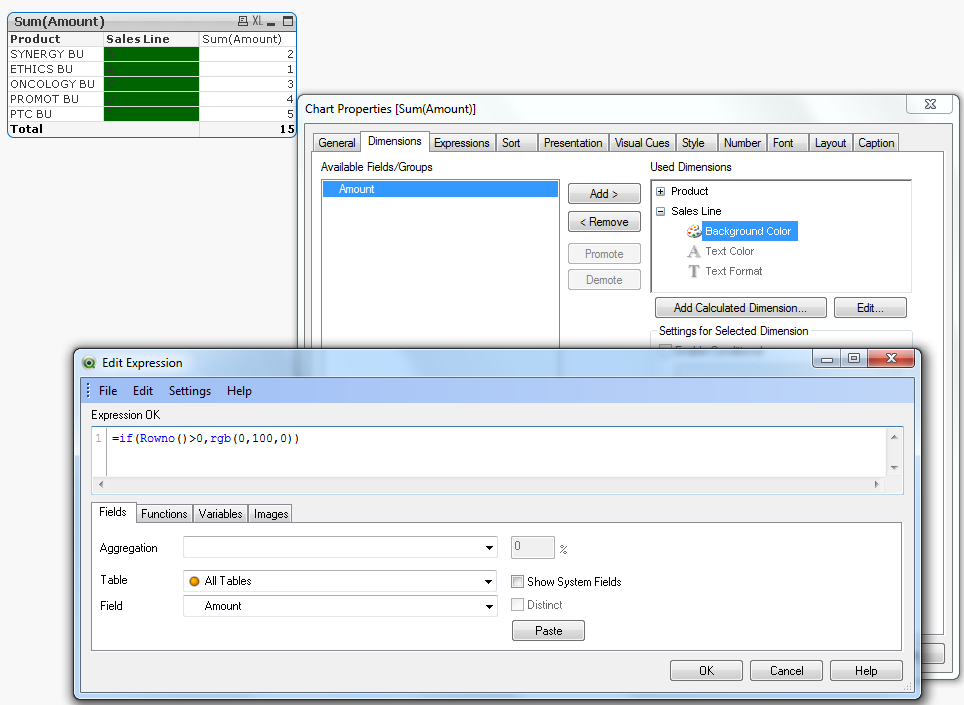
- Mark as New
- Bookmark
- Subscribe
- Mute
- Subscribe to RSS Feed
- Permalink
- Report Inappropriate Content
My requirement is:
Dimension or Column name - Test-Dim1
and I have to add color for Test-Dim1 as Test is one color and Dim1 is another color for the same column(Test-Dim1)
- Mark as New
- Bookmark
- Subscribe
- Mute
- Subscribe to RSS Feed
- Permalink
- Report Inappropriate Content
You can use something like the following color expression as explained in my previous post
If([Test-Dim1]='Test',Green(),if([Test-Dim1]='Dim1',Red()))
- Mark as New
- Bookmark
- Subscribe
- Mute
- Subscribe to RSS Feed
- Permalink
- Report Inappropriate Content
My requirement is:
Dimension or Column name - Test-Dim1
and I have to add color for Test-Dim1 as Test is one color and Dim1 is another color for the same column(Test-Dim1)
Column name: Test-Dim1(Full name of Column name)
and in that Test is one color and Dim1 is another color
- Mark as New
- Bookmark
- Subscribe
- Mute
- Subscribe to RSS Feed
- Permalink
- Report Inappropriate Content
Yes, what is the problem? The expression from my previous post should do that, use that in the background color of the dimension as you can see in my screen shot. Or do you want this color in a listbox? then see this example:
- Mark as New
- Bookmark
- Subscribe
- Mute
- Subscribe to RSS Feed
- Permalink
- Report Inappropriate Content
No need to effect values. It just for Name of the field..
In the same field name need to colors
For ex name of the column: ABC. A is one color and B is another color
- Mark as New
- Bookmark
- Subscribe
- Mute
- Subscribe to RSS Feed
- Permalink
- Report Inappropriate Content
So you want the label of the header/column name in two colors? That is not possible, you can for example use Test as label and make it green, and position a text box on top with Dim1 in red.
- Mark as New
- Bookmark
- Subscribe
- Mute
- Subscribe to RSS Feed
- Permalink
- Report Inappropriate Content
if(SubField('Test-Dim1','-',1),green(),red())