Unlock a world of possibilities! Login now and discover the exclusive benefits awaiting you.
- Qlik Community
- :
- All Forums
- :
- QlikView App Dev
- :
- Re: Color entire row red
- Subscribe to RSS Feed
- Mark Topic as New
- Mark Topic as Read
- Float this Topic for Current User
- Bookmark
- Subscribe
- Mute
- Printer Friendly Page
- Mark as New
- Bookmark
- Subscribe
- Mute
- Subscribe to RSS Feed
- Permalink
- Report Inappropriate Content
Color entire row red
Hi,
I know how to use visual cues to color the data in one particular cel in my table under certain conditions. Is it also possible to color the entire row of data? So for example, you now see the upperright cel with 307 in it being right, but I also want the related type, origin city, destination city, etc. red.
Thanks!
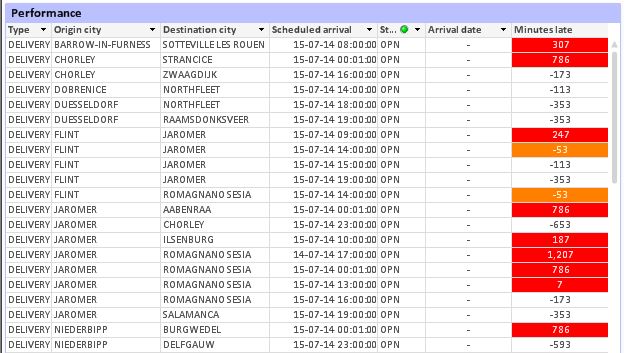
Accepted Solutions
- Mark as New
- Bookmark
- Subscribe
- Mute
- Subscribe to RSS Feed
- Permalink
- Report Inappropriate Content
In the expressions tab of the chart, expand the expression by clicking the plus sign to the left of the name
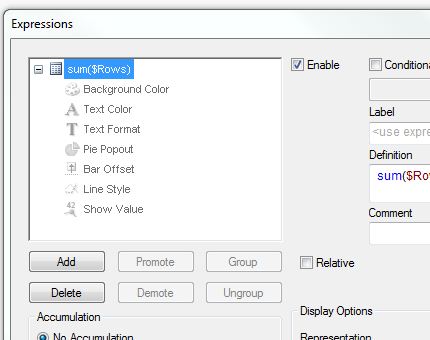
Double click Background Color, and enter your expression
examples:
if(Excel>=20, LightMagenta(), if(Word>=20, Yellow(), ))
=Color(13)
=RGB(192,192,192)
Do the SAME for Dimensions - expand the Dimension and edit the background color.
If you get stuck I'll upload a qvw for you.
ML.
- Mark as New
- Bookmark
- Subscribe
- Mute
- Subscribe to RSS Feed
- Permalink
- Report Inappropriate Content
Hi Niek,
Instead of visual clues, expand the expression ![]() and select Background Color - you will then be able to define RGB ect, based on values (e.g. nested IF's) for each column.
and select Background Color - you will then be able to define RGB ect, based on values (e.g. nested IF's) for each column.
Also useful if you need more than 3 cues...
regards.
- Mark as New
- Bookmark
- Subscribe
- Mute
- Subscribe to RSS Feed
- Permalink
- Report Inappropriate Content
Hi Martyn,
Thanks, but could you please elaborate on that? How do I expand the expression? (in case it's relevant; I'm using a straight table).
Best regards,
Niek
- Mark as New
- Bookmark
- Subscribe
- Mute
- Subscribe to RSS Feed
- Permalink
- Report Inappropriate Content
In the expressions tab of the chart, expand the expression by clicking the plus sign to the left of the name
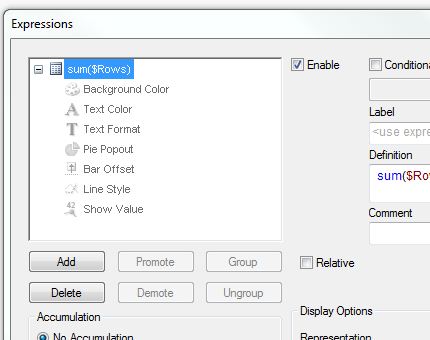
Double click Background Color, and enter your expression
examples:
if(Excel>=20, LightMagenta(), if(Word>=20, Yellow(), ))
=Color(13)
=RGB(192,192,192)
Do the SAME for Dimensions - expand the Dimension and edit the background color.
If you get stuck I'll upload a qvw for you.
ML.
- Mark as New
- Bookmark
- Subscribe
- Mute
- Subscribe to RSS Feed
- Permalink
- Report Inappropriate Content
Great! Thanks a lot for your help, Martyn!