Unlock a world of possibilities! Login now and discover the exclusive benefits awaiting you.
- Qlik Community
- :
- All Forums
- :
- QlikView App Dev
- :
- Re: Colour in an Expression
- Subscribe to RSS Feed
- Mark Topic as New
- Mark Topic as Read
- Float this Topic for Current User
- Bookmark
- Subscribe
- Mute
- Printer Friendly Page
- Mark as New
- Bookmark
- Subscribe
- Mute
- Subscribe to RSS Feed
- Permalink
- Report Inappropriate Content
Colour in an Expression
Hi,
I have an expression in my QV app, and this might sound a bit simple, but I want the result in my pivot table to be red, if less than 0, and black if not.
I know about the '+' sign next to the expression name, but have never really used it.
If I wanted to do the above, would I have to repeat my expression in the 'Text Colour' field, or can I just add in <0, Red(), black().
This if my formula in my expression field:
if(Company=29,(sum([Line Debt])/100*$(Medical)),
if(Company='100D',(sum([Line Debt])/100*$(Pest)),
if(Company='100K',(sum([Line Debt])/100*$(Wash)),
if(Company='100F',(sum([Line Debt])/100*$(Hygiene)),
if(Company='100Z',(sum([Line Debt])/100*$(Ambius)),0)))))
Thanks
Di
Accepted Solutions
- Mark as New
- Bookmark
- Subscribe
- Mute
- Subscribe to RSS Feed
- Permalink
- Report Inappropriate Content
Hi DiNicholls,
Here you must have to write expression in the background color which appears when you click on the + sign.
Expression to be written is if(Line<0,Red(),Black()) where Line is the Label of you expression.
Please fine the screen shot for the same.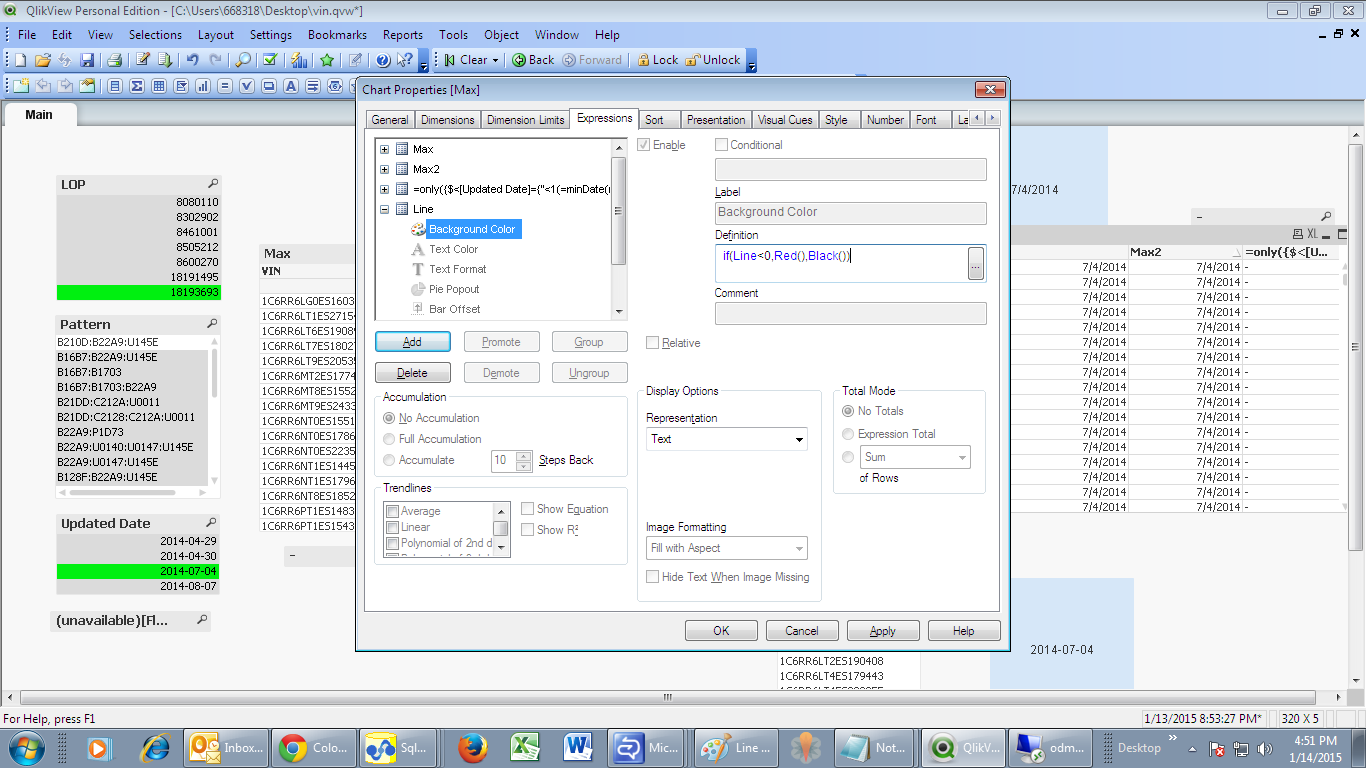
- Mark as New
- Bookmark
- Subscribe
- Mute
- Subscribe to RSS Feed
- Permalink
- Report Inappropriate Content
Just adding in <0, Red(), black() should suffice.
Give it a go and tell us whether or not you have success.
- Mark as New
- Bookmark
- Subscribe
- Mute
- Subscribe to RSS Feed
- Permalink
- Report Inappropriate Content
Use visual cue tab and put a color if lower than 0
- Mark as New
- Bookmark
- Subscribe
- Mute
- Subscribe to RSS Feed
- Permalink
- Report Inappropriate Content
Hi DiNicholls,
Here you must have to write expression in the background color which appears when you click on the + sign.
Expression to be written is if(Line<0,Red(),Black()) where Line is the Label of you expression.
Please fine the screen shot for the same.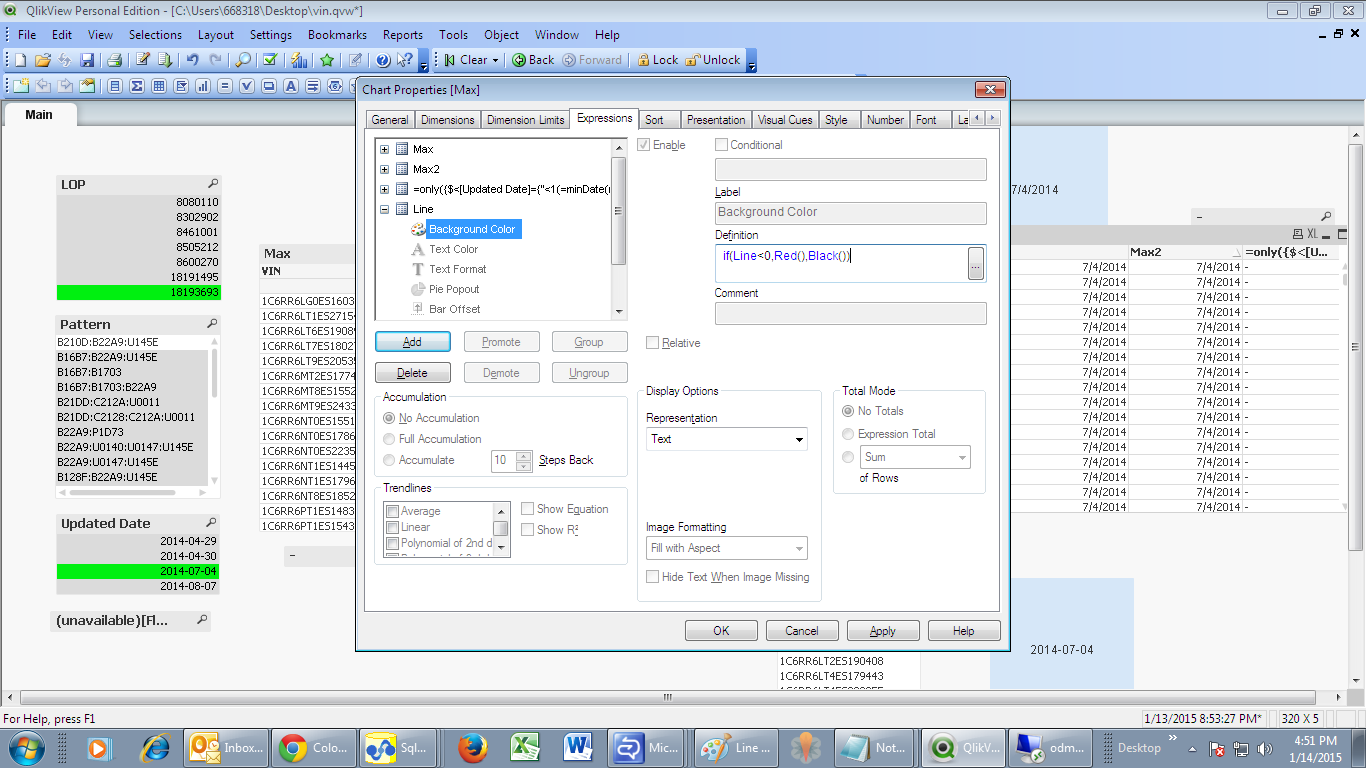
- Mark as New
- Bookmark
- Subscribe
- Mute
- Subscribe to RSS Feed
- Permalink
- Report Inappropriate Content
Hi Diane
Visual Cues in Properties work best for simple highlighting. I think this will work OK for you. Otherwise the '+' gives more variety (eg. cell background) but sometimes you need to hunt around for documentation on how best to use the features (eg. bold font). This community is a good source.
- Mark as New
- Bookmark
- Subscribe
- Mute
- Subscribe to RSS Feed
- Permalink
- Report Inappropriate Content
Thank you all!
Didn't realise it was that simple!
- Mark as New
- Bookmark
- Subscribe
- Mute
- Subscribe to RSS Feed
- Permalink
- Report Inappropriate Content
Its ok. The more we post, More we learn. ![]()