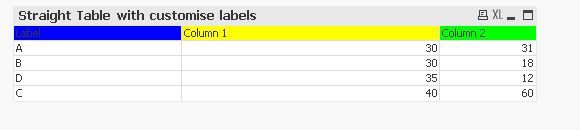Unlock a world of possibilities! Login now and discover the exclusive benefits awaiting you.
- Qlik Community
- :
- All Forums
- :
- QlikView App Dev
- :
- Colour on column header (straight table)
- Subscribe to RSS Feed
- Mark Topic as New
- Mark Topic as Read
- Float this Topic for Current User
- Bookmark
- Subscribe
- Mute
- Printer Friendly Page
- Mark as New
- Bookmark
- Subscribe
- Mute
- Subscribe to RSS Feed
- Permalink
- Report Inappropriate Content
Colour on column header (straight table)
Hi all,
A quick question, hoping someone may be able to help. For a given straight table I want to change the colour of each part.
From my understanding, a table is split into the following parts:
1. Caption (top bar)
2. Column header (both for Dimensions and expressions)
3. Cells (both for Dimensions and expressions)
I know how to change the colour for all apart from the column header, please see attached pic for an example.
Any ideas?
Regards
Revlin
- Tags:
- new_to_qlikview
Accepted Solutions
- Mark as New
- Bookmark
- Subscribe
- Mute
- Subscribe to RSS Feed
- Permalink
- Report Inappropriate Content
Hi,
Try going to View > Design Grid.
Once this is active, right click the cell and choose Custom Format Cell and see if you can trigger it
- Mark as New
- Bookmark
- Subscribe
- Mute
- Subscribe to RSS Feed
- Permalink
- Report Inappropriate Content
Hi,
Try going to View > Design Grid.
Once this is active, right click the cell and choose Custom Format Cell and see if you can trigger it
- Mark as New
- Bookmark
- Subscribe
- Mute
- Subscribe to RSS Feed
- Permalink
- Report Inappropriate Content
Hi Johannes
You would think that would work but no luck it doesn't work.
There must be a way, but I am stuck as I have checked all the property options.
Revlin
- Mark as New
- Bookmark
- Subscribe
- Mute
- Subscribe to RSS Feed
- Permalink
- Report Inappropriate Content
Thank you Johannes it actually does work, I tried it again on another table.
Cheers
- Mark as New
- Bookmark
- Subscribe
- Mute
- Subscribe to RSS Feed
- Permalink
- Report Inappropriate Content
Hi.. this works and thanks a lot for sharing.
I have one more question. Is it possible to change header label format individually?
As in, header background for one column could be green and other could be amber?
- Mark as New
- Bookmark
- Subscribe
- Mute
- Subscribe to RSS Feed
- Permalink
- Report Inappropriate Content
Hi,
yes, it is possible to change the colour of particular headers in straight table, it's a bit confusing, but it works ![]()
See here to find the solution:
Changing color for individual column header in a straight table
Regards, K