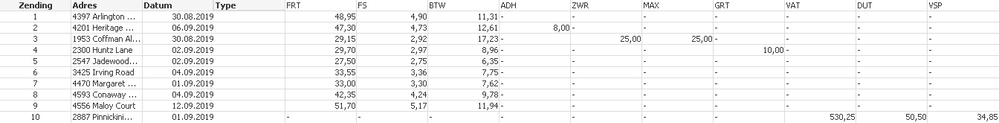Unlock a world of possibilities! Login now and discover the exclusive benefits awaiting you.
- Qlik Community
- :
- All Forums
- :
- QlikView App Dev
- :
- Re: Column label of value based on other column
- Subscribe to RSS Feed
- Mark Topic as New
- Mark Topic as Read
- Float this Topic for Current User
- Bookmark
- Subscribe
- Mute
- Printer Friendly Page
- Mark as New
- Bookmark
- Subscribe
- Mute
- Subscribe to RSS Feed
- Permalink
- Report Inappropriate Content
Column label of value based on other column
I have got a CSV, which in toned down form looks something along the lines of below. It holds various costs types in a column and then has got the value for that type in the subsequent column.
I would like to read this in as a table with all the types as column headers. Illustrative tables below and test CSV attached.
Thanks in advance, Grtz N.
------------------------ Illustrative tables example:
Going from:
| Zending | Adres | Datum | Type | Waarde | Type | Waarde | Type | Waarde | Type | Waarde | Type | Waarde |
| 1 | 4397 Arlington Avenue | 30-8-2019 | FRT | 48,95 | FS | 4,90 | BTW | 11,31 | ||||
| 2 | 4201 Heritage Road | 6-9-2019 | FRT | 47,30 | FS | 4,73 | ADH | 8,00 | BTW | 12,61 | ||
| 3 | 1953 Coffman Alley | 30-8-2019 | FRT | 29,15 | FS | 2,92 | ZWR | 25,00 | MAX | 25,00 | BTW | 17,23 |
| 4 | 2300 Huntz Lane | 2-9-2019 | FRT | 29,70 | FS | 2,97 | GRT | 10,00 | BTW | 8,96 | ||
| 5 | 2547 Jadewood Drive | 2-9-2019 | FRT | 27,50 | FS | 2,75 | BTW | 6,35 | ||||
| 6 | 3425 Irving Road | 4-9-2019 | FRT | 33,55 | FS | 3,36 | BTW | 7,75 | ||||
| 7 | 4470 Margaret Street | 1-9-2019 | FRT | 33,00 | FS | 3,30 | BTW | 7,62 | ||||
| 8 | 4593 Conaway Street | 4-9-2019 | FRT | 42,35 | FS | 4,24 | BTW | 9,78 | ||||
| 9 | 4556 Maloy Court | 12-9-2019 | FRT | 51,70 | FS | 5,17 | BTW | 11,94 | ||||
| 10 | 2887 Pinnickinick Street | 1-9-2019 | VAT | 530,25 | DUT | 50,50 | VSP | 34,85 |
To:
| Zending | Adres | Datum | FRT | FS | BTW | ADH | ZWR | MAX | GRT | VAT | DUT | VSP |
| 1 | 4397 Arlington Avenue | 30-8-2019 | 48,95 | 4,90 | 11,31 | |||||||
| 2 | 4201 Heritage Road | 6-9-2019 | 47,30 | 4,73 | 12,61 | 8,00 | ||||||
| 3 | 1953 Coffman Alley | 30-8-2019 | 29,15 | 2,92 | 17,23 | 25,00 | 25,00 | |||||
| 4 | 2300 Huntz Lane | 2-9-2019 | 29,70 | 2,97 | 8,96 | 10,00 | ||||||
| 5 | 2547 Jadewood Drive | 2-9-2019 | 27,50 | 2,75 | 6,35 | |||||||
| 6 | 3425 Irving Road | 4-9-2019 | 33,55 | 3,36 | 7,75 | |||||||
| 7 | 4470 Margaret Street | 1-9-2019 | 33,00 | 3,30 | 7,62 | |||||||
| 8 | 4593 Conaway Street | 4-9-2019 | 42,35 | 4,24 | 9,78 | |||||||
| 9 | 4556 Maloy Court | 12-9-2019 | 51,70 | 5,17 | 11,94 | |||||||
| 10 | 2887 Pinnickinick Street | 1-9-2019 | 530,25 | 50,50 | 34,85 |
Accepted Solutions
- Mark as New
- Bookmark
- Subscribe
- Mute
- Subscribe to RSS Feed
- Permalink
- Report Inappropriate Content
You dont need to change your csv, just load and concatenate your data like in attached qvw.
hope this helps
- Mark as New
- Bookmark
- Subscribe
- Mute
- Subscribe to RSS Feed
- Permalink
- Report Inappropriate Content
if you use a simple for next loop this problem should be a very easy thing!
- Mark as New
- Bookmark
- Subscribe
- Mute
- Subscribe to RSS Feed
- Permalink
- Report Inappropriate Content
You've got to change the file csv import like the template attached.
if you do this, the qvw will report this pivot (see the file.qvw attached)
| Zending | Adres | Datum | Type | ADH | BTW | DUT | FRT | FS | GRT | MAX | VAT | VSP | ZWR |
| 1 | 4397 Arlington Avenue | 30/08/2019 | 43707,00 | - | 11,31 | - | 48,95 | 4,90 | - | - | - | - | - |
| 2 | 4201 Heritage Road | 06/09/2019 | 43714,00 | 8,00 | 12,61 | - | 47,30 | 4,73 | - | - | - | - | - |
| 3 | 1953 Coffman Alley | 30/08/2019 | 43707,00 | - | 17,23 | - | 29,15 | 2,92 | - | 25,00 | - | - | 25,00 |
| 4 | 2300 Huntz Lane | 02/09/2019 | 43710,00 | - | 8,96 | - | 29,70 | 2,97 | 10,00 | - | - | - | - |
| 5 | 2547 Jadewood Drive | 02/09/2019 | 43710,00 | - | 6,35 | - | 27,50 | 2,75 | - | - | - | - | - |
| 6 | 3425 Irving Road | 04/09/2019 | 43712,00 | - | 7,75 | - | 33,55 | 3,36 | - | - | - | - | - |
| 7 | 4470 Margaret Street | 01/09/2019 | 43709,00 | - | 7,62 | - | 33,00 | 3,30 | - | - | - | - | - |
| 8 | 4593 Conaway Street | 04/09/2019 | 43712,00 | - | 9,78 | - | 42,35 | 4,24 | - | - | - | - | - |
| 9 | 4556 Maloy Court | 12/09/2019 | 43720,00 | - | 11,94 | - | 51,70 | 5,17 | - | - | - | - | - |
| 10 | 2887 Pinnickinick Street | 01/09/2019 | 43709,00 | - | - | 50,50 | - | - | - | - | 530,25 | 34,85 | - |
- Mark as New
- Bookmark
- Subscribe
- Mute
- Subscribe to RSS Feed
- Permalink
- Report Inappropriate Content
You dont need to change your csv, just load and concatenate your data like in attached qvw.
hope this helps
- Mark as New
- Bookmark
- Subscribe
- Mute
- Subscribe to RSS Feed
- Permalink
- Report Inappropriate Content
- Mark as New
- Bookmark
- Subscribe
- Mute
- Subscribe to RSS Feed
- Permalink
- Report Inappropriate Content
ok i understand you,
but if you gonna have 40 or 50 different columns type...the concatenate function will be difficult in script edit...so i suggest you to change the CSV file import.
best regards
- Mark as New
- Bookmark
- Subscribe
- Mute
- Subscribe to RSS Feed
- Permalink
- Report Inappropriate Content
if you use a simple for next loop this problem should be a very easy thing!
- Mark as New
- Bookmark
- Subscribe
- Mute
- Subscribe to RSS Feed
- Permalink
- Report Inappropriate Content
hi Frank, i apologize for my bad english...my last post to explain this:
1) as in the original post i read "It holds various costs types in a column and then has got the value for that type in the subsequent column
2) i consequently thinked the the cost types could be very large, for example 40 or more different cost types
3) so i suggest to the post to change the CSV file with the template i uploaded to avoid the concatenate function in the script editor.