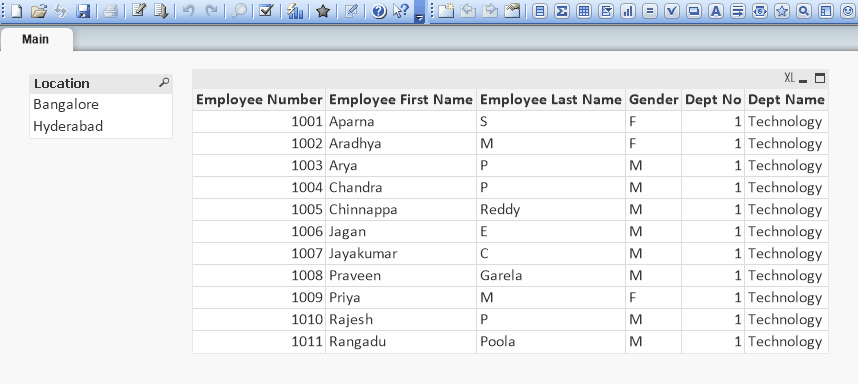Unlock a world of possibilities! Login now and discover the exclusive benefits awaiting you.
- Qlik Community
- :
- All Forums
- :
- QlikView App Dev
- :
- Re: Combine two tables according to the condition
- Subscribe to RSS Feed
- Mark Topic as New
- Mark Topic as Read
- Float this Topic for Current User
- Bookmark
- Subscribe
- Mute
- Printer Friendly Page
- Mark as New
- Bookmark
- Subscribe
- Mute
- Subscribe to RSS Feed
- Permalink
- Report Inappropriate Content
Combine two tables according to the condition
- Mark as New
- Bookmark
- Subscribe
- Mute
- Subscribe to RSS Feed
- Permalink
- Report Inappropriate Content
- Employee Number
- Employee Name
- Gender Dept No
- Dept Name
Qlik Community MVP
- Mark as New
- Bookmark
- Subscribe
- Mute
- Subscribe to RSS Feed
- Permalink
- Report Inappropriate Content
Just load the two tables. Qlik will associate them by the common field, employee number and will allow you to see the employee and department details as per your requirement.
- Mark as New
- Bookmark
- Subscribe
- Mute
- Subscribe to RSS Feed
- Permalink
- Report Inappropriate Content
Hi Vegar,
It is like case transform, whether it is possible to implement in qlikview.
this is one table
| Employee Number | Employee First Name | Employee Last Name | Gender |
| 1001 | Aparna | S | F |
| 1002 | Aradhya | M | F |
| 1003 | Arya | P | M |
| 1004 | Chandra | P | M |
| 1005 | Chinnappa | Reddy | M |
| 1006 | Jagan | E | M |
| 1007 | Jayakumar | C | M |
| 1008 | Praveen | Garela | M |
| 1009 | Priya | M | F |
| 1010 | Rajesh | P | M |
| 1011 | Rangadu | Poola | M |
Another Table:
| 1001 | 1 | Technology | Bangalore |
| 1002 | 1 | Technology | Bangalore |
| 1003 | 1 | Technology | Bangalore |
| 1004 | 1 | Technology | Bangalore |
| 1005 | 1 | Technology | Bangalore |
| 1006 | 1 | Technology | Bangalore |
| 1007 | 1 | Technology | Bangalore |
| 1008 | 1 | Technology | Bangalore |
| 1009 | 1 | Technology | Hyderabad |
| 1010 | 1 | Technology | Hyderabad |
| 1011 | 1 | Technology | Hyderabad |
I want output as follows and should be done in back end.
It should load only matching field from two tables according to the Bangalore location
| Employee Number | Employee First Name | Employee Last Name | Gender | Dept No | Dept Name |
| 1001 | Aparna | S | F | 1 | Technology |
| 1002 | Aradhya | M | F | 1 | Technology |
| 1003 | Arya | P | M | 1 | Technology |
| 1004 | Chandra | P | M | 1 | Technology |
| 1005 | Chinnappa | Reddy | M | 1 | Technology |
| 1006 | Jagan | E | M | 1 | Technology |
| 1007 | Jayakumar | C | M | 1 | Technology |
| 1008 | Praveen | Garela | M | 1 | Technology |
It should load only matching field from two tables according to the Hyderabad location.
| 1009 | Priya | M | F | 1 | Technology |
| 1010 | Rajesh | P | M | 1 | Technology |
| 1011 | Rangadu | Poola | M | 1 | Technology |
could you please guide me in this.
Thanks and regards,
Gayathri
- Mark as New
- Bookmark
- Subscribe
- Mute
- Subscribe to RSS Feed
- Permalink
- Report Inappropriate Content
MasterData:
LOAD [Employee Number],
[Employee First Name],
[Employee Last Name],
Gender
FROM
[https://community.qlik.com/t5/New-to-QlikView/Combine-two-tables-according-to-the-condition/m-p/1551653#M370958]
(html, codepage is 1252, embedded labels, table is @1);
LEFT JOIN (MasterData)
LOAD @1 as [Employee Number] ,
@2 as [Dept No],
@3 as [Dept Name],
@4 as Location
FROM
[https://community.qlik.com/t5/New-to-QlikView/Combine-two-tables-according-to-the-condition/m-p/1551653#M370958]
(html, codepage is 1252, no labels, table is @2);
This script will join your tables together into one you could create an app like this.
I added a qvw where I included script to fetch only one location. You need to uncomment the script.
Qlik Community MVP
- Mark as New
- Bookmark
- Subscribe
- Mute
- Subscribe to RSS Feed
- Permalink
- Report Inappropriate Content
Hi Vegar,
Thank u so much for your reply,
After removing the comments also, the script which you have given doesn't work for me.
Could you please help me to solve this.
Thanks and Regards,
Gayathri
- Mark as New
- Bookmark
- Subscribe
- Mute
- Subscribe to RSS Feed
- Permalink
- Report Inappropriate Content
It works for me so it is hard to help you with this issue.
Try to replace the FROM [http://community.qlik.com/......] with your acutal source files/databases.
Qlik Community MVP