Unlock a world of possibilities! Login now and discover the exclusive benefits awaiting you.
- Qlik Community
- :
- All Forums
- :
- QlikView App Dev
- :
- Re: Comma in Y Axis Value
- Subscribe to RSS Feed
- Mark Topic as New
- Mark Topic as Read
- Float this Topic for Current User
- Bookmark
- Subscribe
- Mute
- Printer Friendly Page
- Mark as New
- Bookmark
- Subscribe
- Mute
- Subscribe to RSS Feed
- Permalink
- Report Inappropriate Content
Comma in Y Axis Value
Hello Guys,
I want to display comma symbol in Y-Axis Values which is the money. So how can do that without formatting in Number tab..? Is there any option you know..?
For your reference I have attached the pic of the chart below.
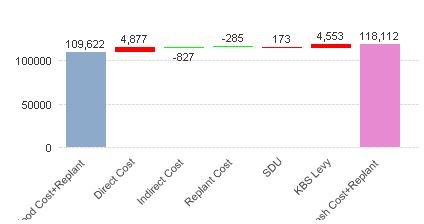
Thanks in advance.
- Tags:
- new_to_qlikview
- Mark as New
- Bookmark
- Subscribe
- Mute
- Subscribe to RSS Feed
- Permalink
- Report Inappropriate Content
in ur expression:
num(expression,'#,##0.00 ')
eg:
Num(Sum(Sales),'#,##0.00 ')
- Mark as New
- Bookmark
- Subscribe
- Mute
- Subscribe to RSS Feed
- Permalink
- Report Inappropriate Content
Hi,
There is another way too.
Go to Properties of Chart -> Number -> Select the expression you want with ','
Select the number format you want like Number Integer etc
See the Format Pattern, and give , here or type like this #,##0
Regards,
Kaushik Solanki
- Mark as New
- Bookmark
- Subscribe
- Mute
- Subscribe to RSS Feed
- Permalink
- Report Inappropriate Content
Hi Erika,
Thanks for your reply.
I have already tried that. Its working for Values inside the chart only. But I want to change the format of Values in Y Axis.
Thanks in advance.
- Mark as New
- Bookmark
- Subscribe
- Mute
- Subscribe to RSS Feed
- Permalink
- Report Inappropriate Content
Hi!
In my charts its showing the Y axis values with commas.
I can't figure out the prblm in urs.
Sorry...
- Mark as New
- Bookmark
- Subscribe
- Mute
- Subscribe to RSS Feed
- Permalink
- Report Inappropriate Content
HI,
Have a look at the example i have attached.
Regards,
Kaushik Solanki
- Mark as New
- Bookmark
- Subscribe
- Mute
- Subscribe to RSS Feed
- Permalink
- Report Inappropriate Content
Looks like when you turn on the Log scale for the y-axes under the "Axes" tab the commas won't show.
They show if the Log scale is turned off.
- Mark as New
- Bookmark
- Subscribe
- Mute
- Subscribe to RSS Feed
- Permalink
- Report Inappropriate Content
FYI all, this is the correct answer.
- Mark as New
- Bookmark
- Subscribe
- Mute
- Subscribe to RSS Feed
- Permalink
- Report Inappropriate Content
Hi,
Kindly mark them as correct answer.
Qlik Community Tip: Posting Successful Discussion Threads
Regards,
Kaushik Solanki