Unlock a world of possibilities! Login now and discover the exclusive benefits awaiting you.
- Qlik Community
- :
- All Forums
- :
- QlikView App Dev
- :
- Compare Value between Interval into a Table
- Subscribe to RSS Feed
- Mark Topic as New
- Mark Topic as Read
- Float this Topic for Current User
- Bookmark
- Subscribe
- Mute
- Printer Friendly Page
- Mark as New
- Bookmark
- Subscribe
- Mute
- Subscribe to RSS Feed
- Permalink
- Report Inappropriate Content
Compare Value between Interval into a Table
Hello.
I hope I'll get help from here.
I have a table as follows:

The idea is: when I use a InputSum and insert, for example (-7) the table should filter and be like this:
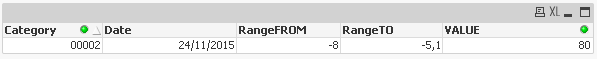
Also I want to save the unique value returned using a Variable, I am sure it would return just one row (and value).
Because (-7) is into the range from (-8) to (-5.1).
Thanks for the help.
Accepted Solutions
- Mark as New
- Bookmark
- Subscribe
- Mute
- Subscribe to RSS Feed
- Permalink
- Report Inappropriate Content
Hi!
You compare negative numbers, your expression must be
only(
{<SimRangoDesdeCosto="<=$(vInputSum)"}, SimRangoHastaCosto=">=$(vInputSum)"} >}
SimCostoPrecioPorcentaje)
If you'll compare positive numbers your set analysis look like {<SimRangoDesdeCosto=">=$(vInputSum)"}, SimRangoHastaCosto="<=$(vInputSum)"} >}
- Mark as New
- Bookmark
- Subscribe
- Mute
- Subscribe to RSS Feed
- Permalink
- Report Inappropriate Content
Hello!
Use the straight table with dimensions "category","Date","RangeFROM","RangeTO" and expression only({<FROM={">=$(InputSum)"},TO={"<=$(InputSum)"}>}VALUE)
where InputSum is your variable
- Mark as New
- Bookmark
- Subscribe
- Mute
- Subscribe to RSS Feed
- Permalink
- Report Inappropriate Content
How you are getting (-7)??
Is it a field or variable? Did you try with intervalmatch()?
- Mark as New
- Bookmark
- Subscribe
- Mute
- Subscribe to RSS Feed
- Permalink
- Report Inappropriate Content
Hello, (-7) is a calculated value or an inputsum.
I used Intervalmarch in script, so I want a similar function but in a pivot or simple table.
I am trying to simulare scenarios, and I am using inputsum(fieldQTY) and inputsum(fieldPRICE), make calcs, etc. and compare the result value with those ranges to funally get the VALUE and save it into a variable.
- Mark as New
- Bookmark
- Subscribe
- Mute
- Subscribe to RSS Feed
- Permalink
- Report Inappropriate Content
Hello Tatsiana, I think you've got my Idea. I´m doing all your instructions, but the result straight table is empty.
Would you please help me with more information about what i'm doing wrong.
Here in the link i have the application and the QVD.
- Mark as New
- Bookmark
- Subscribe
- Mute
- Subscribe to RSS Feed
- Permalink
- Report Inappropriate Content
Hi!
You compare negative numbers, your expression must be
only(
{<SimRangoDesdeCosto="<=$(vInputSum)"}, SimRangoHastaCosto=">=$(vInputSum)"} >}
SimCostoPrecioPorcentaje)
If you'll compare positive numbers your set analysis look like {<SimRangoDesdeCosto=">=$(vInputSum)"}, SimRangoHastaCosto="<=$(vInputSum)"} >}
- Mark as New
- Bookmark
- Subscribe
- Mute
- Subscribe to RSS Feed
- Permalink
- Report Inappropriate Content
Thank you for your help.