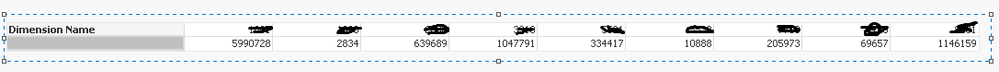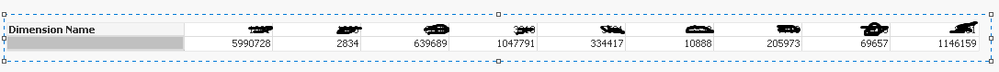Unlock a world of possibilities! Login now and discover the exclusive benefits awaiting you.
- Qlik Community
- :
- All Forums
- :
- QlikView App Dev
- :
- Re: Combing 2 distinct values into 1 cell with for...
- Subscribe to RSS Feed
- Mark Topic as New
- Mark Topic as Read
- Float this Topic for Current User
- Bookmark
- Subscribe
- Mute
- Printer Friendly Page
- Mark as New
- Bookmark
- Subscribe
- Mute
- Subscribe to RSS Feed
- Permalink
- Report Inappropriate Content
Concat Aggr doesn't work
Hi experts,
I have this data:
| Type of Breach | Type | Count | Month |
| BreachA | Red | 1 | Feb-19 |
| BreachA | Red | 1 | Mar-19 |
| BreachA | Red | 1 | Mar-19 |
| BreachA | Red | 1 | Mar-19 |
| BreachA | Amber | 1 | Mar-19 |
I would like to display this in pivot table with set expression/analysis as shown below:
| Type of Breach | Feb-19 | Mar-19 |
| BreachA | Red-1 | Amber-1, Red-3 |
I tried this expression but it doesn't work for some reason:
Concat(Aggr(DISTINCT MaxString(Type) & Count(Count), Type), ', ')
Currently it shows me this:
| Type of Breach | Feb-19 | Mar-19 |
| BreachA | Red1 | Amber1 |
Appreciate any help that I can get. Type in example instead of sharing Qlikview files as I can't open it.
- Mark as New
- Bookmark
- Subscribe
- Mute
- Subscribe to RSS Feed
- Permalink
- Report Inappropriate Content
Hi Cloud,
we can achieve the result in a different way ,with the help of Pivot table
Create a Pivot table,Use
color Dimension,
Expression:-count(Color)
click ok
Now you need to Drag Dimension into Horizontal(i mean "Color" column as Horizontal manner)hope you already know the concept ,convert column into Horizontal row in pivot table.
then you will get result like my attachment.
- Mark as New
- Bookmark
- Subscribe
- Mute
- Subscribe to RSS Feed
- Permalink
- Report Inappropriate Content
I need to display "Red-3, Amber-1" on a single cell in a pivot table.