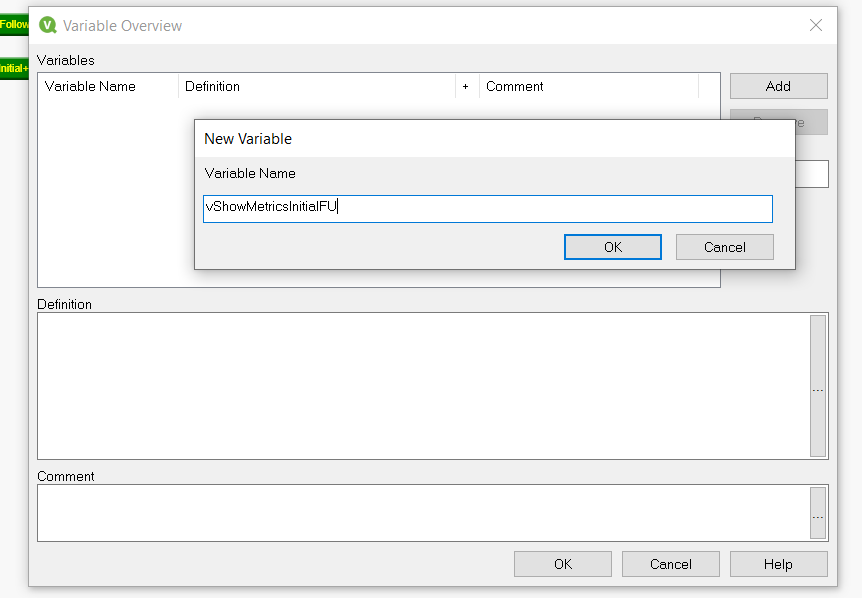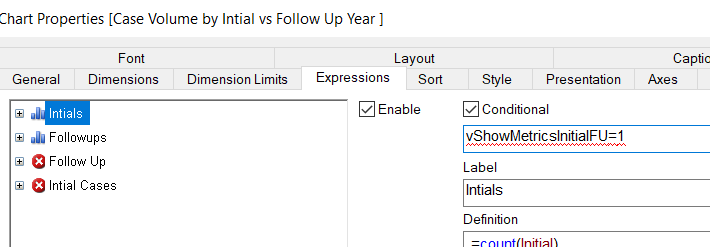Unlock a world of possibilities! Login now and discover the exclusive benefits awaiting you.
- Qlik Community
- :
- All Forums
- :
- QlikView App Dev
- :
- Conditional Expressions - Stacked Bar Chart
- Subscribe to RSS Feed
- Mark Topic as New
- Mark Topic as Read
- Float this Topic for Current User
- Bookmark
- Subscribe
- Mute
- Printer Friendly Page
- Mark as New
- Bookmark
- Subscribe
- Mute
- Subscribe to RSS Feed
- Permalink
- Report Inappropriate Content
Conditional Expressions - Stacked Bar Chart
I have a Stacked bar chart which has case count broken down into Intial VS Followup (buttons has different conditional expressions ))
I need to hide and show based on certain button conditions.
1. If I select Show Initial case button , only bar for should show up Initial cases and respective counts.
2. If I select 'FollowUpCases button', only bar for Followup should show up and their respective counts.
3. If no selections are made, then the bars should show sum of all the Counts(Intial+Followup) (stacked)
4. If no selections are made, then the bars should show side by side instead of stacked sum of all the Counts(Intial+Followup)
- Mark as New
- Bookmark
- Subscribe
- Mute
- Subscribe to RSS Feed
- Permalink
- Report Inappropriate Content
Hi @Anuhyak1 ,
You first must declare the variable, from Settings\Vriable Overview, like this :
Then you can use your variables, in the conditional property if the desired expression, like this :