Unlock a world of possibilities! Login now and discover the exclusive benefits awaiting you.
- Qlik Community
- :
- All Forums
- :
- QlikView App Dev
- :
- Conditional Formatting Straight Table
- Subscribe to RSS Feed
- Mark Topic as New
- Mark Topic as Read
- Float this Topic for Current User
- Bookmark
- Subscribe
- Mute
- Printer Friendly Page
- Mark as New
- Bookmark
- Subscribe
- Mute
- Subscribe to RSS Feed
- Permalink
- Report Inappropriate Content
Conditional Formatting Straight Table
Hey,
Is it possible to conditional format a row depending on another field? I have a Straight table where I need to colour a row depending on a specific field. So if Order Constraint is At Risk, I need the row to be yellow, if it is Blocked, I need it red and if its null, green.
What is the best way to do this, if possible?
Thanks
Accepted Solutions
- Mark as New
- Bookmark
- Subscribe
- Mute
- Subscribe to RSS Feed
- Permalink
- Report Inappropriate Content
Hi
For your Constraint Count expression>Expand your expression>Background Color:If(OrderConstraint='At Risk',RGB(255,255,0),If(OrderConstraint='Blocked',RGB(255,0,0),RGB(0,255,0)))
Hope it helps!!
- Mark as New
- Bookmark
- Subscribe
- Mute
- Subscribe to RSS Feed
- Permalink
- Report Inappropriate Content
just set the color condition for every dimension
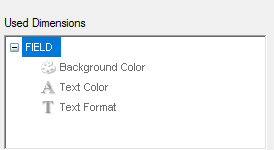
and expression

in use
- Mark as New
- Bookmark
- Subscribe
- Mute
- Subscribe to RSS Feed
- Permalink
- Report Inappropriate Content
I've tried with an if statement but couldnt get that to work
- Mark as New
- Bookmark
- Subscribe
- Mute
- Subscribe to RSS Feed
- Permalink
- Report Inappropriate Content
Hi
For your Constraint Count expression>Expand your expression>Background Color:If(OrderConstraint='At Risk',RGB(255,255,0),If(OrderConstraint='Blocked',RGB(255,0,0),RGB(0,255,0)))
Hope it helps!!
- Mark as New
- Bookmark
- Subscribe
- Mute
- Subscribe to RSS Feed
- Permalink
- Report Inappropriate Content
could you create a sample please...
My first guess is that the OrderConstraint isn't distinct within your dimension hierarchy...
Then you would get null() as return value...
But as I said, I need some sample data...